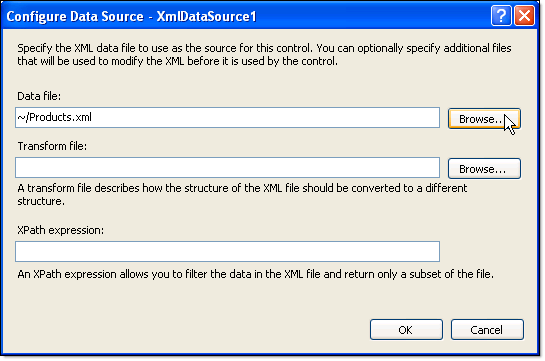Binding to XML at Design-Time using an XMLDataSource
To bind to XML at design-time using an XMLDataSource control:
-
Click the RadChart Smart Tag Choose Data Source | < New Data Source >.
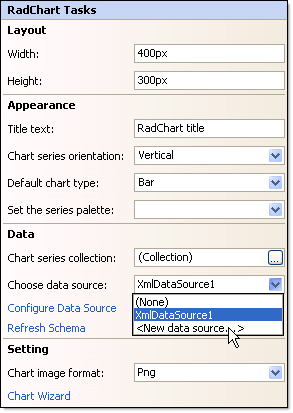
-
From the "Choose a data source type" page of the wizard select "XML File" and click "OK".
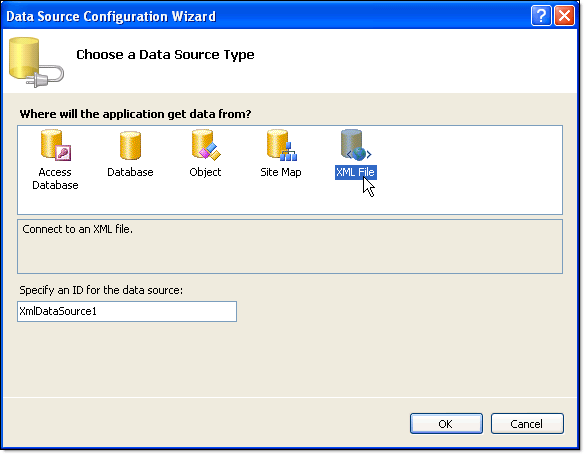
-
Using the Browse button locate and select the XML file. Click OK.