Setting Ellipse Path Design-time
You can set the ellipse path for the carousel using the Visual Studio designer.
Drag the RadCarousel control in your form.
-
In Properties, set CarouselPath to newCarouselEllipsePath
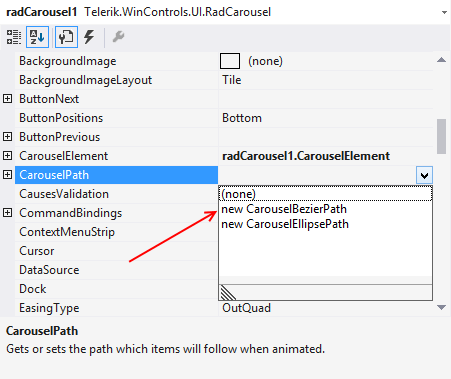
-
Drag the two control points (U and V) and the center point to set the ellipse as desired:
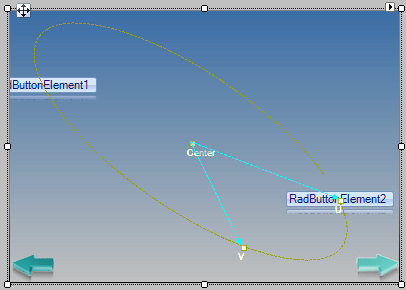
Note : You can arrange the points only in 2D. The Z coordinate (if needed) should be set programmatically.
You can revert the rotating direction (when AutoLoop is set to true) by swapping the V and U points positions. The rotation is always from V to U point.
You can drag the ellipse points over the whole designer area, i.e. you are not limited to the form only.