Tooltips
There are two ways to assign tooltips to RadRepeatButton, namely setting the ToolTipText property of the RadRepeatButtonElement, or as in most of the RadControls by using the ToolTipTextNeeded event of RadRepeatButton. It is necessary the ShowItemToolTips property to be set to true which is the default value.
Setting the ToolTipText property
this.radRepeatButton1.ButtonElement.ToolTipText = "sample tooltip";
Me.radRepeatButton1.ButtonElement.ToolTipText = "sample tooltip"

Setting tool tips in the ToolTipTextNeeded event
private void RadRepeatButton1_ToolTipTextNeeded(object sender, Telerik.WinControls.ToolTipTextNeededEventArgs e)
{
e.ToolTipText = "Increase value";
}
Private Sub RadRepeatButton1_ToolTipTextNeeded(sender As Object, e As Telerik.WinControls.ToolTipTextNeededEventArgs)
e.ToolTipText = "Increase value"
End Sub
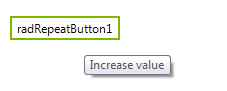
The ToolTipTextNeeded event has higher priority and overrides the tool tips set in the ToolTipText property.