WinForms BreadCrumb Overview
As of R3 2019 Telerik UI for WinForms suite offers an improved RadBreadCrumb control. It offers you to build complicated navigation systems that allow you to track the navigation history. With its powerful data-binding mechanism, the control lets you display hierarchical structures, such as directories and relational data. With its auto-complete functionality and other advanced capabilities, RadBreadCrumb significantly improves the navigation and performance of your application.
The BreadCrumb is part of Telerik UI for WinForms, a
professional grade UI library with 160+ components for building modern and feature-rich applications. To try it out sign up for a free 30-day trial.
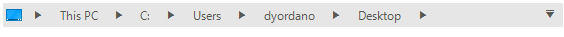
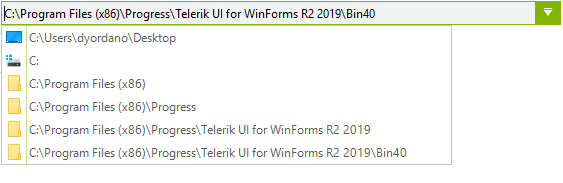
Key Features
-
Text editing and Parse mechanism – this will allow the users to manually type/edit/paste the path to the desired node and when edit mode ends the parse logic will convert the input text to a valid selected node.
The default PathSeparator is '\'.
AutoComplete – this will allow auto completion when the user types.
History – holds information about the recently selected locations/places/nodes. Users can navigate to each of them using the history drop down button.
AutoSize: supports automatic height according to the design in each theme. It also allows the users to specify their own height for the control and its contents will be stretched vertically.
Custom buttons/elements support - two predefined element collections on the left and right will allow the users option to add buttons(or other elements) on the left and on the right side.
DataSource – allows the control to be used separately without pairing to a RadTreeView. When the DataSource is set it creates an internal tree structure composed of RadTreeNodes.
Auto hide items - when there is not enough space to fit all items horizontally, items are displayed in a pop up menu.
Custom items/favorites – this will give the users an option to add custom/default items with associated path(RadTreeNode) allowing fast navigation to a set of predefined places.
Multiple root nodes - this allows users to choose between the different root nodes in the tree view.
Telerik UI for WinForms Learning Resources
- Telerik UI for WinForms BreadCrumb Homepage
- Get Started with the Telerik UI for WinForms BreadCrumb
- Telerik UI for WinForms API Reference
- Getting Started with Telerik UI for WinForms Components
- Telerik UI for WinForms Virtual Classroom (Training Courses for Registered Users)
- Telerik UI for WinForms Forum
- Telerik UI for WinForms Knowledge Base
Telerik UI for WinForms Additional Resources
- Telerik UI for WinForms Product Overview
- Telerik UI for WinForms Blog
- Telerik UI for WinForms Videos
- Telerik UI for WinForms Roadmap
- Telerik UI for WinForms Pricing
- Telerik UI for WinForms Code Library
- Telerik UI for WinForms Support
- What’s New in Telerik UI for WinForms