Getting Started
This article will help you get started using Google Cloud Services. Here are the main steps that you need to take:
Create a Google Cloud Account
To create an account, go to the Google Cloud website and create a new account. The process is straightforward and easy. You will be prompted for a credit card number despite that there is a free option.
Enable the APIs that you want to use
In order to access all of the provided APIs, first you have to enable them from the Google Cloud's console. For more information about that please visit the Enable and disable APIs article.
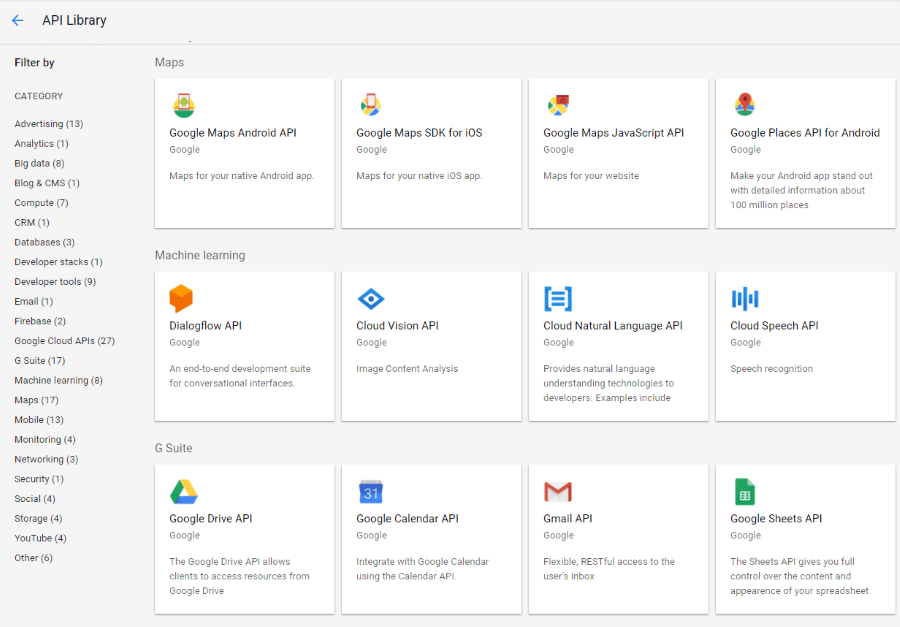
In order to automatically authenticate your application you need to add the GOOGLE_APPLICATION_CREDENTIALS environment variable. It must point to the JSSON file that contains the license information. This file is can be obtained by creating a service account.