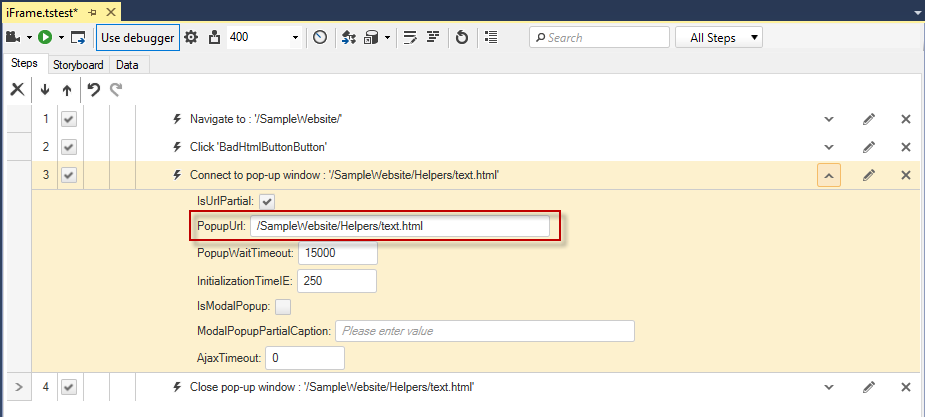Running a Test Against Multiple Environments
If you have multiple test environments to execute automated tests against which differs only in their server URL you could reuse the automated tests for one of the environments across the rest.
Test Studio Dev allows you to create URL-relative tests with the concept of BaseURL. The BaseURL property is the static part of the URL that is set as a global setting for your entire project. A simple example is if your application MyApplication is deployed on both a production server http://Server1 and a testing server http://Server2. If you set the global project setting and start recording, the navigation step will be recorded as follows:
If the application URL is http://Server1/MyApplication the step will be recorded as Navigate to: '/MyApplication' - the navigated base URL matches the global project setting and is not listed in the step.Changing the BaseURL in the project settings allows you to use the same test against the other server as well.
UsesBaseUrlHost
When a recorded test step interacts with an element inside an iFrame, by default that iFrame is mapped with its full URL. There is an option, however, to specify that the URL of the iFrame is relative to the BaseURL. Highlight the Frame node in the Elements Pane and locate the UsesBaseUrlHost setting in the Properties Pane.
Let's say we want to run a test against the same application, but on different servers: http://Server1/myApp and http://Server2/myApp. Also say there's an iFrame in the app with the following source: http://Server1/myApp/frame1.aspx. Simply set the frame's UsesBaseUrlHost property to True. When you switch the BaseURL before executing the test, Test Studio will automatically swap the BaseURL portion for the frame under the hood.
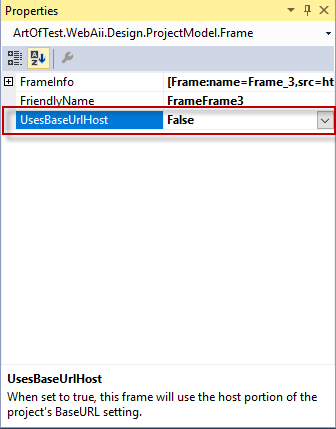
When set to True, the frame uses the host portion of the project's BaseURL setting.
FrameInfo BaseURL
Let's say we want to run a test against the same application, but under different paths on the same server - http://Server1/Dev1/Folder1/ and http://Server1/Dev2/Folder1/.
Modify the BaseURL property under FrameInfo. Start with '^/' to substitute the test's BaseURL in place of the caret (^). In this case the test's BaseURL defined in the Project Settings would be http://Server1/Dev1 or http://Server1/Dev2.
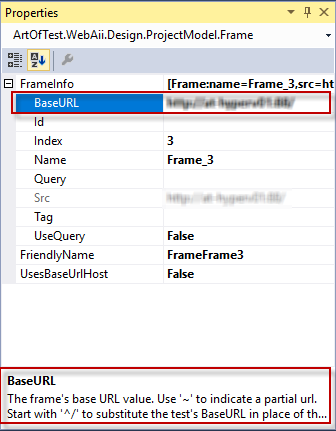
Connect to a dialog using BaseURL
If the base URL of the dialog matches the one set as a BaseUrl property - Test Studio will automatically split the recorded URL, as well. For example - PopupUrl property of the "Connect to pop-up window" test step will contain the second part of the dialog's URL.