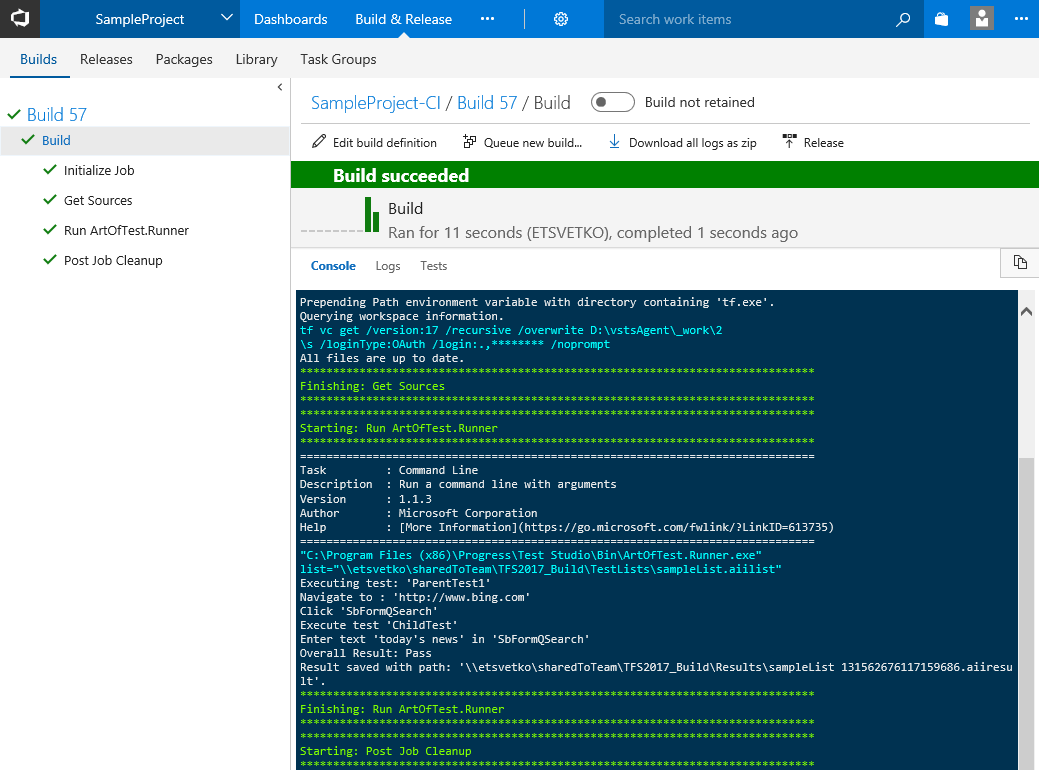TFS 2017 Builds Test Execution
TFS 2017 supports integration with external command line utility where ArtOfTest.Runner.exe can be used.
- Create a new build definition:
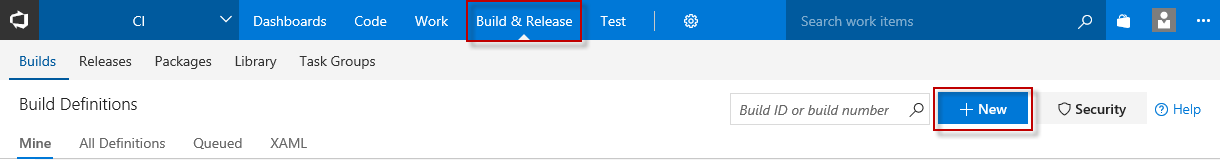
- Choose Empty process template:
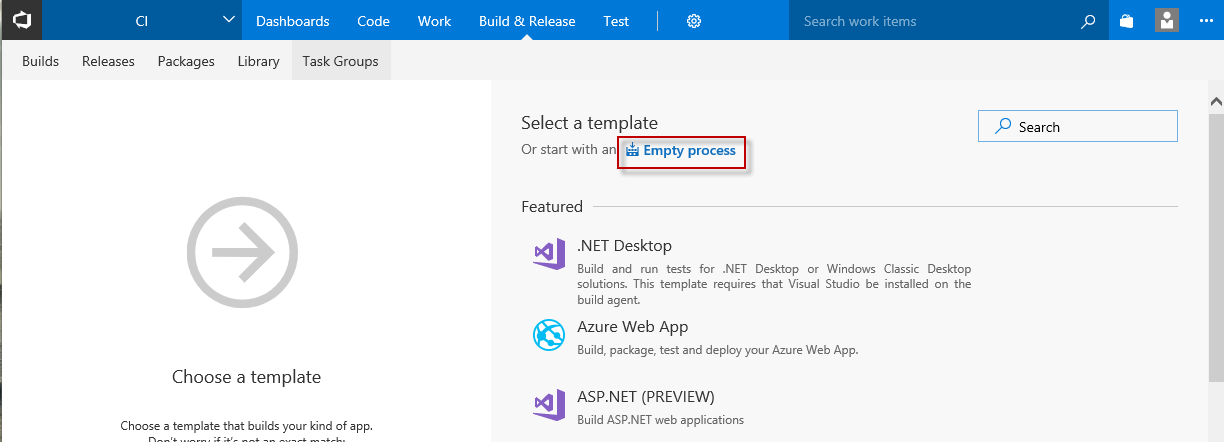
- Add a new build task. Choose Utility from the catalog on the left and select a Command line task:
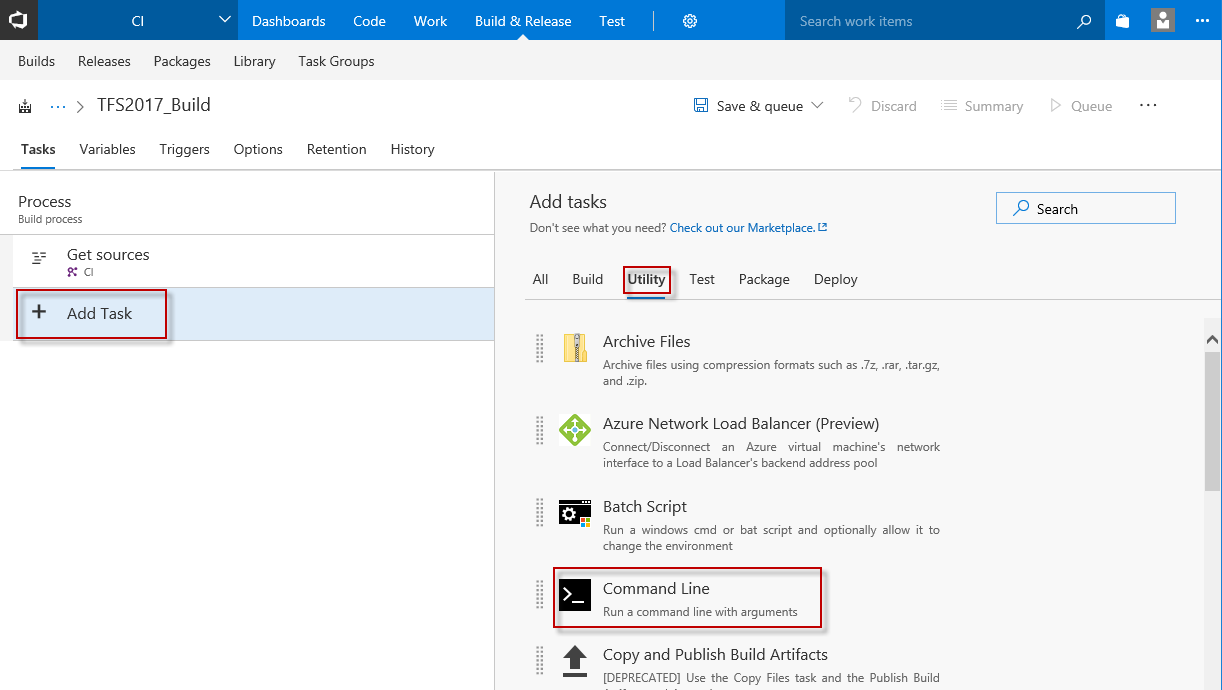
- Once the step is created you need to provide the ArtOfTest.Runner.exe location and arguments to the command line. The default location of the tool is C:\Program Files (x86)\Progress\Test Studio\Bin. More details about the required arguments are here.
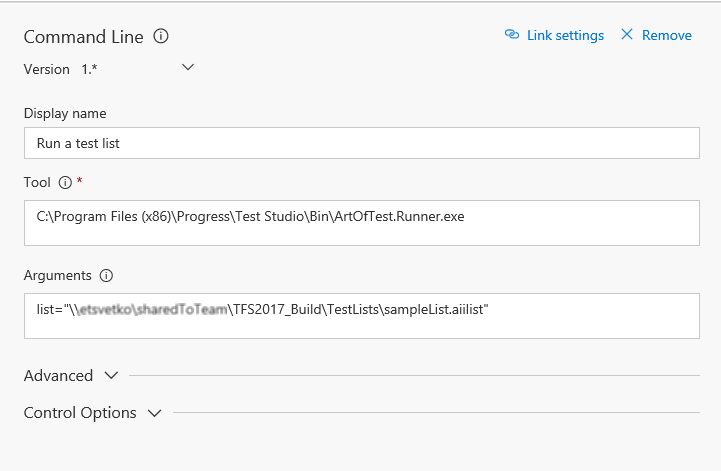
The root folder of the test project should be accessible from the TFS server. In the example we use a project stored on a shared location (source controlled project can be used as well).
- A TFS agent should be configured and it should be set to run in interactive mode. Further details how to download, install and configure the agent is in the Agent Queues section on TFS server control panel.
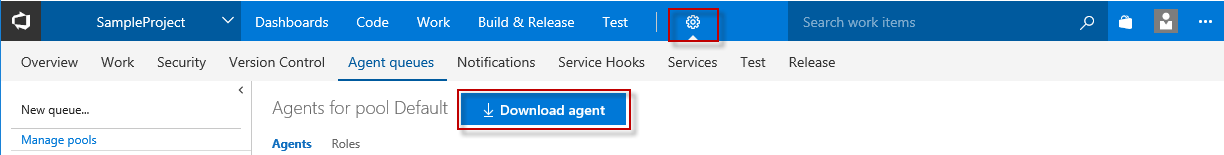
Once the agent is successfully installed, run it in interactive mode. It will be available in the Agents Queues view under the Default queue and will be marked green in case it is up and running or red in case the agent is not detected.
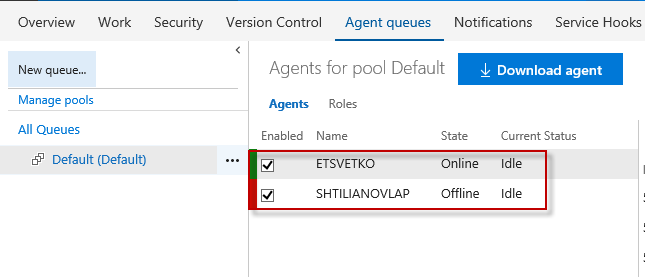
- You can now queue the build from the Task view:
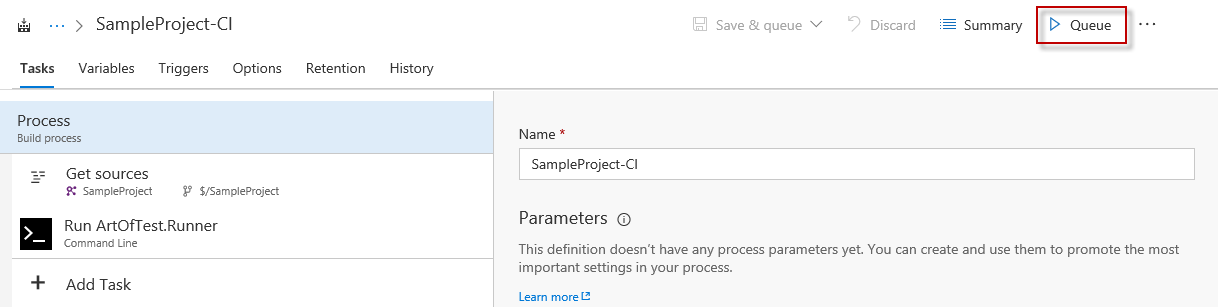
- The build will start the ArtOfTest.Runner and execute the tests or tests lists.