Silverlight PdfViewer Overview
Thank you for choosing Telerik RadPdfViewer!
RadPdfViewer is a control that can display PDF files natively in Silverlight.
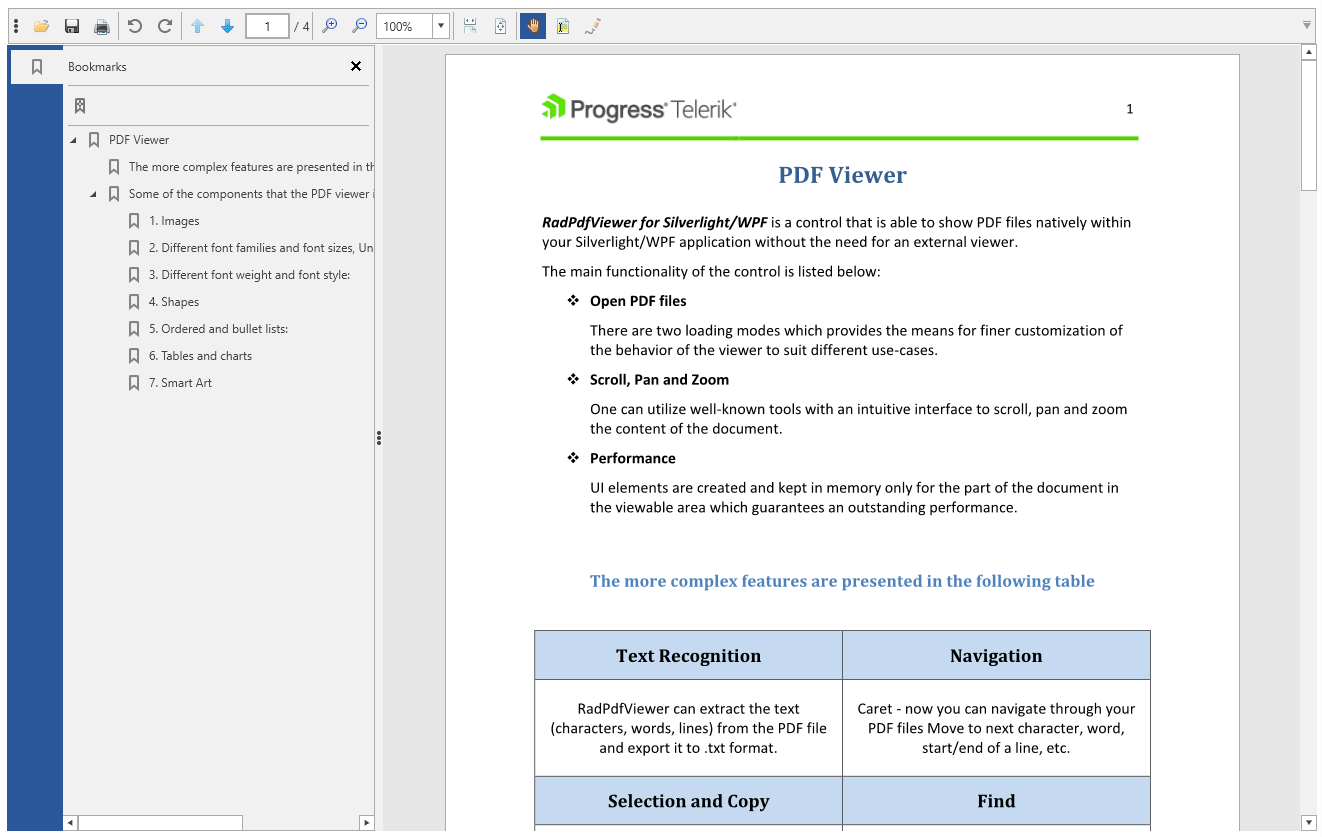
Features
Some of the key features coming out-of-the-box with RadPdfViewer are:
Interactive Forms: The control supports different types of interactive forms and enables the end user to modify their values.
Saving a Document: When the user modifies the forms in a document or signs it, or just want to create another file from the document, they can use the Save As functionality of the viewer.
Annotations: Full support for Widget and Link annotations. RadPdfViewer provides a read-only support for all other types of annotations.
Fonts: Built-in support for TrueType, Type1 and CID fonts.
Create an Image from a PDF Page: An API for exporting a PDF document page to an image.
Working with positions and modifying the selection in the document.
The control comes with a predefined UI that is intuitive and provides the means for utilizing the features of the control. Different dialogs are available as well.
Using the UI you can easily zoom in and out.
Scroll the document in the viewer.
You can also use pan and text selection by specifying a different viewer mode.
The control utilizes virtualization in order to guarantee good performance with larger documents as well.
RadPdfViewer allows printing of the document loaded in it.
You can rotate the document as well.
Context Menu to provide easy access to several of the features of the control.
Extensible support for different stream compression filters. [Read more]
Support for documents encrypted with Encryption Algorithm 4 (RC4/AES-128)
The API provides different options for extending and customizing the control.
Type3 fonts (Available in R1 2021).