Context Menu
This article describes how you can add additional functionality to RadPdfViewer – a context menu.
In order to use the capabilities of RadContextMenu in RadPdfViewer you need to add to your project a reference to the following assemblies:
- Telerik.Windows.Controls.Navigation.dll
- Telerik.Windows.Controls.dll
Sample RadContextMenu
The below snippet is an example of a context menu implemented through the RadContextMenu control. To be shown in the area where RadPdfViewer is you have to set it as a content of the viewer.
Every RadMenuItem in the RadContextMenu is bound to a RadPdfViewer command through a CommandDescriptor.
The Visibility of each RadMenuItem, on the other hand, is bound to the IsEnabled property of the CommandDescriptor. In order to convert the Boolean value to Visibility value, the BoolToVisibility converter is used. The following XAML creates the context menu:
XAML
This is how the context menu looks:
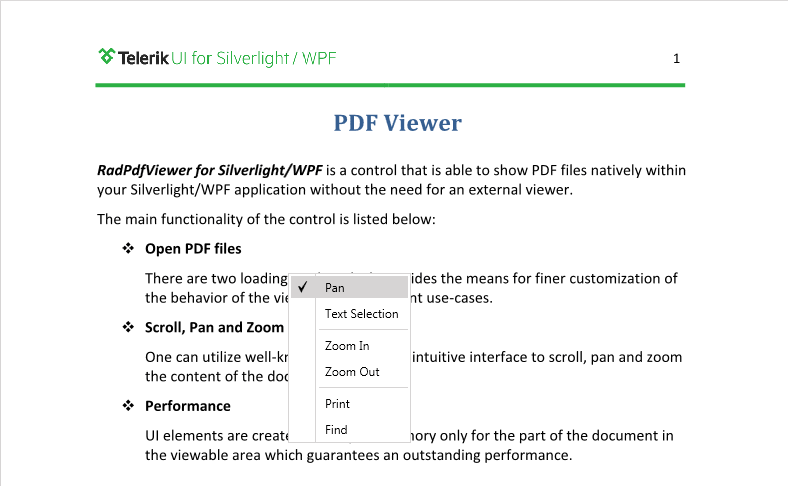
The context menu can change dynamically. For example, when the Text Selection mode is enabled, Copy and Select All items are displayed in the menu with a separator below them:
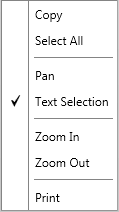
Additionally, you can easily add a custom menu item to the context menu by binding it to a custom command descriptors. More on how to create command descriptors you can find here.
Find a runnable project of the previous example in the WPF Samples GitHub repository.