Bookmarks (Outlines)
RadPdfViewer enables you to open documents and show the bookmarks they contain in a bookmarks panel. Bookmarks or Outlines are a tree-structured hierarchy that the reader presents as a visual table of contents separated from the actual content as a side panel. The Bookmark items allow users, by interacting with them, to navigate through parts of the document and/or invoke different actions.
The Bookmarks (Outlines) functionality is available as of R3 2018.
Figure 1: Bookmarks in RadPdfViewer
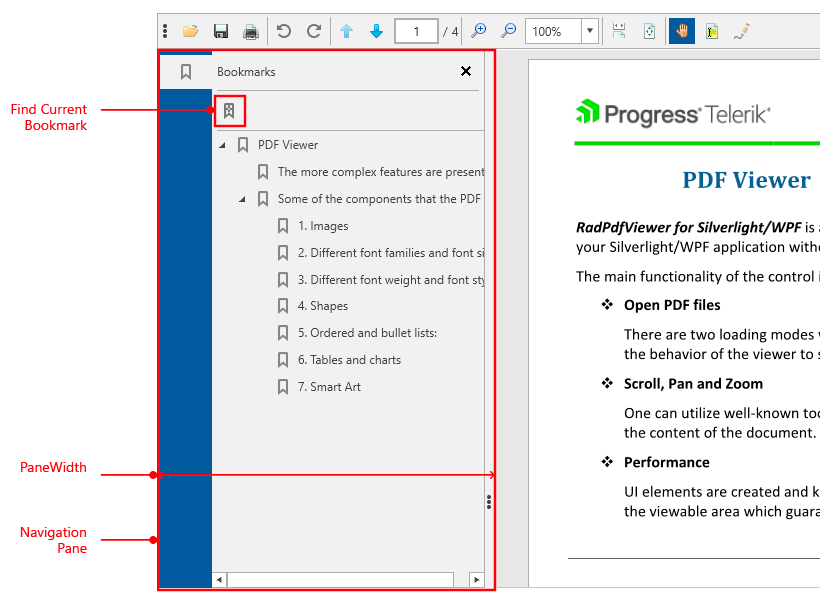
Visualizing Bookmarks
In RadPdfViewer, you can show bookmarks using RadPdfViewerNavigationPane. This is a control representing an area that can display different navigation panels, including the Bookmarks of the PDF document which serve as a table of contents. RadPdfViewerNavigationPane exposes the PaneWidth property, which you can use to specify the width of the panel.
Example 1: Define RadPdfViewerNavigationPane
<Grid>
<Grid.ColumnDefinitions>
<ColumnDefinition Width="Auto" />
<ColumnDefinition />
</Grid.ColumnDefinitions>
<telerik:RadPdfViewerNavigationPane RadPdfViewer="{Binding ElementName=pdfViewer, Mode=OneTime}" PaneWidth="300" />
<telerik:RadPdfViewer Grid.Column="1" x:Name="pdfViewer" DataContext="{Binding ElementName=pdfViewer, Path=CommandDescriptors}" />
</Grid>
The items inside the panel are represented by the BookmarkItem class, which can be used to obtain information about the style, text, appearance, action and destination of the bookmark.
Setting the Way the Document Looks Like When Opened in a Viewer
The PDF format allows you to specify how the document should be displayed when opened. In RadPdfViewer, you can obtain the information about the document visualization using the PageMode property. It is of type PageMode and supports two values. The enum controls if any of the tabs in the havigation pane should be selected (opened) by default when the document contains bookmarks. The values of PageMode could be:
- UseNone: Nothing additional except the document is visible.
- UseBookmarks: Document bookmarks are visible.
Obtaining Bookmarks
You have access to the bookmarks in a document through the Bookmarks collection exposed by RadFixedDocument. This collection can be used to iterate the bookmarks and find a specific one.
If you need to modify the collection of bookmarks or a particular bookmark, you can use the API exposed by PdfProcessing.
Commands
The commands related to bookmarks are exposed in the CommandDescriptors property of RadPdfViewer. You can invoke them to execute a functionality of the bookmarks.
ActivateBookmarkItemCommand
This command represents the bookmark activated action (usually a user click event). When executed, RadPdfViewer displays the related Bookmark destination or executes the provided action. The command accepts a parameter of type BookmarkItem.
SyncCurrentBookmarkItemCommand
Synchronizes the current location in the document with the related bookmark item. Can be invoked through the UI using the Find Current Bookmark button, shown in Figure 1.
Example 2: Invoking a command in code
this.pdfViewer.CommandDescriptors.SyncCurrentBookmarkItemCommandDescriptor.Command.Execute(null);