Removing Items
RadDiagram gives you the ability to remove RadDiagramItems interactively, programmatically or with DiagramCommands.
Please note that the examples in this tutorial are showcasing Telerik Windows8 theme. In the Setting a Theme article you can find more information on how to set an application-wide theme.
Removing Items Interactively
You can remove the selected RadDiagramItems by pressing the Delete Key.
Below you can see the result of delete operation over the selected RadDiagramItems: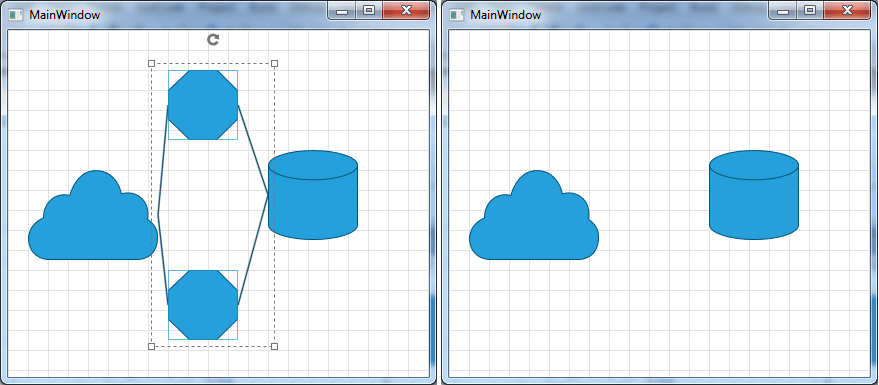
Removing Items in Code Behind
You can remove RadDiagramItems in code behind by using the RadDiagram.Items collection and its Remove() or RemoveAt() methods:
this.diagram.Items.RemoveAt(3);
this.diagram.Items.Remove(this.diagram.SelectedItems);
Me.diagram.Items.RemoveAt(3)
Me.diagram.Items.Remove(Me.diagram.SelectedItems)
Delete with DiagramCommands
You can use the DiagramCommand "Delete" in order to remove the selected RadDiagramItems.
For more information on this, please check out the Commands article.