Installation on Ubuntu
This topic outlines how to install Telerik JustMock on a Ubuntu.
Download JustMock tar.gz Archive
-
Download the JustMock tar.gz archive from www.telerik.com:
- Keep in mind that this will require you to either log in or create a new Telerik account.
- Currently, there is an archive available only for the x64 platform. Please ensure that it is compatible with your system architecture.
-
Expand the contents of the archive to a specific local folder on your file system. Make sure to choose a location that is easily accessible for your future reference.
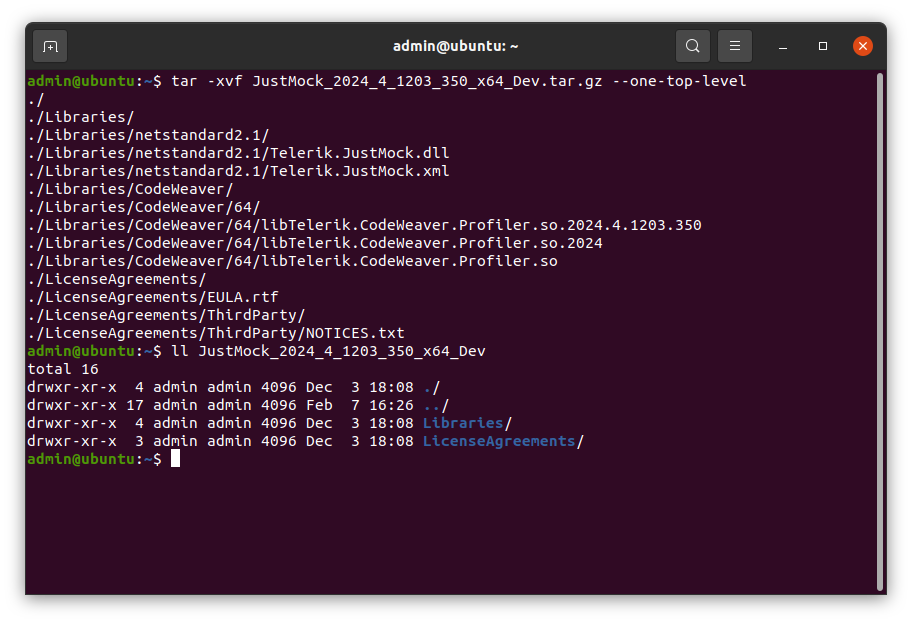
Resources and Documentation
-
Offline Documentation
The documentation is also available in PDF format which you can download from your Telerik account.
-
Additional Assistance
If you need additional assistance, take a look at our online JustMock forums or contact support.
-
Suggestions and Reports
If you want to suggest a new feature or vote for a popular one, please visit JustMock Feedback Portal.