Overview
With RadZipLibrary you can compress and archive images, DOCX or PDF files with Telerik ZipLibrary. You can create and edit new ZIP files or load and extract data from existing ZIP archives. Includes support for large files, encryption and more.
The RadZipLibrary is part of Telerik Document Processing, a
professional grade .NET library for creating and manipulating PDF, Word, XLSX and HTML files. To try it out sign up for a free 30-day trial.
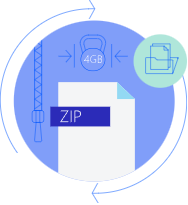
You can compress data like images, DOCX or PDF files and send them over the wire. Thus, you will achieve fast and secure transactions.
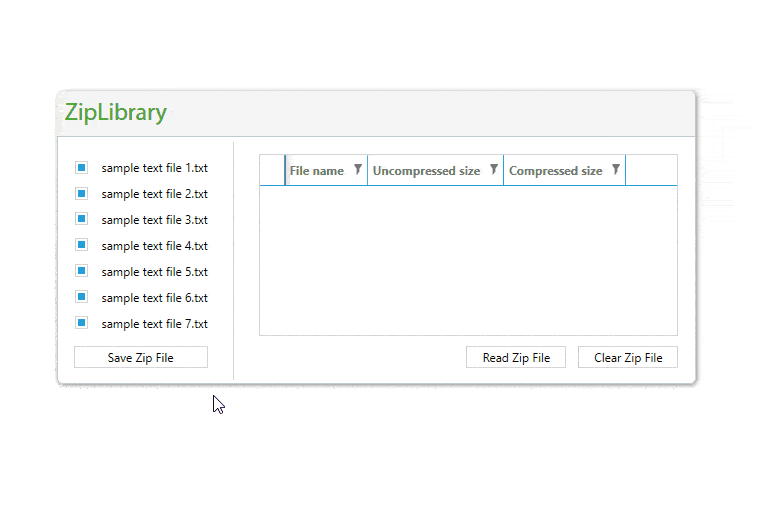
Key Features
This is a list with short descriptions of the top-of-the-line features of Telerik's Zip Library control:
Easy to use API: The library exposes flexible and easy API to provide you with full control over the compressed data. The extension methods allow you to implement the most common scenarios in a single line of code, like creating zip file from folder or extracting it.
Load or create ZIP files: You can load data from existing ZIP files, create new ones and edit ZIPs that can be used by other applications. You can also create ZIP files in memory or add data to ZIP file from stream.
Compress a stream: RadZipLibrary can significantly facilitate your efforts in compressing a stream, for example to send it over the internet.
Support for large files: The Zip Library works seamlessly with large files (over 4GB).
Support for encryption: You can protect your ZIP file with password for more security.
If you still don't have Telerik Document Processing installed, check the First Steps topic to learn how you can obtain the packages through the different suites.
For details on the usage of the library, go to the Getting Started article.
Online Demos
| Demo | Description |
|---|---|
| ZipLibrary Basic Usage | The Zip library allows your application to read all the data from a ZIP file simultaneously and display the information about the compressed files in a Grid. |
| ZipLibrary Stream Compression | The example demonstrates how to easily compress streams with the preferred compression level. |
| ZipLibrary Archive Protection | The ZipLibrary lets you password-protect and open ZIP archive with a password. |