Interactive Forms concept
The interactive forms feature (also known as AcroForm) allows you to create PDF files containing textboxes, buttons, listboxes and other interactive controls enabling the PDF file user to interactively fill some data in the PDF document and/or digitally sign the filled document. The responsibilities for preserving this data and interactively modifying it are separated into two base concepts – Form Fields and Widget Annotations.
The Interactive Forms is part of Telerik Document Processing, a
professional grade .NET library for creating and manipulating PDF, Word, XLSX and HTML files. To try it out sign up for a free 30-day trial.
Interactive Forms in a PDF document
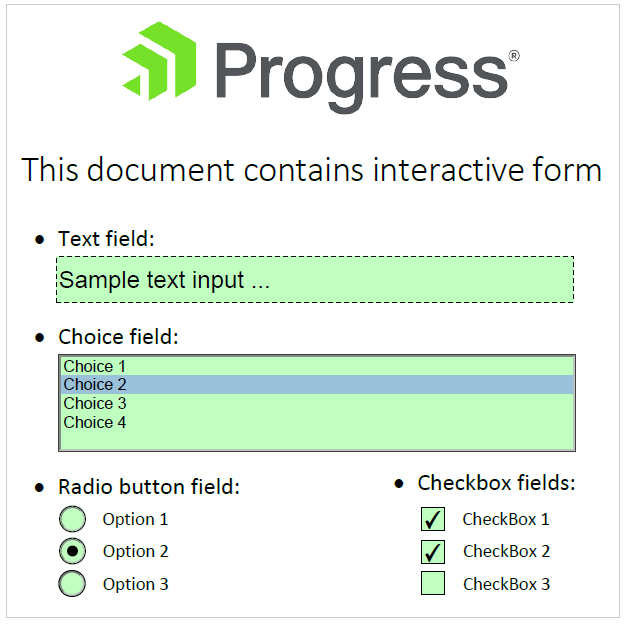
You can find complete examples for Creating Interactive Forms and Modifying Forms in our SDK repository.
Form Fields
The data in an interactive form is separated into form fields restricting the different data input to different input formats – buttons, text fields or choice fields. Additionally, the interactive form can contain signature fields, which are responsible for preserving Digital Signature information when signing the document. Each form field is a container for its specific type of data.
Flattening Form Fields
Since R2 2021 the form fields can be flattened. This way the fields will be removed, the values preserved and the document can no longer be edited. You can find more information here: Flatten Form Fields
Widget Annotations
Widget annotations are used in order to visualize the Form Fields data on the PDF pages. Each field can have several widget annotations visualizing its information on the same or on several PDF pages. Each widget can specify its dynamic appearance differently by using different properties for its color, geometry and text representation.