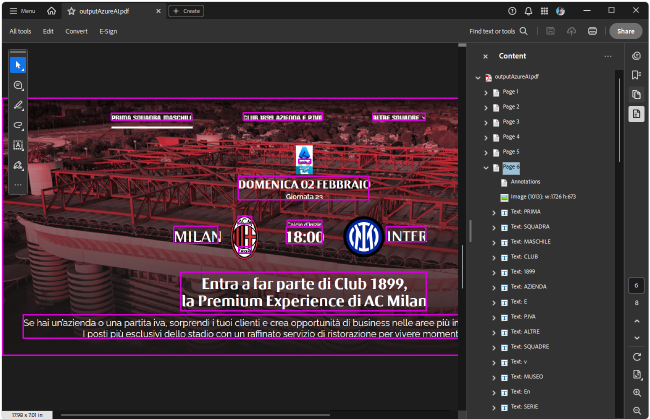Implementing a Custom IOcrProvider
RadPdfProcessing offers a default implementation for an IOcrProvider engine wrapper that the OcrFormatProvider uses. It is the TesseractOcrProvider which uses the Tesseract 5.2.0 engine to extract text from an image.
However, it is possible to implement your own IOcrProvider that uses the desired engine that recognizes the text from a screenshot.
Using the Azure AI Vision
The Azure AI Vision service gives you access to the Optical Character Recognition (OCR) service that extracts text from images. We will use its OCR engine to implement a custom IOcrProvider that our RadPdfProcessing library can use.
1. Before going further, you can find listed below the required NuGet packages that should be added to your project:
- Azure.AI.Vision.ImageAnalysis
- Telerik.Documents.Fixed
- Telerik.Documents.Fixed.FormatProviders.Ocr
- Telerik.Documents.ImageUtils
- SkiaSharp
2. It is necessary to generate your Azure AI key and endpoint: Get your credentials from your Azure AI services resource
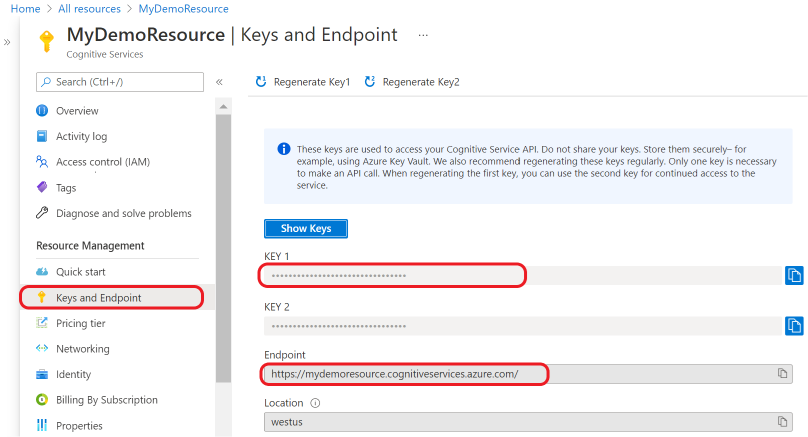
3. Create the custom AzureAIOcrProvider class that implements the IOcrProvider interface:
public class AzureAIOcrProvider : IOcrProvider
{
public const string azure_key = "your azure key";
public const string azure_endpoint = "your azure endpoint";
bool IOcrProvider.CorrectVerticalPosition => false;
OcrParseLevel IOcrProvider.ParseLevel { get; set; } = OcrParseLevel.Word;
string IOcrProvider.GetAllTextFromImage(byte[] imageBytes)
{
ImageAnalysisResult imageResult = Analyze(imageBytes);
StringBuilder stringBuilder = new StringBuilder();
foreach (DetectedTextBlock block in imageResult.Read.Blocks)
{
foreach (DetectedTextLine line in block.Lines)
{
foreach (DetectedTextWord word in line.Words)
{
stringBuilder.AppendFormat("{0} ", word.Text);
}
}
}
string resultText = stringBuilder.ToString();
return resultText;
}
private static Azure.AI.Vision.ImageAnalysis.ImageAnalysisResult Analyze(byte[] imageBytes)
{
string endpoint = azure_endpoint;
string key = azure_key;
ImageAnalysisClient client = new ImageAnalysisClient(
new Uri(endpoint),
new Azure.AzureKeyCredential(key));
BinaryData binaryData = BinaryData.FromBytes(imageBytes);
ImageAnalysisResult result = client.Analyze(
binaryData,
VisualFeatures.Read,
new ImageAnalysisOptions { GenderNeutralCaption = false });
return result;
}
Dictionary<Rectangle, string> IOcrProvider.GetTextFromImage(byte[] imageBytes)
{
ImageAnalysisResult result = Analyze(imageBytes);
Dictionary<Rectangle, string> foundObjects = [];
foreach (DetectedTextBlock block in result.Read.Blocks)
{
foreach (DetectedTextLine line in block.Lines)
{
foreach (DetectedTextWord word in line.Words)
{
int topLeftX = word.BoundingPolygon.Min(p => p.X);
int topLeftY = word.BoundingPolygon.Min(p => p.Y);
int bottomRightX = word.BoundingPolygon.Max(p => p.X);
int bottomRightY = word.BoundingPolygon.Max(p => p.Y);
Rectangle rect = new Rectangle(new Point(topLeftX, topLeftY), new Size(bottomRightX - topLeftX, bottomRightY - topLeftY));
foundObjects.Add(rect, word.Text);
}
}
}
return foundObjects;
}
}
4. Use the custom implementation with the OcrFormatProvider that RadPdfProcessing offers:
FixedExtensibilityManager.ImagePropertiesResolver = new Telerik.Documents.ImageUtils.ImagePropertiesResolver();
AzureAIOcrProvider customOcrProvider = new AzureAIOcrProvider();
Telerik.Documents.Fixed.FormatProviders.Ocr.OcrFormatProvider PdfOcrProvider = new OcrFormatProvider(customOcrProvider);
RadFixedDocument document = new RadFixedDocument();
RadFixedPage page = new RadFixedPage();
string imagesFolderPath = @"..\..\..\images";
string[] pdfFilePaths = Directory.GetFiles(imagesFolderPath);
foreach (string imageFilePath in pdfFilePaths)
{
byte[] bytes = System.IO.File.ReadAllBytes(imageFilePath);
string text = PdfOcrProvider.OcrProvider.GetAllTextFromImage(bytes);
page = PdfOcrProvider.Import(new FileStream(imageFilePath, FileMode.Open), null);
document.Pages.Add(page);
}
PdfFormatProvider PdfProvider = new PdfFormatProvider();
string outputFilePath = "outputAzureAI.pdf";
if (System.IO.File.Exists(outputFilePath))
{
System.IO.File.Delete(outputFilePath);
}
using (Stream output = System.IO.File.OpenWrite(outputFilePath))
{
PdfProvider.Export(document, output, TimeSpan.FromSeconds(10));
}
Process.Start(new ProcessStartInfo() { FileName = outputFilePath, UseShellExecute = true });
After iterating all the images in the specified folder, which contain content in different languages, a PDF document is generated with the respective content, recognized as text fragments: