Generating Dynamic DOCX Documents with Tables and CheckBoxes using RadWordsProcessing
Environment
| Version | Product | Author |
|---|---|---|
| 2024.2.426 | RadWordsProcessing | Desislava Yordanova |
Description
This article demonstrates how to create tables and checkboxes within a DOCX document programmatically.
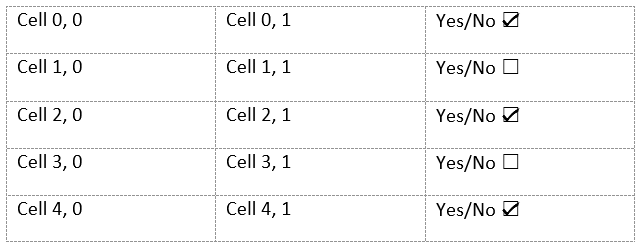
Solution
To generate a DOCX document dynamically, including tables and checkboxes, follow these steps:
- Create a new RadFlowDocument and a RadFlowDocumentEditor.
- Use the editor to insert a table into the document.
- Populate the table with rows and cells. For cells intended to contain checkboxes, add a checkbox using structured document tags (SDT).
- Customize the checkbox appearance and checked state.
- Export the document as a DOCX file.
Here is a sample code snippet demonstrating how to accomplish this:
static void Main(string[] args)
{
RadFlowDocument document = new RadFlowDocument();
RadFlowDocumentEditor editor = new RadFlowDocumentEditor(document);
Table table = editor.InsertTable();
for (int i = 0; i < 5; i++)
{
TableRow row = table.Rows.AddTableRow();
for (int j = 0; j < 3; j++)
{
TableCell cell = row.Cells.AddTableCell();
if (j == 2)
{
Run r = cell.Blocks.AddParagraph().Inlines.AddRun("Yes/No ");
SdtCheckBoxState checkedBoxState = new SdtCheckBoxState
{
Font = new FontFamily("MS Gothic"),
CharacterCode = 0x2611
};
SdtCheckBoxState uncheckedBoxState = new SdtCheckBoxState
{
Font = new FontFamily("MS Gothic"),
CharacterCode = 0x2610
};
CheckBoxProperties checkBoxProperties = new CheckBoxProperties
{
CheckedState = checkedBoxState,
UncheckedState = uncheckedBoxState,
Checked = i % 2 == 0
};
editor.MoveToInlineEnd(r);
SdtRangeStart sdt = editor.InsertStructuredDocumentTag(checkBoxProperties);
editor.MoveToInlineEnd(sdt);
Run runWithCheckBox = editor.InsertText(((char)(checkBoxProperties.Checked ? checkBoxProperties.CheckedState.CharacterCode : checkBoxProperties.UncheckedState.CharacterCode)).ToString());
runWithCheckBox.Properties.FontFamily.LocalValue = new ThemableFontFamily(checkBoxProperties.CheckedState.Font);
editor.MoveToInlineEnd(sdt.End);
}
else
{
cell.Blocks.AddParagraph().Inlines.AddRun(string.Format("Cell {0}, {1}", i, j));
}
cell.PreferredWidth = new TableWidthUnit(150);
}
}
Telerik.Windows.Documents.Flow.FormatProviders.Docx.DocxFormatProvider provider = new Telerik.Windows.Documents.Flow.FormatProviders.Docx.DocxFormatProvider();
string outputFilePath = "output.docx";
File.Delete(outputFilePath);
using (Stream output = File.OpenWrite(outputFilePath))
{
provider.Export(document, output);
}
Process.Start(new ProcessStartInfo { FileName = outputFilePath, UseShellExecute = true });
}
For more examples and details on working with content controls and other features of RadWordsProcessing, refer to the SDK examples.