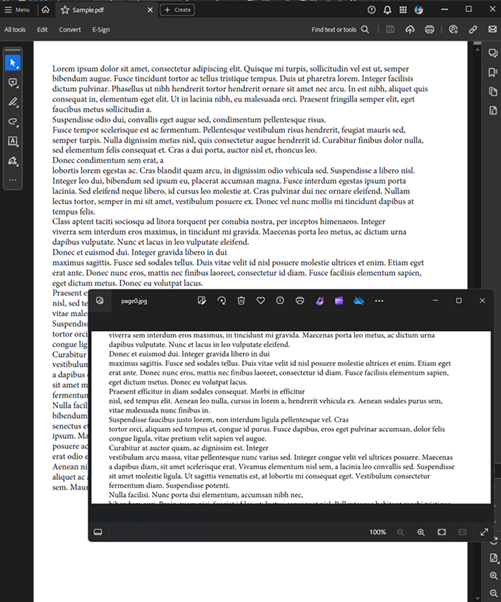Creating a Cropped PDF from an Existing PDF Page Using RadPdfProcessing
Environment
| Version | Product | Author |
|---|---|---|
| 2024.2.426 | RadPdfProcessing | Desislava Yordanova |
Description
When working with PDF documents, you might encounter scenarios where you need to extract and crop a specific page to create a new PDF document. This article demonstrates how to use RadPdfProcessing to crop a page from an existing PDF and save the cropped content as a new PDF document.
Solution
To create a new PDF document from a cropped page of an existing PDF, follow these steps:
Extract the desired page from the original PDF document. Use the PdfFileSource class to access the pages of the original PDF.
Create a new PDF document with the extracted page. Utilize the PdfStreamWriter class to write the extracted page into a new PDF document.
Crop the content of the newly created PDF. Modify the
CropBoxof theRadFixedPageto specify the cropped area.Export the cropped document as a new PDF file.
Here's a complete code snippet illustrating the process:
private static void CreateCroppedPagePDF()
{
string originalFilePath = @"WinForms PdfViewer.pdf";
int pageIndex = 3;
string outputPageFilePath = @"..\..\page3.pdf";
File.Delete(outputPageFilePath);
using (PdfFileSource fileToSplit = new PdfFileSource(File.OpenRead(originalFilePath)))
{
PdfPageSource page = fileToSplit.Pages[pageIndex];
using (PdfStreamWriter fileWriter = new PdfStreamWriter(File.OpenWrite(outputPageFilePath)))
{
fileWriter.WritePage(page);
}
}
PdfFormatProvider provider = new PdfFormatProvider();
RadFixedDocument croppedDocument = provider.Import(File.ReadAllBytes(outputPageFilePath));
Rect middleRectangle = new Rect(0, croppedDocument.Pages.First().Size.Height / 3, croppedDocument.Pages.First().Size.Width, croppedDocument.Pages.First().Size.Height / 3);
foreach (RadFixedPage page in croppedDocument.Pages)
{
page.CropBox = middleRectangle;
}
File.WriteAllBytes(outputPageFilePath, provider.Export(croppedDocument));
Process.Start(new ProcessStartInfo() { FileName = outputPageFilePath, UseShellExecute = true });
}
This code snippet demonstrates how to create a new PDF by cropping the center third of a specific page from an existing PDF document. The observed result is illustrated below: