WebForms Slider Overview
Slider Elements
RadSlider was designed to be as simple as possible and consists of the following elements:
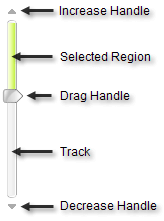
Increase handle: Increases the value of the slider by a single step.
Selected region: Visualizes the selected range.
Drag handle: Changes the value of the slider by dragging the handle with the mouse.
Track: Visualizes the slider and changes its value when clicked.
Decrease handle: Decreases the value of the slider by a single step.
The Slider is part of Telerik UI for ASP.NET AJAX, a
professional grade UI library with 120+ components for building modern and feature-rich applications. To try it out sign up for a free 30-day trial.
Behavior
Control the position and value behavior of RadSlider by setting MinimumValue, MaximumValue, Value and LargeChange properties. MinimumValue and MaximumValue set the lower and upper bounds that Value can be, Value is the current position of the slider and LargeChange controls the amount of increment or decrement caused by a mouse click on the slider.
Layout
The layout of RadSlider is controlled by the Orientation property and can be Vertical or Horizontal.
Animation
The AnimationDuration property controls the length of the slide animation in milliseconds. If you set AnimationDuration to 0, the drag handle is displayed immediately at the new clicked on value.
Handles
RadSlider has three "handle" visual elements: the drag handle, increment handle and decrement handle. The visibility for handles are controlled by ShowDragHandle, ShowDecreaseHandle and ShowIncreaseHandle properties respectively. Tooltip text for handles is set in the DragText, DecreaseText and IncreaseText properties.
Mouse Wheel Support
Mouse wheel support is enabled through the TrackMouseWheel property (true by default) and further controlled by the SmallChange property. SmallChange represents the amount that the slider moves in response to the mouse wheel.
State Persistence
The state of the RadSlider is automatically persisted across partial and full postbacks. All the properties set on the client including the current Value property will be available in the code-behind and after page refresh, they will be persisted on the client.
Multi-Touch Support
The two drag handles of RadSlider can be moved simultaneously when the control is used in a mobile touch device by pressing both of them and dragging.