Implementing a Provider That Supports Multi-Valued Resources
Although they are more difficult to implement, custom providers are more powerful than using data sources because you have more control over every detail of data access operations. Only custom providers can provide the support to allow multi-valued resources (resources that can have multiple values assigned to a single appointment).
The provider is instantiated once per application domain and is shared across threads. RadScheduler ensures basic thread safety by encapsulating each provider in a wrapper that provides locks around each of its public methods. However, you should take care of synchronizing access to instance field members where appropriate.
This example walks through the steps required to build a custom database-driven provider that supports multi-valued resources. The complete source code of the sample provider can be found in the Implementing a Custom Scheduler Provider That Supports Multi-Valued Resources Code Library project.
Database Schema
This example uses a database containing student classes, teachers and students. Each class has one teacher and multiple students. Any student can attend any class. The complete schema for the database is shown below:
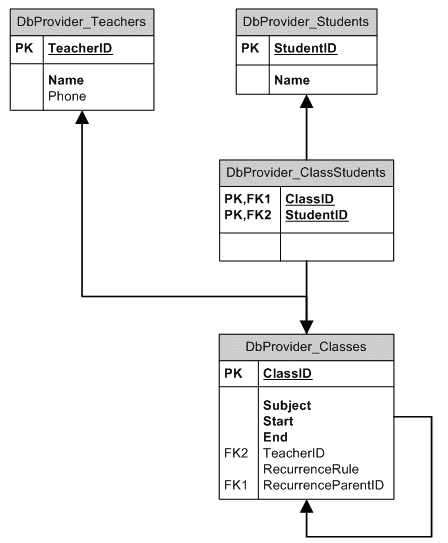
Each class is treated by the scheduler as an appointment. Teachers and students are treated as resource types. Note that we keep a cross-link table, ClassStudents, to store the many-to-many relationships between classes and students.
The base class
To make the implementation of database-driven RadScheduler providers easier, Telerik.Web.UI includes an abstract base class - DbSchedulerProviderBase. This base class takes care of common configuration and initialization tasks. When initialization is complete, you can use the DbFactory object or the shortcut methods to create connections, parameters, etc. An outline of DbSchedulerProviderBase is shown below:
public abstract class DbSchedulerProviderBase : SchedulerProviderBase
{
protected DbProviderFactory DbFactory { get { ... }; set { ... }; }
protected bool PersistChanges { get { ... }; set { ... }; }
protected string ConnectionString { get { ... }; set { ... }; }
public override void Initialize(string name, NameValueCollection config) { ... }
protected virtual DbConnection OpenConnection() { ... }
protected virtual DbParameter CreateParameter(string name, object value) { ... }
}
Public MustInherit Class DbSchedulerProviderBase Inherits SchedulerProviderBase
Protected Property DbFactory As DbProviderFactory
Get
...
End Get
Set(ByVal value As DbProviderFactory)
...
End Set
End Property
Protected Property PersistChanges As Boolean
Get
...
End Get
Set(ByVal value As Boolean)
...
End Set
End Property
Protected Property ConnectionString As String
Get
...
End Get
Set(ByVal value As String)
...
End Set
End Property
Public Overloads Overrides Sub Initialize( ByVal name As String, ByVal config As NameValueCollection)
...
End Sub
Protected Virtual Function OpenConnection As DbConnection
...
End Function
Protected Virtual Function CreateParameter( ByVal name As String, ByVal value As Object) As DbParameter
...
End Function
End Class
Implementing the provider
1) Declare the provider class, inheriting from DbSchedulerProviderBase:
public class MyDbSchedulerProvider : DbSchedulerProviderBase
{
// ...
}
Public MustInherit Class MyDbSchedulerProvider Inherits DbSchedulerProviderBase
' ...
End Class
Both SchedulerProviderBase and DbSchedulerProviderBase are abstract classes. The new provider class must provide an implementation for the abstract methods GetAppointments, Insert, Update, Delete, GetResourceTypes, and GetResourcesByType.
2) Before implementing the methods that deal with appointments, lay the groundwork by implementing the support for custom resources. The first step is to implement GetResourceTypes to supply the scheduler with a list of available resource types. GetResourceTypes returns only basic information: the name of the resource and a boolean value indicating whether the provider supports multiple resource values for that type. Because this provider supports multiple values of the Student resource, we indicate that now:
public override IEnumerable<ResourceType> GetResourceTypes(RadScheduler owner)
{
ResourceType[] resourceTypes = new ResourceType[2];
resourceTypes[0] = new ResourceType("Teacher", false);
resourceTypes[1] = new ResourceType("Student", true);
return resourceTypes;
}
Public Overloads Overrides Function GetResourceTypes( ByVal owner As RadScheduler) As IEnumerable(Of ResourceType)
Dim resourceTypes As ResourceType() = New ResourceType(2) {}
resourceTypes(0) = New ResourceType("Teacher", False)
resourceTypes(1) = New ResourceType("Student", True)
Return resourceTypes
End Function
3) Implement the GetResourcesByType method to supply the scheduler with a list of possible values given a resource type. This requires a query to the database to obtain the list of values. Once retrieved, the resources are cached. The base class, DbSchedulerProviderBase, provides the infrastructure for querying the database: The connection is established by calling OpenConnection() and database commands are created using the DbFactory object:
public override IEnumerable<Resource> GetResourcesByType(RadScheduler owner, string resourceType)
{
switch (resourceType)
{
case "Teacher" :
return Teachers.Values;
case "Student" :
return Students.Values;
default:
throw new InvalidOperationException( "Unknown resource type: " + resourceType);
}
}
private IDictionary<int, Resource> Teachers
{
get
{
if (_teachers == null)
{
_teachers = new Dictionary<int, Resource>();
foreach (Resource teacher in LoadTeachers())
{
_teachers.Add((int)teacher.Key, teacher);
}
}
return _teachers;
}
}
private IDictionary<int, Resource> Students
{
get
{
_students = new Dictionary<int, Resource>();
foreach (Resource student in LoadStudents())
{
_students.Add((int)student.Key, student);
}
return _students;
}
}
private IEnumerable<Resource> LoadTeachers()
{
List<Resource> resources = new List<Resource>();
using (DbConnection conn = OpenConnection())
{
DbCommand cmd = DbFactory.CreateCommand();
cmd.Connection = conn;
cmd.CommandText = "SELECT [TeacherID], [Name], [Phone] FROM [DbProvider_Teachers]";
using (DbDataReader reader = cmd.ExecuteReader())
{
while (reader.Read())
{
Resource res = new Resource();
res.Type = "Teacher";
res.Key = reader["TeacherID"];
res.Text = Convert.ToString(reader[ "Name" ]);
res.Attributes["Phone"] = Convert.ToString(reader["Phone"]);
resources.Add(res);
}
}
}
return resources;
}
private IEnumerable<Resource> LoadStudents()
{
List<Resource> resources = new List<Resource>();
using (DbConnection conn = OpenConnection())
{
DbCommand cmd = DbFactory.CreateCommand();
cmd.Connection = conn;
cmd.CommandText = "SELECT [StudentID], [Name] FROM [DbProvider_Students]";
using (DbDataReader reader = cmd.ExecuteReader())
{
while (reader.Read())
{
Resource res = new Resource();
res.Type = "Student";
res.Key = reader["StudentID"];
res.Text = Convert.ToString(reader[ "Name" ]);
resources.Add(res);
}
}
}
return resources;
}
Public Overloads Overrides Function GetResourcesByType(ByVal owner As RadScheduler, ByVal resourceType As String) As IEnumerable(Of Resource)
Select Case resourceType
Case "Teacher"
Return Teachers.Values
Case "Student"
Return Students.Values
Case Else
Throw New InvalidOperationException("Unknown resource type: " + resourceType)
End Select
End Function
Private ReadOnly Property Teachers() As IDictionary(Of Integer, Resource)
Get
If _teachers = Nothing Then
_teachers = New Dictionary(Of Integer, Resource)()
For Each teacher As Resource In LoadTeachers()
_teachers.Add(DirectCast(teacher.Key, Integer), teacher)
Next
End If
Return _teachers
End Get
End Property
Private ReadOnly Property Students() As IDictionary(Of Integer, Resource)
Get
_students = New Dictionary(Of Integer, Resource)()
For Each student As Resource In LoadStudents()
_students.Add(DirectCast(student.Key, Integer), student)
Next
Return _students
End Get
End Property
Private Function LoadTeachers() As IEnumerable(Of Resource)
Dim resources As New List(Of Resource)()
Using conn As DbConnection = OpenConnection()
Dim cmd As DbCommand = DbFactory.CreateCommand()
cmd.Connection = conn
cmd.CommandText = "SELECT [TeacherID], [Name], [Phone] FROM [DbProvider_Teachers]"
Using reader As DbDataReader = cmd.ExecuteReader()
While reader.Read()
Dim res As New Resource()
res.Type = "Teacher"
res.Key = reader("TeacherID")
res.Text = Convert.ToString(reader("Name"))
res.Attributes("Phone") = Convert.ToString(reader("Phone"))
resources.Add(res)
End While
End Using
End Using
Return resources
End Function
Private Function LoadStudents() As IEnumerable(Of Resource)
Dim resources As New List(Of Resource)()
Using conn As DbConnection = OpenConnection()
Dim cmd As DbCommand = DbFactory.CreateCommand()
cmd.Connection = conn
cmd.CommandText = "SELECT [StudentID], [Name] FROM [DbProvider_Students]"
Using reader As DbDataReader = cmd.ExecuteReader()
While reader.Read()
Dim res As New Resource()
res.Type = "Student"
res.Key = reader("StudentID")
res.Text = Convert.ToString(reader("Name"))
resources.Add(res)
End While
End Using
End Using
Return resources
End Function
4) While we are working with resources, create a private helper method to read the resources for an appointment and assign them to the appointment object. This method will be useful when the provider reads appointments from the database. Note that the resource objects are read from cache.
private void LoadResources(Appointment apt)
{
using (DbConnection conn = OpenConnection())
{
DbCommand cmd = DbFactory.CreateCommand();
cmd.Connection = conn;
cmd.Parameters.Add(CreateParameter("@ClassID", apt.ID));
cmd.CommandText = "SELECT [TeacherID] FROM [DbProvider_Classes] WHERE [ClassID] = @ClassID AND [TeacherID] IS NOT NULL";
using (DbDataReader reader = cmd.ExecuteReader())
{
if (reader.Read())
{
Resource teacher = Teachers[Convert.ToInt32(reader["TeacherID"])];
apt.Resources.Add(teacher);
}
}
cmd.Parameters.Clear();
cmd.Parameters.Add(CreateParameter("@ClassID", apt.ID));
cmd.CommandText = "SELECT [StudentID] FROM [DbProvider_ClassStudents] WHERE [ClassID] = @ClassID";
using (DbDataReader reader = cmd.ExecuteReader())
{
while (reader.Read())
{
Resource student = Students[Convert.ToInt32(reader["StudentID"])];
apt.Resources.Add(student);
}
}
}
}
Private Sub LoadResources(ByVal apt As Appointment)
Using conn As DbConnection = OpenConnection()
Dim cmd As DbCommand = DbFactory.CreateCommand()
cmd.Connection = conn
cmd.Parameters.Add(CreateParameter("@ClassID", apt.ID))
cmd.CommandText = "SELECT [TeacherID] FROM [DbProvider_Classes] WHERE [ClassID] = @ClassID AND [TeacherID] IS NOT NULL"
Using reader As DbDataReader = cmd.ExecuteReader()
If reader.Read() Then
Dim teacher As Resource = Teachers(Convert.ToInt32(reader("TeacherID")))
apt.Resources.Add(teacher)
End If
End Using
cmd.Parameters.Clear()
cmd.Parameters.Add(CreateParameter("@ClassID", apt.ID))
cmd.CommandText = "SELECT [StudentID] FROM [DbProvider_ClassStudents] WHERE [ClassID] = @ClassID"
Using reader As DbDataReader = cmd.ExecuteReader()
While reader.Read()
Dim student As Resource = Students(Convert.ToInt32(reader("StudentID")))
apt.Resources.Add(student)
End While
End Using
End Using
End Sub
5) Provide the implementation for GetAppointments to supply the scheduler with a list of all the appointments in the database. Note that this assigns an owner and a class ID before calling LoadResources to load the resources for the appointment:
public override IEnumerable<Appointment> GetAppointments(RadScheduler owner)
{
List<Appointment> appointments = new List<Appointment>();
using (DbConnection conn = OpenConnection())
{
DbCommand cmd = DbFactory.CreateCommand();
cmd.Connection = conn;
cmd.CommandText = "SELECT [ClassID], [Subject], [Start], [End], [RecurrenceRule], [RecurrenceParentId] FROM [DbProvider_Classes]";
using (DbDataReader reader = cmd.ExecuteReader())
{
while (reader.Read())
{
Appointment apt = new Appointment();
apt.Owner = owner;
apt.ID = reader["ClassID"];
apt.Subject = Convert.ToString(reader["Subject"]);
apt.Start = DateTime.SpecifyKind(Convert.ToDateTime(reader["Start"]), DateTimeKind.Utc);
apt.End = DateTime.SpecifyKind(Convert.ToDateTime(reader["End"]), DateTimeKind.Utc);
apt.RecurrenceRule = Convert.ToString(reader["RecurrenceRule"]);
apt.RecurrenceParentID = reader["RecurrenceParentId"] == DBNull.Value ? null : reader["RecurrenceParentId" ];
if (apt.RecurrenceParentID != null)
{
apt.RecurrenceState = RecurrenceState.Exception;
}
else if (apt.RecurrenceRule != string.Empty)
{
apt.RecurrenceState = RecurrenceState.Master;
}
LoadResources(apt);
appointments.Add(apt);
}
}
}
return appointments;
}
Public Overloads Overrides Function GetAppointments( ByVal owner As RadScheduler) As IEnumerable(Of Appointment)
Dim appointments As New List(Of Appointment)()
Using conn As DbConnection = OpenConnection()
Dim cmd As DbCommand = DbFactory.CreateCommand()
cmd.Connection = conn
cmd.CommandText = "SELECT [ClassID], [Subject], [Start], [End]," + "[RecurrenceRule], [RecurrenceParentId] FROM [DbProvider_Classes]"
Using reader As DbDataReader = cmd.ExecuteReader()
While reader.Read()
Dim apt As New Appointment()
apt.Owner = owner
apt.ID = reader("ClassID")
apt.Subject = Convert.ToString(reader("Subject"))
apt.Start = DateTime.SpecifyKind(Convert.ToDateTime(reader("Start")), DateTimeKind.Utc)
apt.End = DateTime.SpecifyKind(Convert.ToDateTime(reader("End")), DateTimeKind.Utc)
apt.RecurrenceRule = Convert.ToString(reader("RecurrenceRule"))
apt.RecurrenceParentID = IIf(reader("RecurrenceParentId") = DBNull.Value, Nothing, reader("RecurrenceParentId"))
If apt.RecurrenceParentID <> Nothing Then
apt.RecurrenceState = RecurrenceState.Exception
ElseIf apt.RecurrenceRule <> String.Empty Then
apt.RecurrenceState = RecurrenceState.Master
End If
LoadResources(apt)
appointments.Add(apt)
End While
End Using
End Using
Return appointments
End Function
Note that this method reads UTC dates from the database. To make this clear to RadScheduler it calls DateTime.SpecifyKind() . You should store dates in UTC format to ensure proper handling of time zones.
This method gets a reference to the scheduler as a parameter (owner). You can use the RadScheduler properties to optimize your query. For example, the VisibleRangeStart and VisibleRangeEnd properties can be used to limit the number of records that the query retrieves. Recurring appointments are evaluated in-memory, however, so they should be always retrieved regardless of VisibleRangeStart and VisibleRangeEnd.
6) Before proceeding to the Insert, Update, and Delete commands, the provider needs a few more helper functions. Because the provider is supporting multiple students for each class, it needs helper functions to add and delete these many-to-many relationships in the cross-link table (ClassStudents):
private void FillClassStudents(Appointment appointment, DbCommand cmd, object classId)
{
foreach (Resource student in appointment.Resources.GetResourcesByType("Student"))
{
cmd.Parameters.Clear();
cmd.Parameters.Add(CreateParameter("@ClassID", classId));
cmd.Parameters.Add(CreateParameter("@StudentID", student.Key));
cmd.CommandText = "INSERT INTO [DbProvider_ClassStudents] ([ClassID], [StudentID]) VALUES (@ClassID, @StudentID)";
cmd.ExecuteNonQuery();
}
}
private void ClearClassStudents(object classId, DbCommand cmd)
{
cmd.Parameters.Clear();
cmd.Parameters.Add(CreateParameter("@ClassID", classId));
cmd.CommandText = "DELETE FROM [DbProvider_ClassStudents] WHERE [ClassID] = @ClassID";
cmd.ExecuteNonQuery();
}
Private Sub FillClassStudents(ByVal appointment As Appointment, ByVal cmd As DbCommand, ByVal classId As Object)
For Each student As Resource In _
cmd.Parameters.Clear()
appointment.Resources.GetResourcesByType("Student")
cmd.Parameters.Add(CreateParameter("@ClassID", classId))
cmd.Parameters.Add(CreateParameter("@StudentID", student.Key))
cmd.CommandText = "INSERT INTO [DbProvider_ClassStudents] ([ClassID], [StudentID]) VALUES (@ClassID, @StudentID)"
cmd.ExecuteNonQuery()
Next
End Sub
Private Sub ClearClassStudents(ByVal classId As Object, ByVal cmd As DbCommand)
cmd.Parameters.Clear()
cmd.Parameters.Add(CreateParameter("@ClassID", classId))
cmd.CommandText = "DELETE FROM [DbProvider_ClassStudents] WHERE [ClassID] = @ClassID"
cmd.ExecuteNonQuery()
End Sub
7) To simplify creating parameters in the Insert and Update methods, add another helper function:
private void PopulateAppointmentParameters(DbCommand cmd, Appointment apt)
{
cmd.Parameters.Add(CreateParameter("@Subject", apt.Subject));
cmd.Parameters.Add(CreateParameter("@Start", apt.Start));
cmd.Parameters.Add(CreateParameter("@End", apt.End));
Resource teacher = apt.Resources.GetResourceByType("Teacher");
object teacherId = null;
if (teacher != null)
{
teacherId = teacher.Key;
}
cmd.Parameters.Add(CreateParameter("@TeacherID", teacherId));
string rrule = null;
if (apt.RecurrenceRule != string.Empty)
{
rrule = apt.RecurrenceRule;
}
cmd.Parameters.Add(CreateParameter("@RecurrenceRule" , rrule));
object parentId = null;
if (apt.RecurrenceParentID != null)
{
parentId = apt.RecurrenceParentID;
}
cmd.Parameters.Add(CreateParameter("@RecurrenceParentId" , parentId));
}
Private Sub PopulateAppointmentParameters(ByVal cmd As DbCommand, ByVal apt As Appointment)
cmd.Parameters.Add(CreateParameter("@Subject", apt.Subject))
cmd.Parameters.Add(CreateParameter("@Start", apt.Start))
cmd.Parameters.Add(CreateParameter("@End", apt.[End]))
Dim teacher As Resource = apt.Resources.GetResourceByType("Teacher")
Dim teacherId As Object = Nothing
If teacher <> Nothing Then
teacherId = teacher.Key
End If
cmd.Parameters.Add(CreateParameter("@TeacherID", teacherId))
Dim rrule As String = Nothing
If apt.RecurrenceRule <> String.Empty Then
rrule = apt.RecurrenceRule
End If
cmd.Parameters.Add(CreateParameter("@RecurrenceRule", rrule))
Dim parentId As Object = Nothing
If apt.RecurrenceParentID <> Nothing Then
parentId = apt.RecurrenceParentID
End If
cmd.Parameters.Add(CreateParameter("@RecurrenceParentId", parentId))
End Sub
8) Inserting appointments is a bit complicated as you need to retrieve the identity value. A stored procedure might be of help here. However, in order to target both MS SQL Server and MS Access, the provider uses normal queries. The Insert method breaks abstraction for the sake of data integrity: MS SQL Server provides the SCOPE_IDENTITY() function to retrieve the identity value of the current transaction, unlike @@IDENTITY that is a global identity value. After inserting the new class and obtaining its identity value, the identity value is passed to the FillClassStudents method, to create the many-to-many relationship between classes and students. The Insert method works in a transaction to ensure data integrity.
public override void Insert(RadScheduler owner, Appointment appointmentToInsert)
{
if (!PersistChanges)
{
return;
}
using (DbConnection conn = OpenConnection())
{
using (DbTransaction tran = conn.BeginTransaction())
{
DbCommand cmd = DbFactory.CreateCommand();
cmd.Connection = conn;
cmd.Transaction = tran;
PopulateAppointmentParameters(cmd, appointmentToInsert);
cmd.CommandText =
@" INSERT INTO [DbProvider_Classes]
([Subject], [Start], [End], [TeacherID],
[RecurrenceRule], [RecurrenceParentID])
VALUES (@Subject, @Start, @End, @TeacherID,
@RecurrenceRule, @RecurrenceParentID)";
if (DbFactory is SqlClientFactory)
{
cmd.CommandText += Environment.NewLine + "SELECT SCOPE_IDENTITY()";
}
else
{
cmd.ExecuteNonQuery();
cmd.CommandText = "SELECT @@IDENTITY";
}
int identity = Convert.ToInt32(cmd.ExecuteScalar());
FillClassStudents(appointmentToInsert, cmd, identity);
tran.Commit();
}
}
}
Public Overloads Overrides Sub Insert(ByVal owner As RadScheduler, ByVal appointmentToInsert As Appointment)
If Not PersistChanges Then
Return
End If
Using conn As DbConnection = OpenConnection()
Using tran As DbTransaction = conn.BeginTransaction()
Dim cmd As DbCommand = DbFactory.CreateCommand()
cmd.Connection = conn
cmd.Transaction = tran
PopulateAppointmentParameters(cmd, appointmentToInsert)
cmd.CommandText = "INSERT INTO [DbProvider_Classes] " & _
"([Subject], [Start], [End], [TeacherID], " & _
"[RecurrenceRule], [RecurrenceParentID]) " & _
"VALUES (@Subject, @Start, @End, @TeacherID, " & _
"@RecurrenceRule, @RecurrenceParentID)"
If TypeOf DbFactory Is SqlClientFactory Then
cmd.CommandText += Environment.NewLine & "SELECT SCOPE_IDENTITY()"
Else
cmd.ExecuteNonQuery()
cmd.CommandText = "SELECT @@IDENTITY"
End If
Dim identity As Integer = Convert.ToInt32(cmd.ExecuteScalar())
FillClassStudents(appointmentToInsert, cmd, identity)
tran.Commit()
End Using
End Using
End Sub
9) The most challenging part of the update operation is to manage the many-to-many relationship. The provider needs to clear the cross-link table entries for the appointment and recreate them from scratch:
public override void Update(RadScheduler owner, Appointment appointmentToUpdate)
{
if (!PersistChanges)
{
return;
}
using (DbConnection conn = OpenConnection())
{
using (DbTransaction tran = conn.BeginTransaction())
{
DbCommand cmd = DbFactory.CreateCommand();
cmd.Connection = conn;
cmd.Transaction = tran;
PopulateAppointmentParameters(cmd, appointmentToUpdate);
cmd.Parameters.Add(CreateParameter( "@ClassID", appointmentToUpdate.ID));
cmd.CommandText = "UPDATE [DbProvider_Classes] SET [Subject] = @Subject, [Start] = @Start, [End] = @End, [TeacherID] = @TeacherID, [RecurrenceRule] = @RecurrenceRule, ecurrenceParentID] = @RecurrenceParentID WHERE [ClassID] = @ClassID";
cmd.ExecuteNonQuery();
ClearClassStudents(appointmentToUpdate.ID, cmd);
FillClassStudents(appointmentToUpdate, cmd, appointmentToUpdate.ID);
tran.Commit();
}
}
}
Public Overloads Overrides Sub Update(ByVal owner As RadScheduler, ByVal appointmentToUpdate As Appointment)
If Not PersistChanges Then
Return
End If
Using conn As DbConnection = OpenConnection()
Using tran As DbTransaction = conn.BeginTransaction()
Dim cmd As DbCommand = DbFactory.CreateCommand()
cmd.Connection = conn
cmd.Transaction = tran
PopulateAppointmentParameters(cmd, appointmentToUpdate)
cmd.Parameters.Add(CreateParameter("@ClassID", appointmentToUpdate.ID))
cmd.CommandText = "UPDATE [DbProvider_Classes]" + _
" SET [Subject] = @Subject, [Start] = @Start, " + _
"[End] = @End, [TeacherID] = @TeacherID, " + _
"[RecurrenceRule] = @RecurrenceRule, " + _
"[RecurrenceParentID] = @RecurrenceParentID WHERE " + _
"[ClassID] = @ClassID"
cmd.ExecuteNonQuery()
ClearClassStudents(appointmentToUpdate.ID, cmd)
FillClassStudents(appointmentToUpdate, cmd, appointmentToUpdate.ID)
tran.Commit()
End Using
End Using
End Sub
10) The Delete method executes two queries: one to delete the entries for the appointment in the cross-link table and another to delete the appointment itself.
public override void Delete(RadScheduler owner, Appointment appointmentToDelete)
{
if (!PersistChanges)
{
return;
}
using (DbConnection conn = OpenConnection())
{
DbCommand cmd = DbFactory.CreateCommand();
cmd.Connection = conn;
using (DbTransaction tran = conn.BeginTransaction())
{
cmd.Transaction = tran;
ClearClassStudents(appointmentToDelete.ID, cmd);
cmd.Parameters.Clear();
cmd.Parameters.Add(CreateParameter( "@ClassID", appointmentToDelete.ID));
cmd.CommandText = "DELETE FROM [DbProvider_Classes] WHERE [ClassID] = @ClassID";
cmd.ExecuteNonQuery();
tran.Commit();
}
}
}
Public Overloads Overrides Sub Delete(ByVal owner As RadScheduler, ByVal appointmentToDelete As Appointment)
If Not PersistChanges Then
Return
End If
Using conn As DbConnection = OpenConnection()
Dim cmd As DbCommand = DbFactory.CreateCommand()
cmd.Connection = conn
Using tran As DbTransaction = conn.BeginTransaction()
cmd.Transaction = tran
ClearClassStudents(appointmentToDelete.ID, cmd)
cmd.Parameters.Clear()
cmd.Parameters.Add(CreateParameter("@ClassID", appointmentToDelete.ID))
cmd.CommandText = "DELETE FROM [DbProvider_Classes] WHERE [ClassID] = @ClassID"
cmd.ExecuteNonQuery()
tran.Commit()
End Using
End Using
End Sub