Types
This article explains the different RadProgressBar types (Figure 1) and how to configure them.
Figure 0: The four different progress bar types.
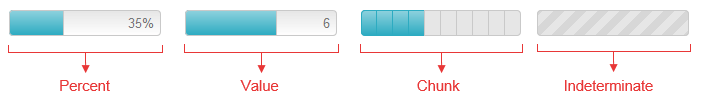
The level of process completion is represented by the filled part of the progress bar (the progress indicator).
The current progress state can be visualized in different ways depending on the value passed to the control’s BarType property. The possible options are:
- Percent
- Value
- Chunk
Furthermore, if you cannot have a precise indication of the progress, you can use the control in indeterminate state by configuring its Indeterminate property.
Percent
The progress indicator in Percent mode (Figure 1) shows the progress as a part of the 100% the MaxValue property of the ProgressBar denotes.
You can also use the RadProgressBar in percent mode as a label which shows the completion of the task or some custom text. You can use a custom label when the RadProgressBar is used in this mode.
Figure 1: ProgressBar with a value shown in percent.

Example 1: Configure RadProgressBar in Percent mode.
<telerik:RadProgressBar RenderMode="Lightweight" runat="server" ID="RadProgressBar1" BarType="Percent" Width="300" ShowStatus="true" Skin="WebBlue"
MaxValue="100" Value="35" >
</telerik:RadProgressBar>
Value
The progress bar in Value mode (Figure 2) is similar to the Percent bar type, but you can control the max progress value.For example, you can have a progress value equal to 6 out of 10 (see Figure 2 which is produced by Example 2).You can use a custom label when the RadProgressBar is used in this mode.
Figure 2: ProgressBar with a current value.

Example 2: Configure RadProgressBar in Value mode.
<telerik:RadProgressBar RenderMode="Lightweight" runat="server" ID="RadProgressBar2" BarType="Value" Width="300" ShowStatus="true"
MaxValue="10" Value="6" Skin="Silk">
</telerik:RadProgressBar>
Chunk
The progress bar in Chunk mode (Figure 3) is divided in equal pieces (chunks) which display the completed discrete process steps. For example, if a form has 5required inputs or a wizard is completed in 5 steps, the progress bar should be defined in 5 chunks. If two steps are completed, the first two chunks should be filled(see Figure 3 which is created by Example 3).
If you want to set the current step trough the Value of the progress bar easily, you should set equal values to the control's MaxValue and ChunksCount properties. The default value of the MaxValue property is 100.
Figure 3: ProgressBar with a predefined set of 5 steps, two of which are completed.
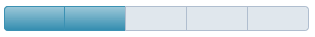
Example 3: Configure RadProgressBar in Chunk mode.
<telerik:RadProgressBar RenderMode="Lightweight" runat="server" ID="RadProgressBar3" BarType="Chunk" Width="300" ChunksCount="5" MaxValue="5" Value="2" Skin="WebBlue">
</telerik:RadProgressBar>
Indeterminate
The Indeterminate type of progress bar (Figure 4) is used in situations where the estimation ofthe task is unknown or the progress of the task cannot be determined in a way that could be expressed as a tangible value. This bar type uses motion to show that progress is taking place, rather than using the size of the filled portion to show the quantitative progress.
There are two possible ways to make a RadProgressBar indeterminate:
By setting its Indeterminate property to
true(see Example 3).By passing
falseas an argument to the ProgressBar’s set_value() client-side method (see Example 4).With this approach the progress bar will become indeterminate no matter what its current BarType is.
Figure 4: ProgressBar in Indeterminate State.
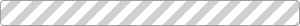
Example 3: Configure RadProgressBar in Indeterminate mode in the mark-up.
<telerik:RadProgressBar RenderMode="Lightweight" runat="server" ID="RadProgressBar4" Indeterminate="true">
</telerik:RadProgressBar>
Example 4: Configure RadProgressBar in Indeterminate mode with JavaScript.
<telerik:RadProgressBar RenderMode="Lightweight" runat="server" ID="RadProgressBar5" BarType="Percent" Value="35">
</telerik:RadProgressBar>
<script>
Sys.Application.add_load(
function () {
$find("<%= RadProgressBar5.ClientID %>").set_value(false);
})
</script>