RadProgressBar Structure
In this article you can find the names of the RadProgressBar UI elements (Figure 1) and learn more about their purpose.
Figure 1: RadProgressBar Element Structure
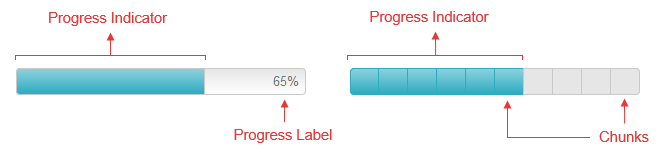
Progress Indicator
The progress indicator is a bar that is filled as an operation progresses (by default from the left to the right). Depending on the value passed to the progress bar’s BarType property, the current progress status can be displayed as percent or value.
Progress Label
This is the label that displays the level of process completion. The built-in progress label is supported only when the control is used in Percent or Value mode .
Chunks
The chunks represent the equal pieces in which the progress bar can be divided. They illustrate the completed steps from a quantitative process.