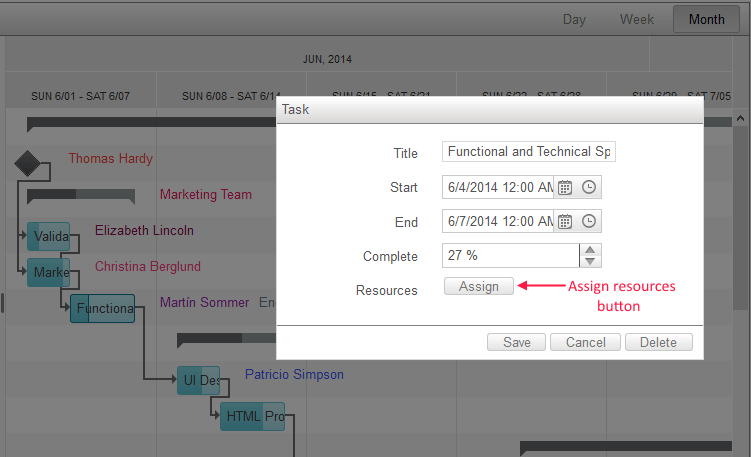Resources Overview
The following article describes the overall benefit and usage of the Resources of RadGantt
Overview
As from Q1 2015 release of the Telerik® UI for ASP.NET AJAX, the RadGantt control provides full support for Resources. Using it, you will able to assign resources to your tasks, which could carry additional information for them. These resources might be people, materials, budget amount or anything else fitting your application. This could be very helpful in scenarios, where you need to associate people with the tasks in a particular project.
The Resources are enabled by setting the EnableResources property of the RadGantt to true. Each resource is defined by three fields : ID, Text and Color, where the Color is optional. The connection between Tasks and resources is done via Assignments. Each assignment is defined by an ID, TaskID and ResourceID. The assignment can also have a Units value associated with it, describing how much of each resource is taken up by the current task. Another optional column for the Resources is Format. This column define the format of the assignment Units and its default value is percentage("p0").
Visualization
The Resources are displayed next to the task that they are associated with in the Timeline View.The resources can also be visualized in the TreeList View with the GanttResourceColumn. The resources in the Timeline View could be colorized if the ColorField is defined (see Figure 1).
Figure 1: RadGantt with colorized Resources.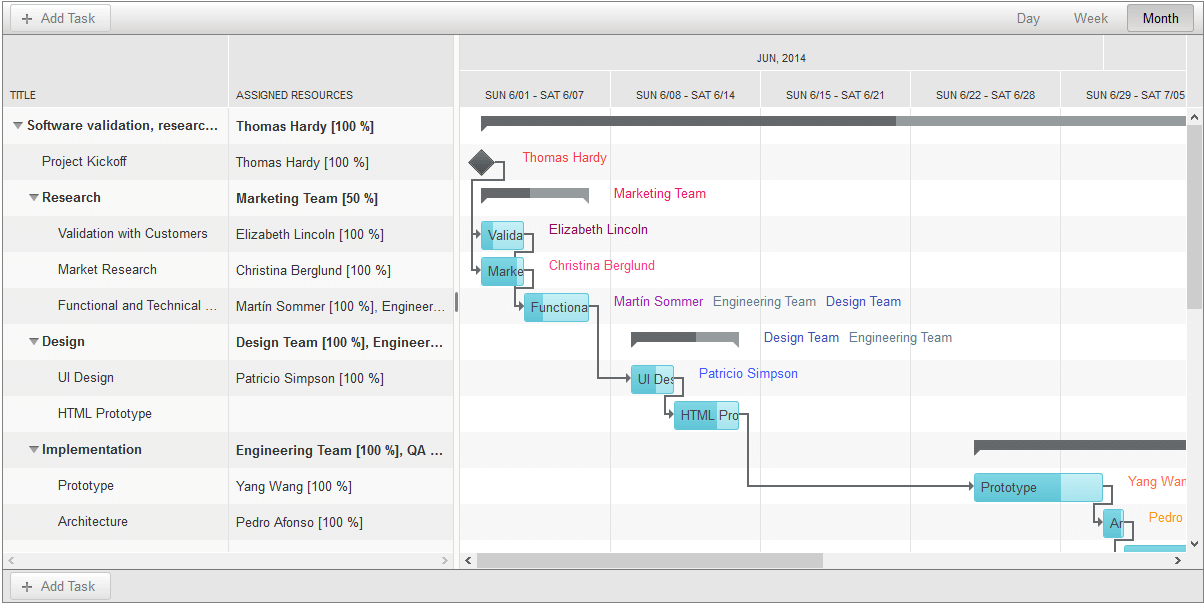
Binding Resources
The RadGantt control allows the implementation of the Resources in each of its binding scenarios which are listed below:
Editing Assignments
You can edit each Task’s assignments via a popup editor, which can be opened either by double-clicking on the resource cell in the TreeList View (see Figure 2), or through the Assign button in the Advanced Edit Form(see Figure 3) .
Figure 2: Assign Resources Popup.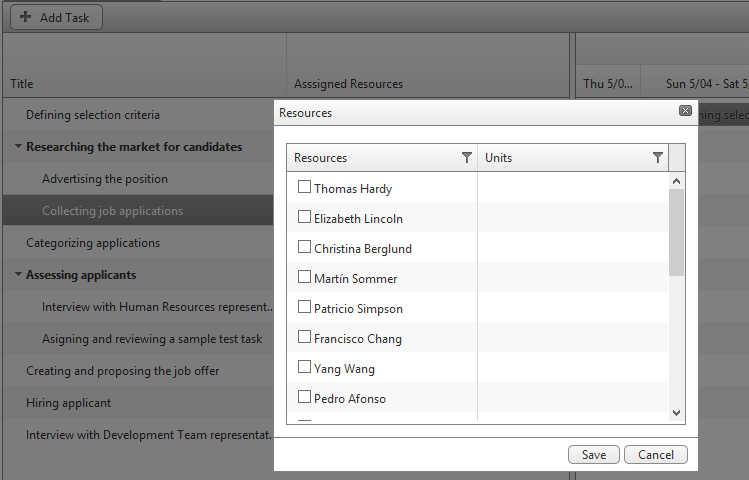
Figure 3: Advanced Edit Form.