Dock Collection Editor
There are two ways to add RadDock controls to a RadDockZone control at design time. You can drag a RadDock control directly from the toolbox onto the surface of the RadDockZone control or you can add the RadDock controls using the RadDock Collection Editor. The RadDock Collection Editor is also useful for locating RadDock controls and setting their properties when the RadDockZone control has many child RadDock controls.
To display the RadDock Collection Editor, click on the ellipsis button for the Docks property of the RadDockZone control.
Click the Add button to append a new RadDock control to the collection.
Use the up and down arrow buttons to rearrange the RadDock controls in the collection. This order determines the order in which RadDock controls are docked inside the RadDockZone.
Select a RadDock control and click the Remove button to delete it from the list.
-
Select individual RadDock controls to change their properties.
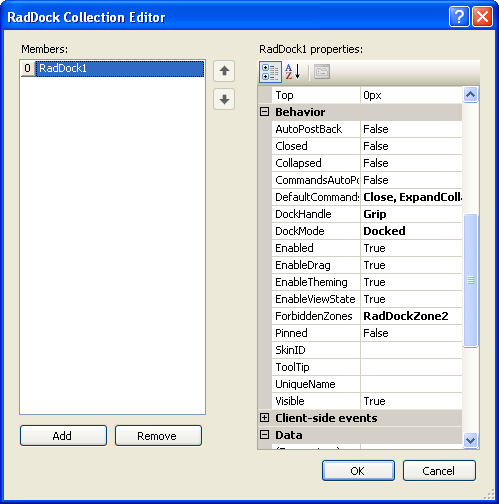
Some important properties of the RadDock controls in the Docks collection are as follows:
DockHandle, DockMode, and ForbiddenZones: These properties let you specify the desired drag-and-drop behavior.
DefaultCommands or Commands lets you add commands to the RadDock title bar.
Text lets you assign simple text to the RadDock control's content area.
CloseText, CollapseText, ExpandText, PinText, and UnpinText let you customize the tooltips for built-in commands.
Skin lets you set the skin to override the default inherited from the parent RadDockZone.
UniqueName givesthe RadDock control a unique name that the RadDockLayout component uses for maintaining position information. If this property is not set, RadDockLayout uses the ID property. It is important to set this property at runtime if the RadDock control is embedded in a repeating control, so that each instance has a unique name.
Tag is a string you can use to store your own application-specific information with the RadDock control.