Creating RadDock Dynamically
One common use of RadDock is creating dynamic personalized Portal sites. These sites are highly dynamic and require programmatic creation of the RadDock controls on the page related to the currently logged users based on database records. In this case the RadDock controls are often the core of the Page layout. To ensure proper operation of their content controls, you should follow the following simple rules:
Create the RadDock controls and their content in Page_Init. This is mandatory if they contain controls which initiate postback or AJAX callback events. If you create a RadDock control in other event, such as Button_Click, it must be recreated in Page_Init on the next postback so that its events can be raised properly.
Use the LoadDockLayout event of the RadDockLayout control to supply it with information about the initial positions of the RadDock controls: their index and parent RadDockZone control ID.
Use the SaveDockLayout event to save, in one place, the positions and the state of all RadDock controls inside the RadDockLayout control. If you need to, you can use any other event to store the positions and the state of the RadDock controls, for example Button_Click.
Always set the UniqueName property of the RadDock controls.
Example
The following example demonstrates how to dynamically create RadDock controls on a Web site, similar to the Dynamically Created Docks example.
-
Create a new ASP.NET AJAX-enabled Web Site. Add a Button, RadDockLayout, and a few RadDockZone controls inside the RadDockLayout:
ASP.NET
<form id="form2" runat="server"> <asp:ScriptManager ID="ScriptManager1" runat="server" /> <div> <asp:Button ID="Button1" runat="server" Text="Add Dock" /> <telerik:RadDockLayout id="RadDockLayout1" runat="server"> <telerik:RadDockZone ID="RadDockZone1" runat="server" Width="200px" MinHeight="200px" Style="float:left;margin-right:20px;"> </telerik:RadDockZone> <telerik:RadDockZone ID="RadDockZone2" runat="server" Width="200px" MinHeight="200px" Style="float:left"> </telerik:RadDockZone> </telerik:RadDockLayout> </div> </form>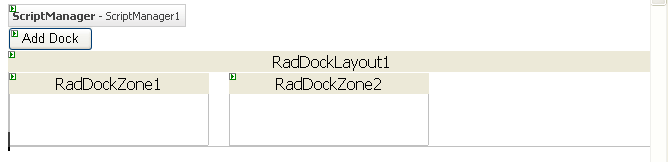
-
The Web page needs some way to store the state of the RadDock controls so that it persists across visits to the page. RadDock includes a special class, named DockState, which is designed for storing the state information about a RadDock control. This example uses a list of these DockState objects to stores the state information for dynamically created RadDock controls. Normally, you would use a permanent medium such as a database to store the list. For simplicity, this example uses the Session.
-
At the top of the code behind for your Web page, add two new using statements (C#) or Imports statements (VB) for System.Collections.Generic and Telerik.Web.UI:
C#
using System.Collections.Generic; using Telerik.Web.UI;VB
Imports System.Collections.Generic Imports Telerik.Web.UI -
Add the following property definition to the class definition of your Web page:
C#
private List<DockState> CurrentDockStates { //Store the info about the added docks in the session. private List<DockState> CurrentDockStates { get { List<DockState> _currentDockStates = (List<DockState>)Session["CurrentDockStates"]; if (Object.Equals(_currentDockStates, null)) { _currentDockStates = new List<DockState>(); Session["CurrentDockStates"] = _currentDockStates; } return _currentDockStates; } set { Session["CurrentDockStates"] = value; } } }VB
Private Property CurrentDockStates() As List(Of DockState) Get Dim _currentDockStates As List(Of DockState) = _ DirectCast(Session("CurrentDockStates"), List(Of DockState)) If [Object].Equals(_currentDockStates, Nothing) Then _currentDockStates = New List(Of DockState)() Session("CurrentDockStates") = _currentDockStates End If Return _currentDockStates End Get Set(ByVal value As List(Of DockState)) Session("CurrentDockStates") = value End Set End Property
-
-
Add a Click event handler to the Button on the Web page. This event handler creates a new RadDock control and adds it to the first RadDockZone control. Note that when creating a new RadDock control, it must have a UniqueName so that the RadDockLayout component can distinguish it and accurately manage its state:
C#
private RadDock CreateRadDock() { int docksCount = CurrentDockStates.Count; RadDock dock = new RadDock(); dock.ID = string.Format("RadDock{0}", docksCount); dock.Title = string.Format("Dock {0}", docksCount); dock.Text = string.Format("Added at {0}", DateTime.Now); dock.UniqueName = Guid.NewGuid().ToString(); dock.Width = Unit.Pixel(300); return dock; } protected void Button1_Click(object sender, EventArgs e) { RadDock dock = CreateRadDock(); RadDockLayout1.Controls.Add(dock); dock.Dock(RadDockZone1); }VB
Private Function CreateRadDock() As RadDock Dim docksCount As Integer = CurrentDockStates.Count Dim dock As New RadDock() dock.ID = String.Format("RadDock{0}", docksCount) dock.Title = String.Format("Dock {0}", docksCount) dock.Text = String.Format("Added at {0}", DateTime.Now) dock.UniqueName = Guid.NewGuid().ToString() dock.Width = Unit.Pixel(300) Return dock End Function Protected Sub Button1_Click(ByVal sender As Object, ByVal e As EventArgs) Handles Button1.Click Dim dock As RadDock = CreateRadDock() RadDockLayout1.Controls.Add(dock) dock.Dock(RadDockZone1) End SubIf you want the dynamically created RadDock controls to store additional information, you can use the Tag property to save that information. For an example that uses this technique, see Adding Controls Inside Dynamically Created Docks.
Run the application. Note that you never have more than one RadDock control. This is because the dynamically created controls disappear from the page whenever there is a postback, such as when the button Click event occurs. You must re-create these controls every time the page loads.
-
In order to let ensure that the state of all created RadDock controls persists over a postback, add code to save and load their state.
-
Add a SaveDockLayout event handler to the RadDockLayout component. This event handler calls the RadDockLayout.GetRegisteredDocksState method to obtain the current list of dock states and saves the list to the CurrentDockStates property.
C#
protected void RadDockLayout1_SaveDockLayout(object sender, DockLayoutEventArgs e) { CurrentDockStates = RadDockLayout1.GetRegisteredDocksState(); }VB
Protected Sub RadDockLayout1_SaveDockLayout( _ ByVal sender As Object, _ ByVal e As DockLayoutEventArgs) _ Handles RadDockLayout1.SaveDockLayout CurrentDockStates = RadDockLayout1.GetRegisteredDocksState() End Sub -
Add a Page_Init event handler to your Web page that recreates the RadDock controls after a postback. It uses the CurrentDockStates property (which was set in the SaveDockLayout event handler) to initialize their properties using the RadDock.ApplyState method. This event handler does not need to add the RadDock controls to their parent dock zones, it is enough that they are added to the RadDockLayout or one of its children. The RadDockLayout control will restore the parent dock zones and position after the LoadDockLayout event.
C#
protected void Page_Init(object sender, EventArgs e) { for (int i = 0; i < CurrentDockStates.Count; i++) { RadDock dock = new RadDock(); dock.ID = string.Format("RadDock{0}", i); dock.ApplyState(CurrentDockStates[i]); RadDockLayout1.Controls.Add(dock); } }VB
Protected Sub Page_Init(ByVal sender As Object, ByVal e As EventArgs) Handles Me.Init Dim i As Integer For i = 0 To CurrentDockStates.Count - 1 Dim dock As RadDock = New RadDock() dock.ID = String.Format("RadDock{0}", i) dock.ApplyState(CurrentDockStates(i)) RadDockLayout1.Controls.Add(dock) Next i End SubWhen the RadDock controls are recreated on Page_Init , it is important that you always set the same value in their property ID . This way you will ensure that the layout of the RadDock controls will be persisted after a postback.
-
Add a LoadDockLayout event handler. This event handler tells the RadDockLayout control the parent dock zones and indices of the RadDock controls that were added in the Page_Init event handler. RadDockLayout uses this information to restore the layout:
C#
protected void RadDockLayout1_LoadDockLayout(object sender, DockLayoutEventArgs e) { foreach (DockState state in CurrentDockStates) { e.Positions[state.UniqueName] = state.DockZoneID; e.Indices[state.UniqueName] = state.Index; } }VB
Protected Sub RadDockLayout1_LoadDockLayout( _ ByVal sender As Object, _ ByVal e As DockLayoutEventArgs) _ Handles RadDockLayout1.LoadDockLayout For Each state As DockState In CurrentDockStates e.Positions(state.UniqueName) = state.DockZoneID e.Indices(state.UniqueName) = state.Index Next state End Sub
-