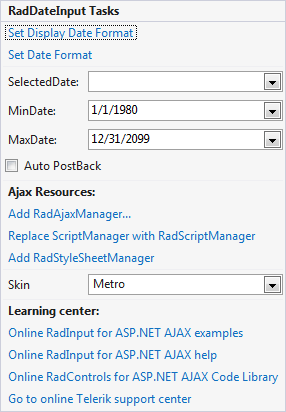Smart Tag
The RadInput Smart Tag allows easy access to frequently needed tasks. You can display the Smart Tag by right clicking on a RadInput control in the design window, and choosing Show Smart Tag from its context menu.
RadDateInput
The RadDateInput Smart Tag contains the same Ajax Resources, Skin, and Learning Center sections as the other RadInput controls. In addition, the RadDateInput Smart Tag lets you do the following :
RadDateInput Tasks
Set Display Date Format brings up the Date Format Dialog, where you can assign a value to the DisplayDateFormat property.The DisplayDateFormat property governs the format of the SelectedDate value when the RadDateInput control does not have focus.
Set Date Format brings up the Date Format Dialog, where you can assign a value to the DateFormat property.The DateFormat property governs the format of the SelectedDate value when the RadDateInput control has focus (when the user can edit its value).
MinDate specifies the minimal date which the user will be allowed to enter
MaxDate specifies maximal date which the user will be allowed to enter