Getting Started with the Telerik WebForms CloudUpload
This tutorial will walk you through creating a Web page that uses RadCloudUpload control. It shows how to use RadClodUpload to upload files.
Getting Started
Create a new page and add a RadCloudUpload control to it.
-
Click the Smart Tag of the RadCloudUpload control to add RadScriptManager to the page:
Figure 1. Adding RadScriptManager
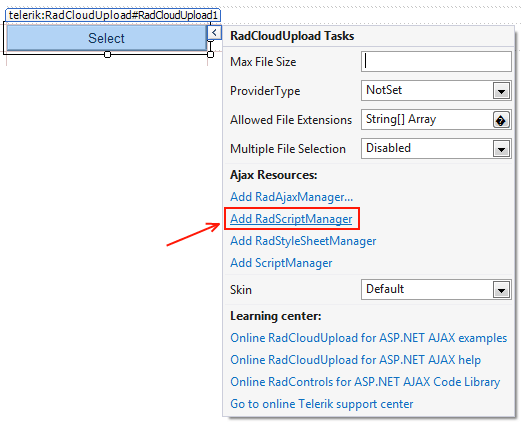
-
Adding the RadAScriptManager will automatically register the Telerik.Web.UI.WebResource.axd handler in the web.config file. This handler is used by both RadScriptManager and RadCloudUpload as demonstrated in the Figure 2. below:
Figure 2. Registering Telerik.Web.UI.WebResource.axd handler

-
Select and configure the ProviderType as in Figure 3:
Figure 3. Provider Type

All Cloud Storage Providers are depending on third party assemblies. To learn how to reference and configure them look at the Telerik Backend Services (formerly Everlive), AmazonS3 or Azure Cloud Storages Sections.