Selection Mode
The ChipList provides options for setting its selection mode that will either prevent selecting the Chip items, allow selecting only one Chip item at a time, or allow selecting them all at the same time.
This option can be controlled through the Selectable property. The available options are:
None Selection
The None selection mode disables the Chip selection.
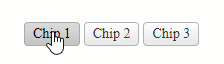
Example
<telerik:RadChipList runat="server" Selectable="None">
<Items>
<telerik:ChipListItem Label="Chip 1" />
<telerik:ChipListItem Label="Chip 2" />
<telerik:ChipListItem Label="Chip 3" />
</Items>
</telerik:RadChipList>
Single Selection
The Single selection mode enables selection for only one Chip at a time.
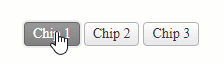
Example
<telerik:RadChipList runat="server" Selectable="Single">
<Items>
<telerik:ChipListItem Label="Chip 1" />
<telerik:ChipListItem Label="Chip 2" />
<telerik:ChipListItem Label="Chip 3" />
</Items>
</telerik:RadChipList>
Multiple Selection
The Multiple selection mode enables selection for one or more Chips at the same time.
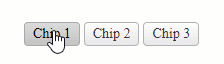
Example
<telerik:RadChipList runat="server" Selectable="Multiple">
<Items>
<telerik:ChipListItem Label="Chip 1" />
<telerik:ChipListItem Label="Chip 2" />
<telerik:ChipListItem Label="Chip 3" />
</Items>
</telerik:RadChipList>