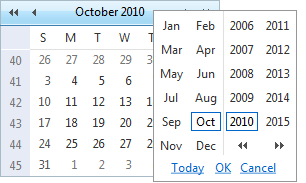Month Navigation
The title bar of RadCalendar includes the controls for navigating to other views. By default, each view represents a single month. However, if the calendar is usingMulti-View mode, the view can include any number of months.
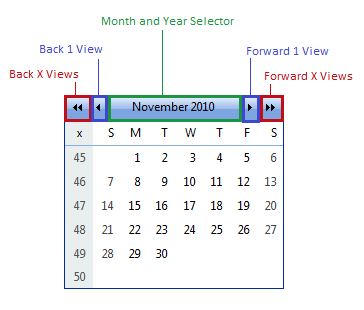
The title bar includes three types of controls for switching views:
Back X Views / Forward X Views - The outermost controls, that appear as double arrow buttons ("<<" or ">>") move the current view by a fixed number of views, which is defined by the FastNavigationStep property. For example, in single view mode, if FastNavigationStep is 3, then clicking the ">>" button moves forward three months. In multi-view mode, with two months showing, if FastNavigationStep is 3, then clicking the ">>" button moves forward six months.
Back 1 View / Forward 1 View - The single arrow buttons ("<" or ">") move the view back or forward by a single view. In single view mode, clicking these buttons changes the view by a single month. In multi-view mode, clicking these buttons changes the view by the number of months shown in a single view.
Month and Year Selector - Clicking on the title in the center of the title bar causes a popup to appear that lets the user navigate directly to a particular month or year. In the popup, the user can select month and year, then click the OK button to move to the view containing that month and year. Clicking the Today button moves to the view containing the current date. Clicking the Cancel button exits without changing the current view. The "<<" and ">>" buttons scroll through the possible years in the popup.