How to Integrate RadBreadcrumb with FontAwesome icons
This article explains how to use FontIcons in the Breadcrumb component.
Figure 1:
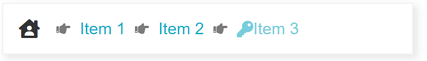
For the successful integration of the FontAwesome glyphs as RadBreadcrumb icons you need to follow a few simple steps:
Include Font Awesome on the page
Here are some of the possible options to do it:
- Get a personal Kit code - Get started with FontAwesome
- Download and host Font Awesome locally - Hosting Font Awesome Yourself
- Using a Content Delivery Network (CDN)
For the of sample in the article, a Kit code is placed in the <body> tag.
<body>
<script src="https://kit.fontawesome.com/xxxxxxxxxx.js" crossorigin="anonymous"></script>
Referencing Font Awesome inside the <body> tag will not allow the built-in Telerik styles to override the third party stylesheets.
Use Font Awesome icon as ItemIcon or RootIcon
Set the desired Font Awesome class to the ItemClass property of the desired BreadcrumbItem and ensure the ShowIcon property is set to 'true' (for RootItem, ShowIcon is true by default). Check out how to use the Font Awesome classes in the Font Awesome - Basic Use article.
<telerik:BreadcrumbItem Type="RootItem" IconClass="fas fa-house-user" />
<telerik:BreadcrumbItem Text="Item 1" ShowIcon="true" IconClass="fas fa-key" />
Use Font Awesome icon as DelimiterIcon
To use a third party font icon as a delimiter you need to override the styles applying the built-in one. Adding Font Awesome icon in this case would require using the CSS Pseudo-elements.
Sample CSS to change the DelimiterIcon:
.RadBreadcrumb .k-icon.k-breadcrumb-delimiter-icon {
font-family: "Font Awesome 5 Free";
font-weight: 900;
}
.RadBreadcrumb .k-icon.k-breadcrumb-delimiter-icon:before {
content: "\f0a4"
}
Example
Here is the complete declaration to achieve the RadBreadcrumn shown in Figure 1 :
<style>
.RadBreadcrumb .k-icon.k-breadcrumb-delimiter-icon {
font-family: "Font Awesome 5 Free";
font-weight: 900;
}
.RadBreadcrumb .k-icon.k-breadcrumb-delimiter-icon:before {
content: "\f0a4"
}
</style>
<telerik:RadBreadcrumb runat="server" ID="RadBreadcrumb2" Skin="Silk">
<Items>
<telerik:BreadcrumbItem Type="RootItem" IconClass="fas fa-house-user" />
<telerik:BreadcrumbItem Text="Item 1" />
<telerik:BreadcrumbItem Text="Item 2" />
<telerik:BreadcrumbItem Text="Item 3" ShowIcon="true" IconClass="fas fa-key" />
</Items>
</telerik:RadBreadcrumb>