Model Names - Overview
This article is relevant to entity models that utilize the deprecated Visual Studio integration of Telerik Data Access. The current documentation of the Data Access framework is available here.
The topics in this section will walk you through the common task of specifying naming rules for the Telerik Data Access Domain Model. Naming rules associate various additional information with the generated persistent classes. Generally, there are two possible ways for specifying naming rules:
- During the process of domain model generation (using the Telerik Data Access New Domain Model wizard). When the selected domain model type is Populate from database, then the fourth page in the wizard is the Define Naming Rules Dialog dialog.
- After the domain model is generated, via the Model Settings Dialog in the Visual Designer.
The rules described in this section applies to Database First Mapping only.
When you add a new Telerik Data Access Domain Model to your project, the Telerik Data Access New Domain Model wizard runs. When the selected domain model type is Populate from database, then the fourth step in that wizard is the Define Naming Rules dialog.
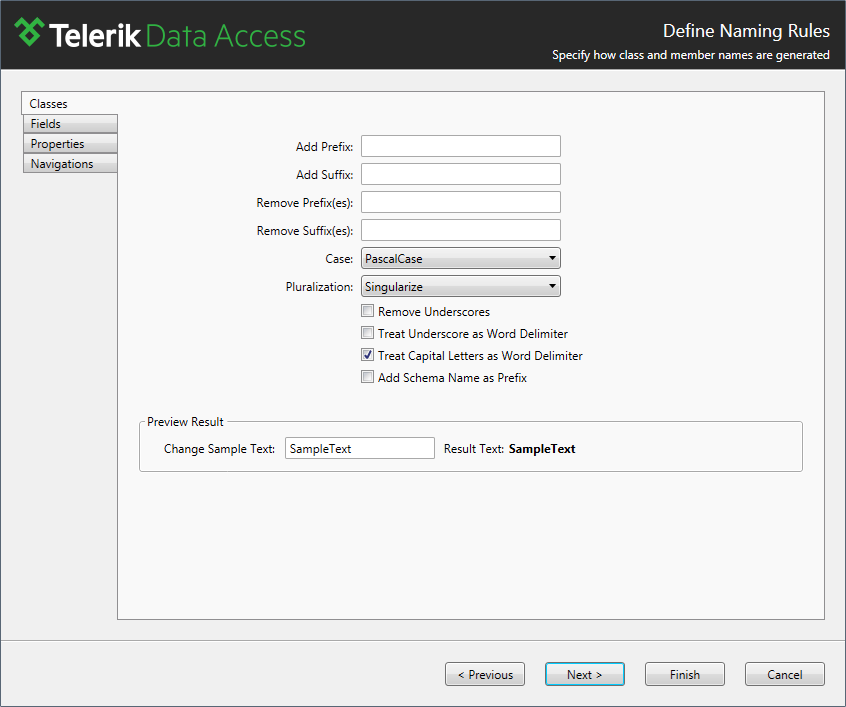
In this dialog, you can specify how class, field and property names are generated. Most of the settings are the same for classes, fields and properties. That's why they will be examined in the context of classes. The differences will be also described.
One more thing that should be mentioned here is the Preview Result area. Each of the tab pages in the Naming Settings dialog contains a preview area. It is located in the bottom part of the dialog. There you can see how the corresponding element (class, property or field) looks before and after any settings are specified.
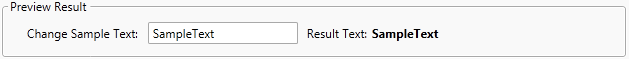
You could change the Sample Text text field and see what will be the name of the generated entity considering the specified naming settings.
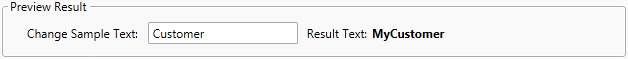
Note that each time the naming settings are modified, the preview area is updated.
In this section:
