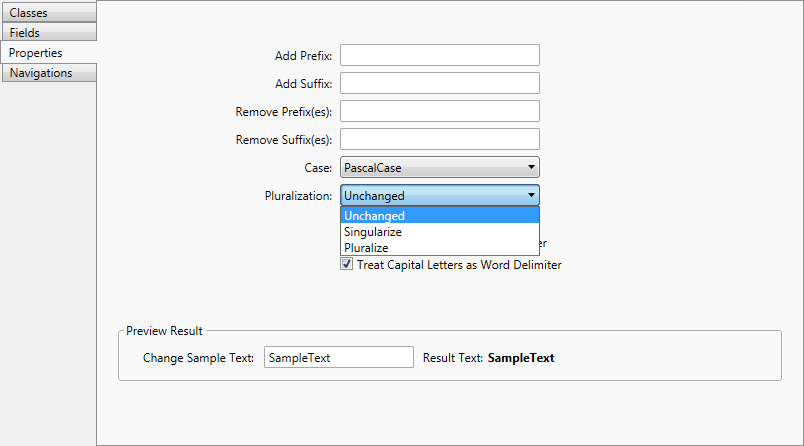How to: Control Casing and Pluralization
This article is relevant to entity models that utilize the deprecated Visual Studio integration of Telerik Data Access. The current documentation of the Data Access framework is available here.
This topic shows how to control casing, object and collection pluralization.
Casing
The Case option controls the object casing. The following options are available:
- Unchanged - no changes will be applied to the original name of the item.
-
Capitalize - generates all objects with its first letter as an uppercase letter and the remaining letters as lowercase letters.
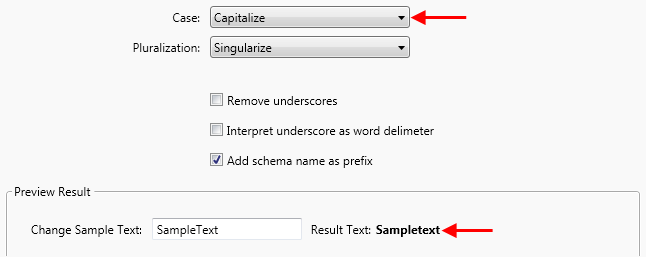
-
CamelCase - writing compound words in which the elements are joined without spaces, with each element's initial letter is capitalized. The first letter is a lowercase letter.
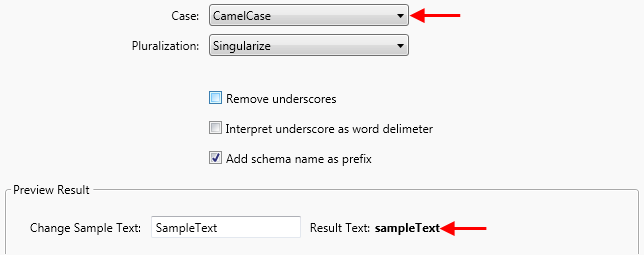
PascalCase - writing compound words in which the elements are joined without spaces, with each element's initial letter is capitalized. The first letter is an uppercase letter.
-
Lower - all letters in the item's name are lowercase letters.
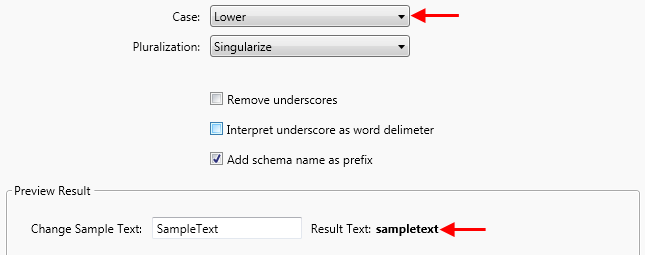
-
Upper - all letters in the item's name are uppercase letters.
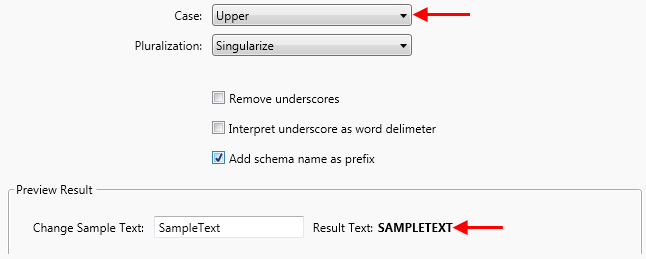
Pluralization
The Pluralization option controls the object pluralization. The following options are available:
- Unchanged - no changes will be applied. This is the default value.
- Singularize - in order to understand correctly this option, consider the following situation: If you have a table named Products in the database, and the pluralization option is set to Singularize, the generated entity will be Product. The wizard "assumes" that your tables are in plural form and will try to make the generated classes in singular form.
-
Pluralize - in order to understand correctly this option, consider the following situation: If you have a table named Product in the database, and the pluralization option is set to Pluralize, the generated entity will be Products. The wizard "assumes" that your tables are in singular form and will try to make the generated classes in plural form.
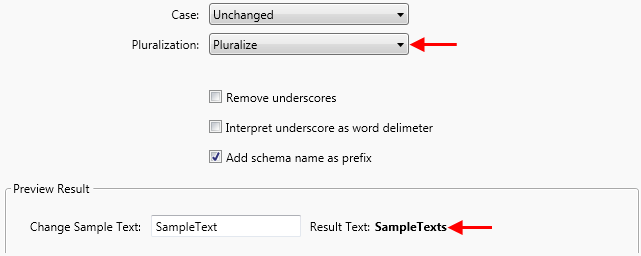
Collection Pluralization
There is one additional setting, regarding only the field and property names. It is the Collections pluralization setting. It controls the pluralization of the collection fields.