How to minimize a popup window to the bottom of the page?
Environment
| Product | Window for Blazor |
Description
Is there any way to collapse a window to the bottom of a page? How to create a responsive modal that can be minimized? How to minimize Modal Window as a chat for messages?
Solution
To implement a responsible popup that can be minimized to the bottom of the page:
- Set the
TopandLeftparameters to control the position of the modal. - Use boolean flags to show and hide the popup.
- Use the MediaQuery component to make the modal window responsive.
The result from the code snippet below on a big screen.

The result from the code snippet below on a small screen.
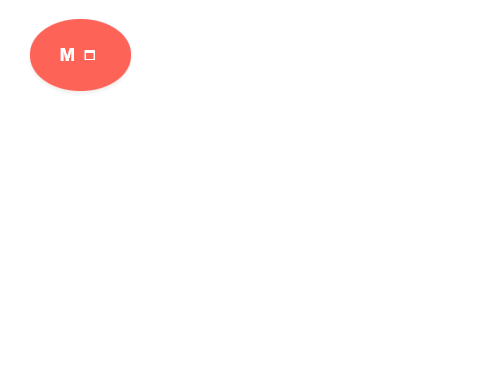
@*Responsive minimizable popup.*@
<TelerikMediaQuery Media="(max-width: 960px)" OnChange="((changed) => Small = changed)"></TelerikMediaQuery>
<TelerikWindow Class="@myClass" Modal="@isModal"
Top="@TopPosition"
Left="@LeftPosition"
@bind-Visible="@isModalVisible">
<WindowTitle>
<strong>@Title</strong>
</WindowTitle>
<WindowContent>
@if (isModal)
{
@Content
}
</WindowContent>
<WindowActions>
<WindowAction Name="MyMinimizer" Hidden="@(!isModal)" Icon="@SvgIcon.WindowMinimize" OnClick="@MyCustomMinimize" />
<WindowAction Name="MyExpander" Hidden="@isModal" Icon="@SvgIcon.Window" OnClick="@MyCustomExpand" />
</WindowActions>
</TelerikWindow>
@code {
bool isModalVisible { get; set; } = true;
bool isModal { get; set; } = true;
private bool Small { get; set; }
string Title => Small == true && !isModal ? "M" : "My Responsive Popup";
string Content = "---------- Welcome to our Minimized/Collapsed popup! ----------";
string TopPosition => Small == true && !isModal ? "100px" : Top;
string LeftPosition => Small == true && !isModal ? "300px" : Left;
string Top = "40%";
string Left = "40%";
string myClass => Small == true && !isModal ? "minimized" : "";
public void MyCustomMinimize()
{
Top = "90%";
Left = "15%";
isModal = false;
StateHasChanged();
}
public void MyCustomExpand()
{
Top = "40%";
Left = "40%";
isModal = true;
StateHasChanged();
}
}
@if (!isModal)
{
<style>
.k-window-content:last-child {
display: none;
}
.k-window-titlebar {
border-style: none;
}
.minimized {
background-color: #ff6358;
color: white;
display: inline;
padding: 14px;
border-bottom-left-radius: 65%;
border-bottom-right-radius: 65%;
border-top-left-radius: 65%;
border-top-right-radius: 65%;
}
</style>
}