Form Orientation
The Form component for Blazor allows you control its orientation through the Orientation parameter. It takes a member of the Telerik.Blazor.Enums.FormOrientation enum:
Horizontal- setting the orientation toHorizontalwill place the labels to the left hand-side of the editors and thus reduce the vertical space taken by the Form.Vertical- by default the Form will be vertical.
Change the orientation of the Form. The result of the code snippet below
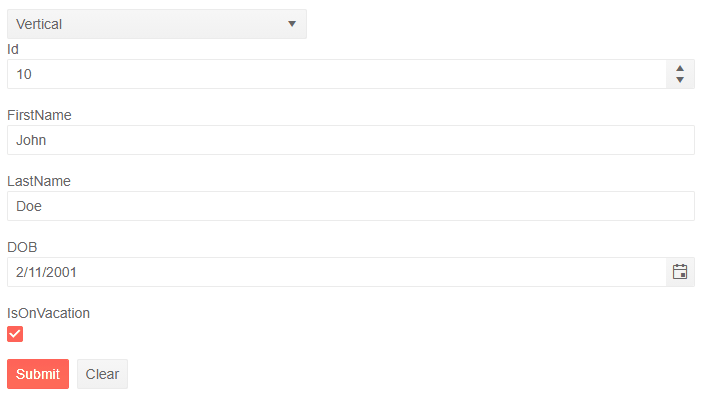
@* Use the dropdownlist to change the orientation of the Form *@
<div>
<TelerikDropDownList @bind-Value="@Orientation" Data="@OrientationTypes"></TelerikDropDownList>
</div>
<div>
<TelerikForm Model="@person"
Orientation="@Orientation">
</TelerikForm>
</div>
@code {
public FormOrientation Orientation { get; set; }
public List<FormOrientation> OrientationTypes { get; set; } = new List<FormOrientation>()
{
FormOrientation.Horizontal,
FormOrientation.Vertical,
};
public Person person = new Person();
public class Person
{
public int Id { get; set; } = 10;
public string FirstName { get; set; } = "John";
public string LastName { get; set; } = "Doe";
public DateTime DOB { get; set; } = DateTime.Today.AddYears(-20);
public bool IsOnVacation { get; set; } = true;
}
}