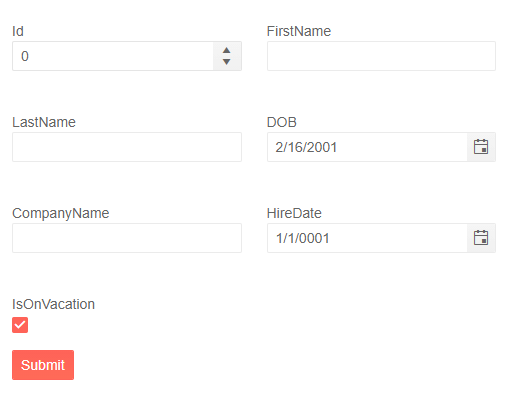Form Columns
The Form component for Blazor allows you to add multiple columns by using the Columns parameter. It takes an int which represents the number of columns the Form will have. To manipulate the spacing between the columns you can use the ColumnSpacing parameter.
Add columns to a Form with Automatically generated fields
You can set the Columns parameter when the Form component automatically generates the editors. The form will spread the editors evenly across the columns. It will calculate it using this formula: propertiesInModelCount / Columns.
@* Add colums to the Form component *@
<TelerikForm Model="@person"
Columns="2" ColumnSpacing="25px">
</TelerikForm>
@code {
public Person person = new Person();
public class Person
{
public int Id { get; set; }
public string FirstName { get; set; }
public string LastName { get; set; }
public DateTime DOB { get; set; } = DateTime.Today.AddYears(-20);
public string CompanyName { get; set; }
public DateTime HireDate { get; set; }
public bool IsOnVacation { get; set; } = true;
}
}
The result from the code snippet above