ASP.NET MVC PivotGridV2 Overview
The PivotGridV2 is part of Telerik UI for ASP.NET MVC, a
professional grade UI library with 110+ components for building modern and feature-rich applications. To try it out sign up for a free 30-day trial.
The Telerik UI PivotGridV2 HtmlHelper for ASP.NET MVC is a server-side wrapper for the Kendo UI PivotGridV2 widget.
The PivotGridV2 represents multidimensional data in a cross-tabular format. Compared to the legacy PivotGrid, PivotGridV2 offers a brand new design, and its future-proof architecture allows the implementation of many upcoming features. We recommended using the PivotGridV2 in your new projects, because, at some point in the future, the PivotGridV2 will replace the legacy PivotGrid. For more details about the differences between the PivotGrid and PivotGridV2, refer to the Comparison article.
Basic Configuration
To configure the PivotGridV2 for Ajax binding to an Adventure Works cube that is hosted on https://demos.telerik.com/olap/msmdpump.dll, follow the next steps:
- Create a new ASP.NET MVC application. If you have the Telerik UI for ASP.NET MVC Visual Studio Extensions installed, create a Telerik UI for ASP.NET MVC application. Name the application
KendoPivotGridV2. If you decide not to use the Telerik UI for ASP.NET MVC Visual Studio Extensions, follow the steps from the getting started article to add Telerik UI for ASP.NET MVC to the application. -
Add a PivotGridV2 to the
IndexView.@(Html.Kendo().PivotConfiguratorV2() .Name("configurator") .Filterable(true) .Sortable() .Height(570) ) @(Html.Kendo().PivotGridV2() .Name("pivotgridv2") .ColumnWidth(200) .Height(570) .Configurator("#configurator") .DataSource(dataSource => dataSource. Xmla() .Columns(columns => { columns.Add("[Date].[Calendar]").Expand(true); columns.Add("[Product].[Category]"); }) .Rows(rows => rows.Add("[Geography].[City]")) .Measures(measures => measures.Values(new string[]{"[Measures].[Reseller Freight Cost]"})) .Transport(transport => transport .Connection(connection => connection .Catalog("Adventure Works DW 2008R2") .Cube("Adventure Works")) .Read(read => read .Url("https://demos.telerik.com/olap/msmdpump.dll") .DataType("text") .ContentType("text/xml") .Type(HttpVerbs.Post) ) ) ) ) Build and run the application.
The following image demonstrates the output from the example.
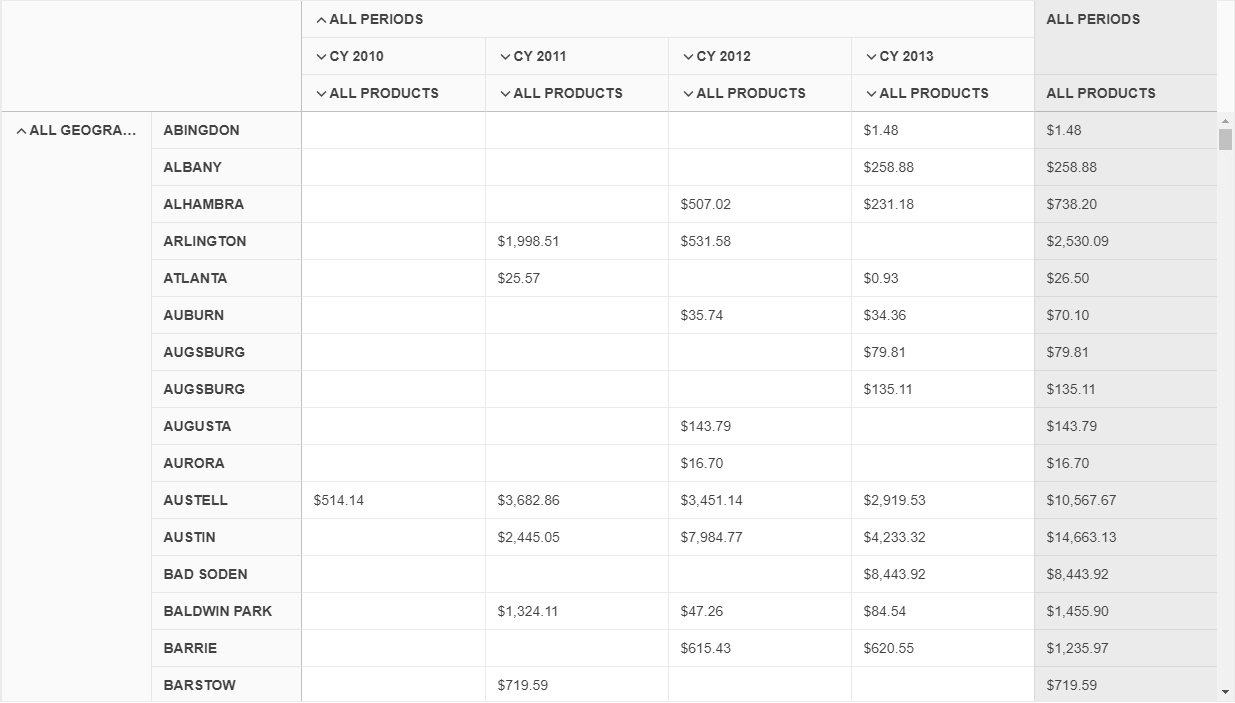
Functionality and Features
- Comparison with the PivotGrid—Learn more about the major differences between the PivotGrid and PivotGridV2 components.
- Data binding—You can bind the PivotGridV2 to Online Analytical Processing (OLAP) cube and or flat data.
- Templates—The available templates allow you to control the rendering of the data cells and headers.
- Excel export—Built-in support for exporting the component data to Excel.
- PDF export—You can export the component data to PDF through a single click.
- Accessibility—The PivotGridV2 is accessible for screen readers, supports WAI-ARIA, Section 508, WCAG 2.2, and delivers keyboard shortcuts for faster navigation.
Next Steps
- Getting Started with the PivotGridV2
- Basic Usage of the PivotGridV2 HtmlHelper for ASP.NET MVC (Demo)