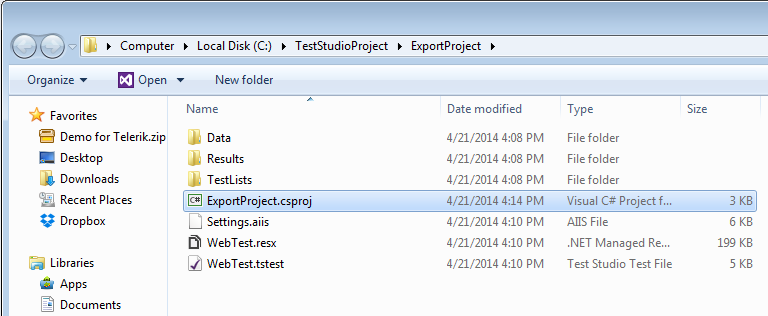Export to Visual Studio
You can export your test project from the Standalone version to Visual Studio for direct use. Once you choose the scripting language, the test project will be saved in the appropriate Visual Studio format in the project folder. Your developer colleague can take the project and further customize the tests in Visual Studio.
If you simply wish to execute tests from the command line, this process is not necessary. See the article on Build Server Test Execution.
1. Click the Test Studio Menu button.
2. Click Export > Export to Visual Studio.
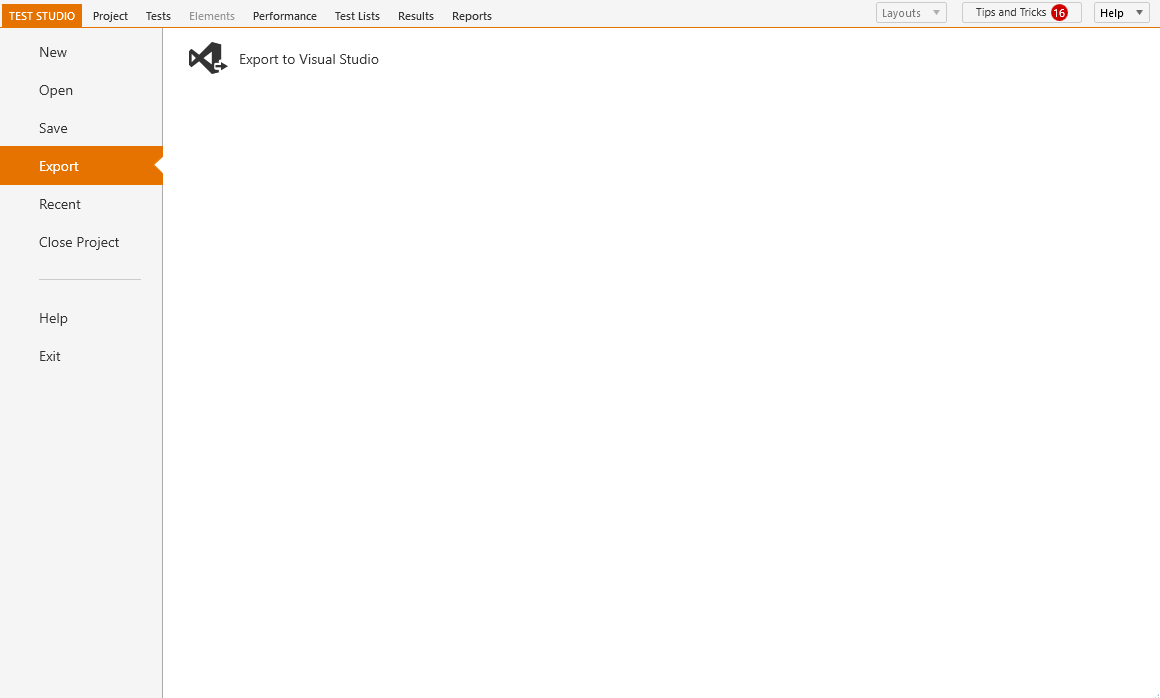
3. Choose Visual Studio 2019 or 2022.
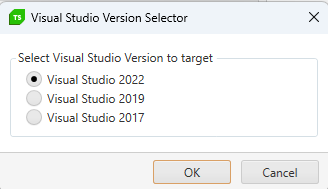
4. Choose your scripting language for the project and whether to immediately load this project in Visual Studio.
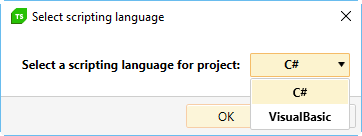
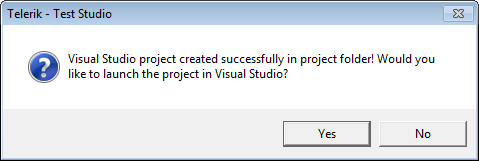
5. If you choose No, open the test project later by locating the .csproj or .vbproj file in the project folder.