Disconnect a Project from TFS
Test Studio provides built-in integration with TFS source control. Once a test project is connected to TFS, you may need to completely disconnect it.
The below steps describe how to do this in Test Studio Standalone version.
1. Open a project, which is connected to TFS in Test Studio Standalone version.
2. Right click on the project and select Source Control.
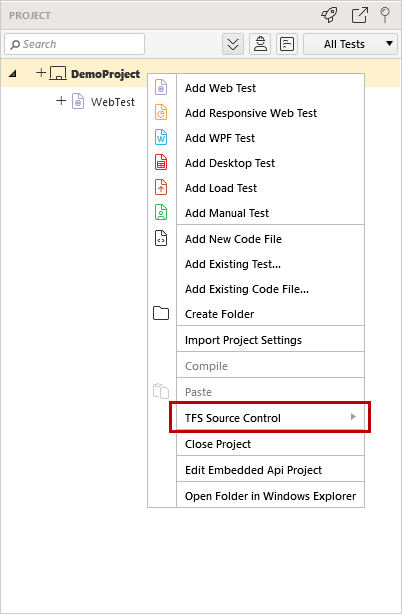
3. Click Disconnect from Source Control.

Once you click it the project is disconnected from TFS.