GridLine Annotations
GridLine annotations are lines or circles that cross the chart grid at a location on the axis, specified by their Value property.
Cartesian GridLine Annotation
In the case of RadCartesianChart, the CartesianGridLineAnnotation represents a vertical or horizontal line that crosses the entire plot area.
Example 1: Adding CartesianGridLineAnnotations
<telerik:RadCartesianChart x:Name="cartesianChart">
<telerik:RadCartesianChart.Annotations>
<telerik:CartesianGridLineAnnotation Axis="{Binding ElementName=verticalAxis}"
Value="6"
Stroke="Red"
StrokeThickness="1"/>
<telerik:CartesianGridLineAnnotation Axis="{Binding ElementName=horizontalAxis}"
Value="2.8"
Stroke="Blue"
StrokeThickness="1"/>
</telerik:RadCartesianChart.Annotations>
<telerik:RadCartesianChart.Series>
<telerik:ScatterPointSeries>
<telerik:ScatterPointSeries.DataPoints>
<telerik:ScatterDataPoint XValue="1" YValue="5"/>
<telerik:ScatterDataPoint XValue="3" YValue="2"/>
<telerik:ScatterDataPoint XValue="4" YValue="7"/>
</telerik:ScatterPointSeries.DataPoints>
</telerik:ScatterPointSeries>
</telerik:RadCartesianChart.Series>
<telerik:RadCartesianChart.VerticalAxis>
<telerik:LinearAxis x:Name="verticalAxis"/>
</telerik:RadCartesianChart.VerticalAxis>
<telerik:RadCartesianChart.HorizontalAxis>
<telerik:LinearAxis x:Name="horizontalAxis"/>
</telerik:RadCartesianChart.HorizontalAxis>
</telerik:RadCartesianChart>
Figure 1: CartesianGridLineAnnotations in RadCartesianChart
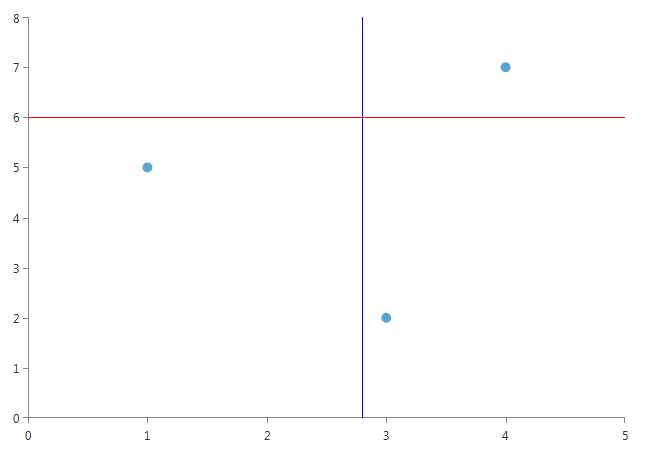
Polar Axis GridLine Annotation
PolarAxisGridLineAnnotations represent concentric circles that cross the polar axis at the corresponding Value.
Example 2: Adding PolarAxisGridLineAnnotation
<telerik:RadPolarChart>
<telerik:RadPolarChart.Annotations>
<telerik:PolarAxisGridLineAnnotation Value="2" Stroke="Red"/>
<telerik:PolarAxisGridLineAnnotation Value="7" Stroke="LightGreen"/>
<telerik:PolarAxisGridLineAnnotation Value="8" Stroke="LightBlue"/>
</telerik:RadPolarChart.Annotations>
<telerik:RadPolarChart.Series>
<telerik:PolarPointSeries>
<telerik:PolarPointSeries.DataPoints>
<telerik:PolarDataPoint Value="2" Angle="30"/>
<telerik:PolarDataPoint Value="7" Angle="90"/>
<telerik:PolarDataPoint Value="8" Angle="230"/>
</telerik:PolarPointSeries.DataPoints>
</telerik:PolarPointSeries>
</telerik:RadPolarChart.Series>
<telerik:RadPolarChart.RadialAxis>
<telerik:NumericRadialAxis/>
</telerik:RadPolarChart.RadialAxis>
<telerik:RadPolarChart.PolarAxis>
<telerik:PolarAxis/>
</telerik:RadPolarChart.PolarAxis>
</telerik:RadPolarChart>
Figure 2: PolarAxisGridLineAnnotations in RadPolarChart
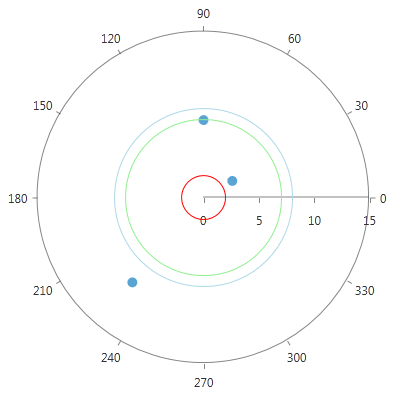
Radial Axis GridLine Annotation
RadialAxisGridLineAnnotations basically represent the radius of a RadPolarChart.
Example 3: Defining RadialAxisGridLineAnnotation
<telerik:RadPolarChart>
<telerik:RadPolarChart.Annotations>
<telerik:RadialAxisGridLineAnnotation Value="30" Stroke="Red"/>
<telerik:RadialAxisGridLineAnnotation Value="60" Stroke="LightGreen"/>
<telerik:RadialAxisGridLineAnnotation Value="90" Stroke="LightBlue"/>
</telerik:RadPolarChart.Annotations>
<telerik:RadPolarChart.Series>
<telerik:PolarPointSeries>
<telerik:PolarPointSeries.DataPoints>
<telerik:PolarDataPoint Value="2" Angle="30"/>
<telerik:PolarDataPoint Value="7" Angle="90"/>
<telerik:PolarDataPoint Value="8" Angle="230"/>
</telerik:PolarPointSeries.DataPoints>
</telerik:PolarPointSeries>
</telerik:RadPolarChart.Series>
<telerik:RadPolarChart.RadialAxis>
<telerik:NumericRadialAxis/>
</telerik:RadPolarChart.RadialAxis>
<telerik:RadPolarChart.PolarAxis>
<telerik:PolarAxis/>
</telerik:RadPolarChart.PolarAxis>
</telerik:RadPolarChart>
Figure 3: RadialAxisGridLineAnnotations in RadPolarChart
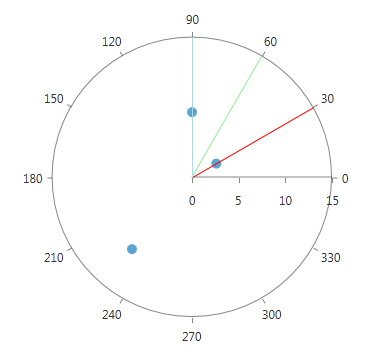
Properties
Common:
DashArray : Gets or sets a collection of System.Double values that indicate the pattern of dashes and gaps that is used to outline annotations.
Stroke : Gets or sets the System.Windows.Media.Brush that specifies how the annotations outline is painted.
StrokeThickness : Gets or sets the width of the annotations stroke outline.
CartesianGridLineAnnotation:
Axis : The CartesianGridLineAnnotation needs to be associated with horizontal or vertical axis explicitly.
Value (of type object) : The place on the associated axis where the annotation crosses it. When the associated axis is numerical (Linear or Logarithmic) a numeric value is expected and when it is a CategoricalAxis - a category.
Label : The string that is displayed in the label.
LabelDefinition : Defines the position of the annotation label. Check the Annotation Labels help topic for more details.
PolarAxisGridLineAnnotations:
- Value (of type double) : Specifies the location on the polar axis (the radius), where the grid line will cross.
RadialAxisGridLineAnnotation:
- Value (of type object) : Specifies the location on the radial axis, where the grid line will cross. When the radial axis is NumericRadialAxis a numeric value is expected and when it is a CategoricalRadialAxis - a category.