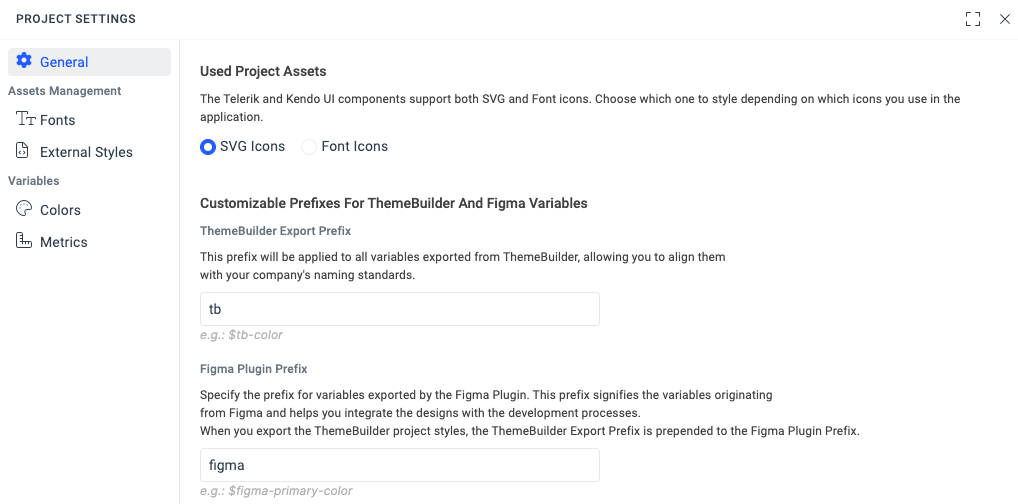Customizing ThemeBuilder Export Prefix
Environment
| Product | ThemeBuilder |
| Product Version | Any |
Description
Why do variables exported from ThemeBuilder come with a prefix? How can I customize it?
By default, variables exported from ThemeBuilder have a tb prefix applied to them. This aids developers in quickly identifying and distinguishing custom variables specific to their organization and development processes. The right variable naming approach enhances code maintainability and allows smoother collaboration between design and development teams. Additionally, they can help prevent naming conflicts with third-party libraries.
Solution
You can customize the prefix of the variables exported from ThemeBuilder through the Project Settings.