Reset Git Credentials Used in Test Studio Project
Description
When pushing commits to Git source control in Test Studio, you get to a state where you are automatically locked out and the changes are not pushed. While in this state the source control icon in the header doesn't bring any popup with the branches.
In the log you can see errors like this:
SourceControlFactory.GetControlInstance() : EXCEPTION! (see below)
Situation: Error loading Git source control plugin.
...
Inner Exception Type: LibGit2Sharp.LibGit2SharpException
Message: too many redirects or authentication replaysInner Exception Type: LibGit2Sharp.LibGit2SharpException
Message: too many redirects or authentication replays
Solution
To fix the Git source control lockout issue, follow these steps:
- Open the local copy of the project stored on your computer.
-
Disconnect the project from Git by removing the binding in the context menu. Exit Test Studio.
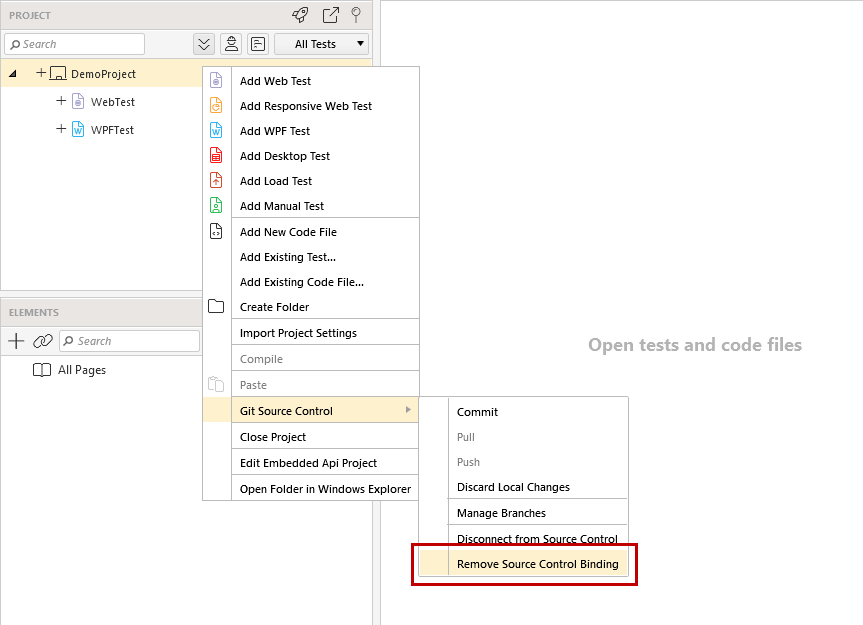
Locate the
Settings.aiisfile in the local project root folder and open it with Notepad++.-
Search for the
ProjectGuidnode and note its value.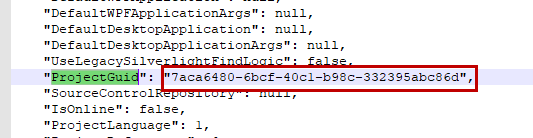
Browse to the folder
C:\Users\<YourUsername>\AppData\Roaming\ArtOfTest\and find theWebUITestStudio.jsonfile. Open it with Notepad++.- Search for the project GUID you noted in the previous step.
-
Delete the corresponding section of the file and save it - see the marked section in the image as example.
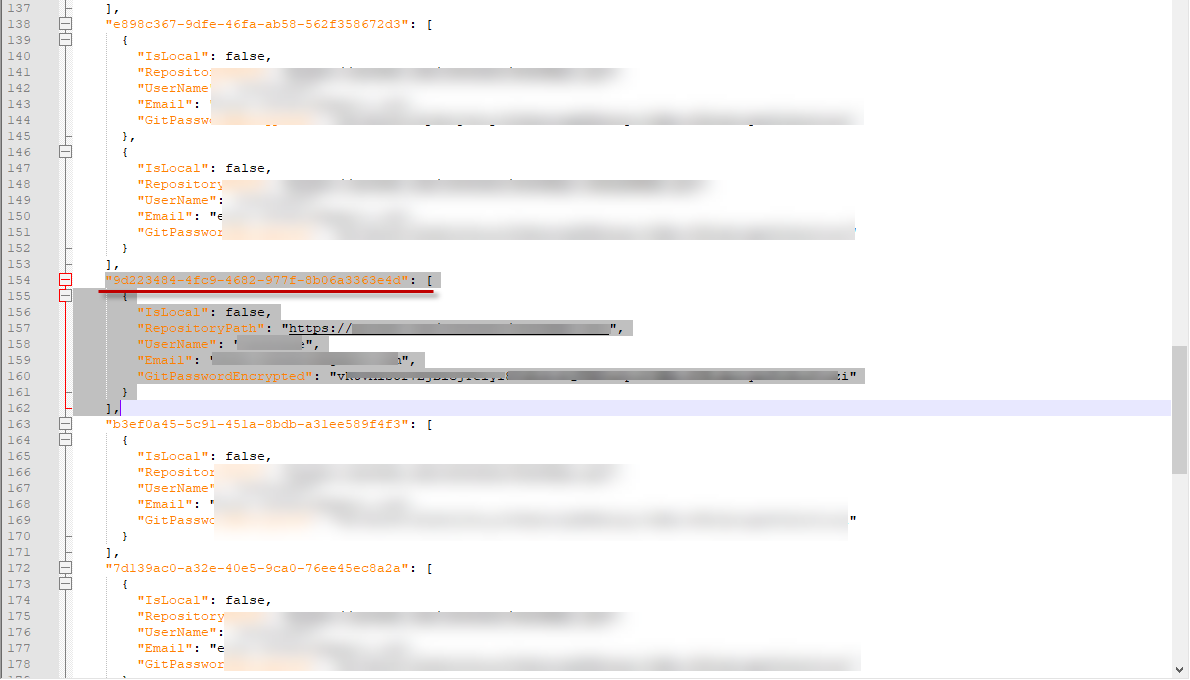
Close both files in Notepad++.
- Start Test Studio and open the previously disconnected project.
- Use the "Connect to Git" option and enter the correct credentials (using a personal access token instead of a password).
- Test pushing and pulling changes to ensure the issue is resolved.