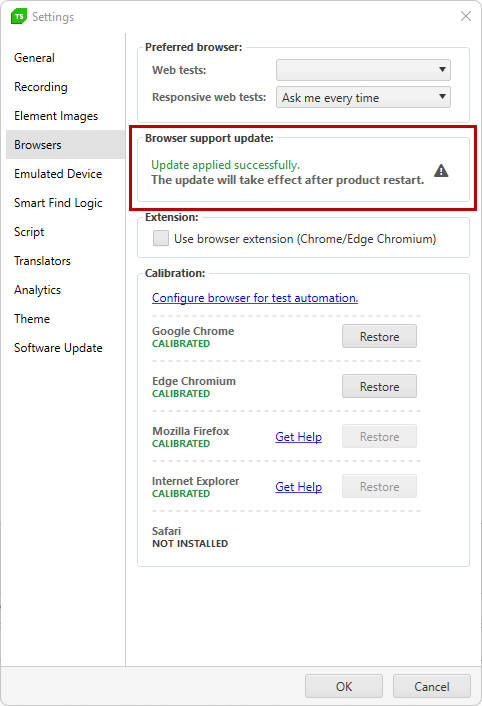Browser Support Update
The Browser support update allows Test Studio to stay compatible with the latest browser versions. Whenever a supported browser introduces any breaking changes in its functionalities, Test Studio needs to be updated.
When available, the Browser support update notification appears next to the Calibrate browsers button in the Tests ribbon and indicates that you must update Test Studio.
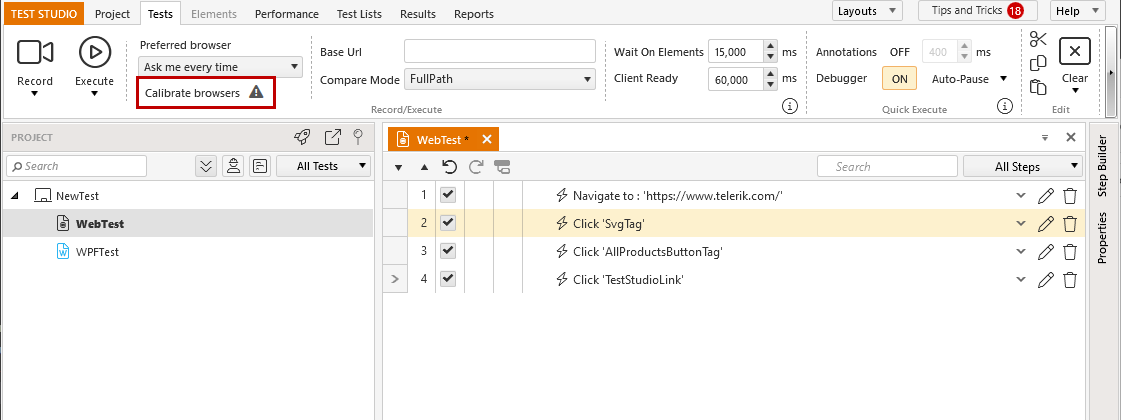
Click the Calibrate browsers button to access the Project Settings > Browsers.
-
Click the Update button next to the New update available notification.
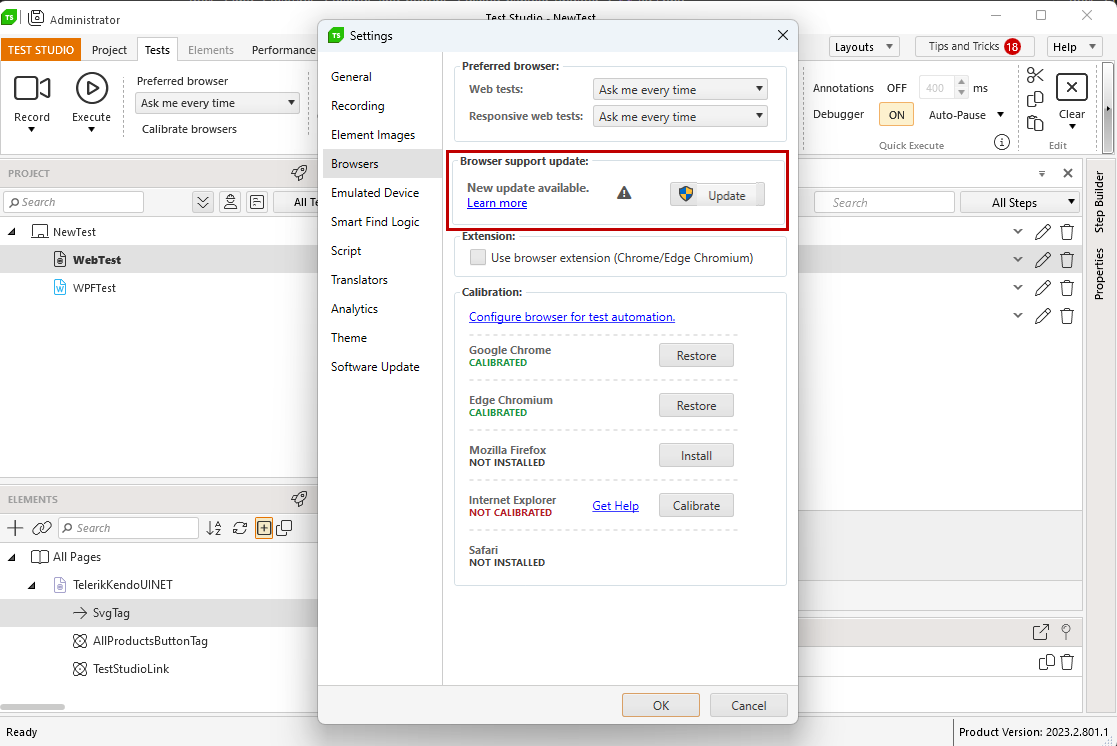
-
Hitting the Update button triggers the Test Studio Services Cofigurator application where you need to switch to its Browsers tab.
Note!
Running the Browser support update through the Test Studio Services Config Wizard requires admin rights.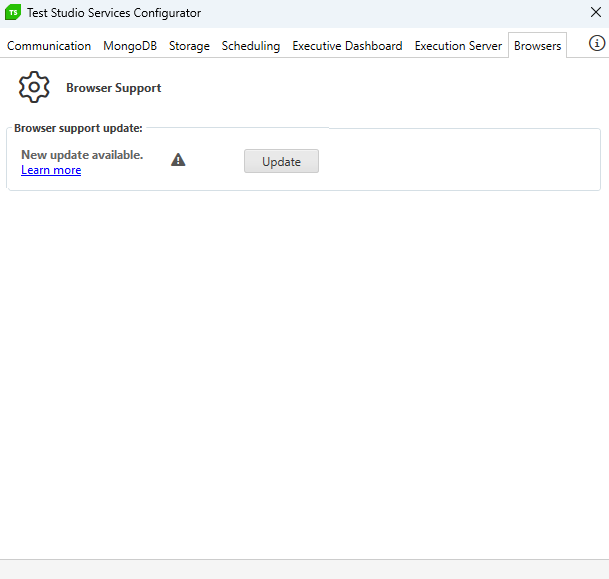
After the update, restart Test Studio for the changes to take effect.