Compare View
Use this feature to put two Runs side by side and identify potential regressions.
1. Click the Compare button in the Performance tab.
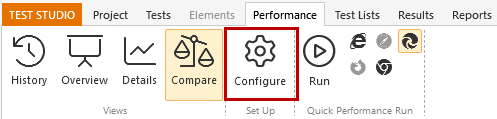
2. Select two results to compare in section 1.
- Click View to go to the Overview of that profile.
- Click the double arrow icon to flip the comparison of profiles A and B.
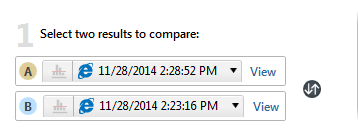
3. Set a limit to the difference threshold in section 2. Click Reset to set thresholds back to zero.
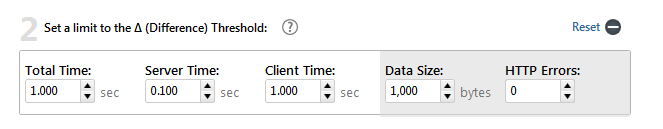
4. View the data for each step in the Comparison Results section.
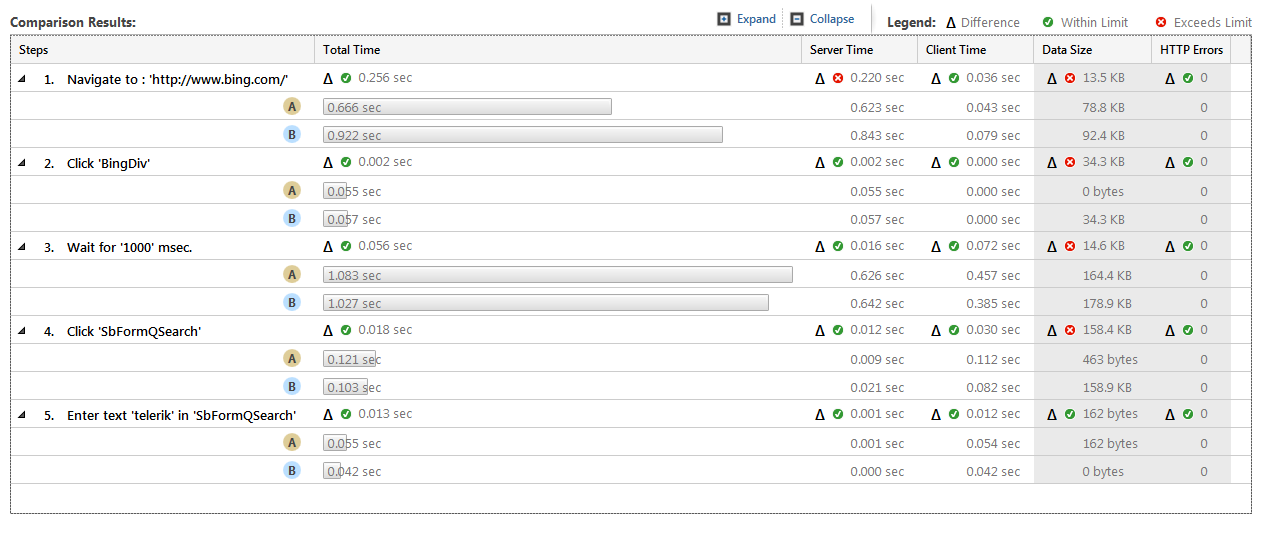
- Click Expand to show details for each step.
- Click Collapse to hide all details.
- Click the arrow icon by a step to expand or collapse its details.