Modify Test Lists in Test Studio
While working on the test automation project, you may need to add new tests in an existing test list, or change the order of tests in a list. Test Studio allows you to modify any existing test list in the project.
The Test Lists tab in the project is where you can maintain all existing test lists. Select the test list you need to modify and click the Edit List button in the Edit section of the tools ribbon.
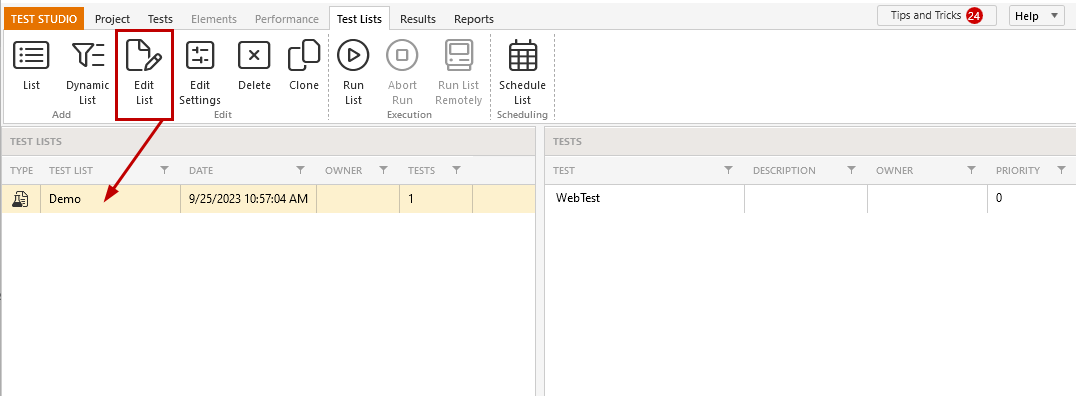
The Edit List dialog is very similar to the one used to create a test list. You can change the name and the type of list, add or remove tests, change the order, in which they are listed.
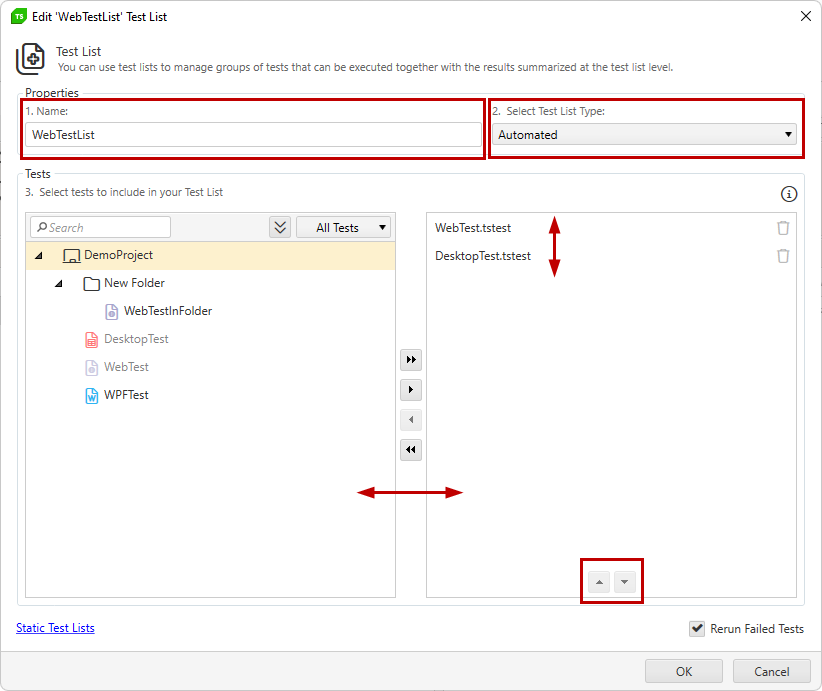
Note
Changing the type of an existing test list may cause the included tests to be removed, if at least one test is incompatible with the newly selected type. A message prompts to choose, if you want to continue with the modification.