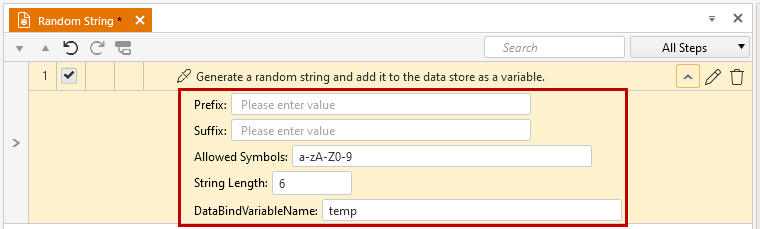Generate Random String Step
The Generate Random String step allows you to generate random string during test run-time and use it later in the test.
The article demonstrates how to add this type of step into the test.
Choose the Generate Random String option from the Step Builder and click on the Add Step button in the lower right corner of the pane.
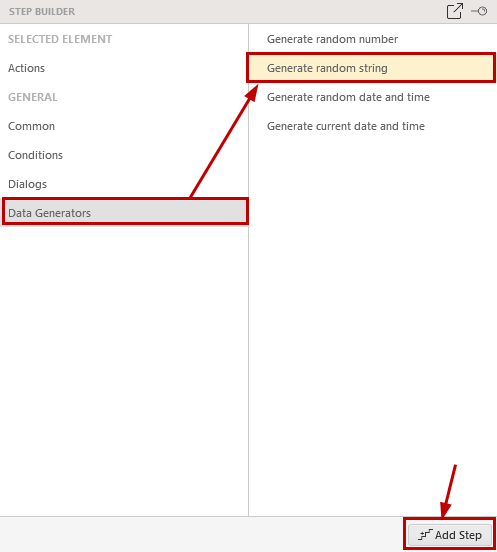
There are few notable properties of the step:
- Prefix - (optional) the prefix to add to the random string.
- Suffix - (optional) the suffix to add to the random string.
- Allowed Symbols - allowed symbols to be used in string generation. Applicable characters group are a-zA-Z0-9. If you need to define part of the alphabet, or use other characters, all symbols must be listed.
- String Length - the length of the generated string excluding the prefix and suffix. The valid range is between 1 and 1000.
- DataBindVariableName - the name of extracted variable to use to output the generated data.