Generate Random Date and Time Step
The Generate Random Date and Time step allows you to generate random date and/or time during test run-time and use it later in the test.
The article demonstrates how to add this type of step into the test.
Choose the Generate Random Date and Time option from the Step Builder and click on the Add Step button in the lower right corner of the pane.
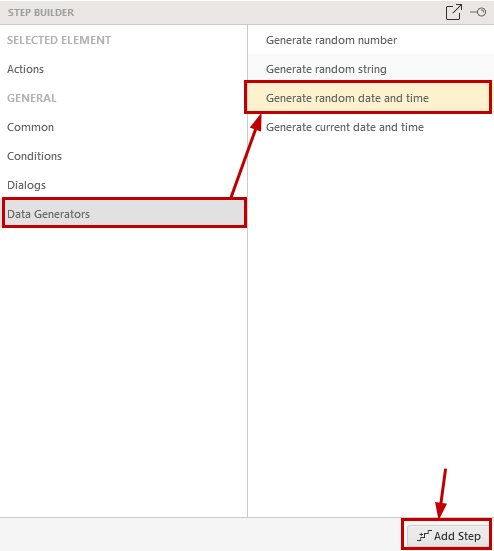
There are few notable properties of the step:
- Start Date - first date of a period for date generation.
- End Date - last date of a period for date generation.
- Date Time Format - format used for text representation of the date and time. Default is MM/dd/yy H:mm. Date time formats can be modified as per the custom date and time format specifiers provided by Microsoft.
- Regional Format - regional format used for date and time representation. Default is en-US.
- Use System Reg Format - use system regional format used for date and time representation. Default is false.
- DataBindVariableName - the name of extracted variable to use to output the generated data.
