Theme
The default theme of Test Studio is Light. You can change it to Dark and back to Light at any time. The theme settings are applied after you restart Test Studio.
The screenshots below show different views from Test Studio in both themes.
Project theme settings
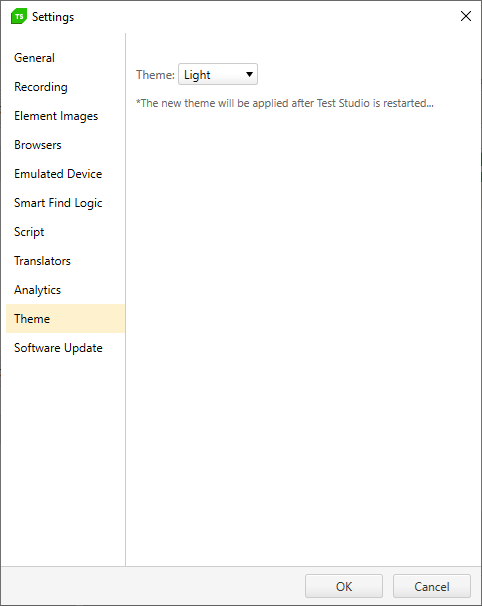 |
 |
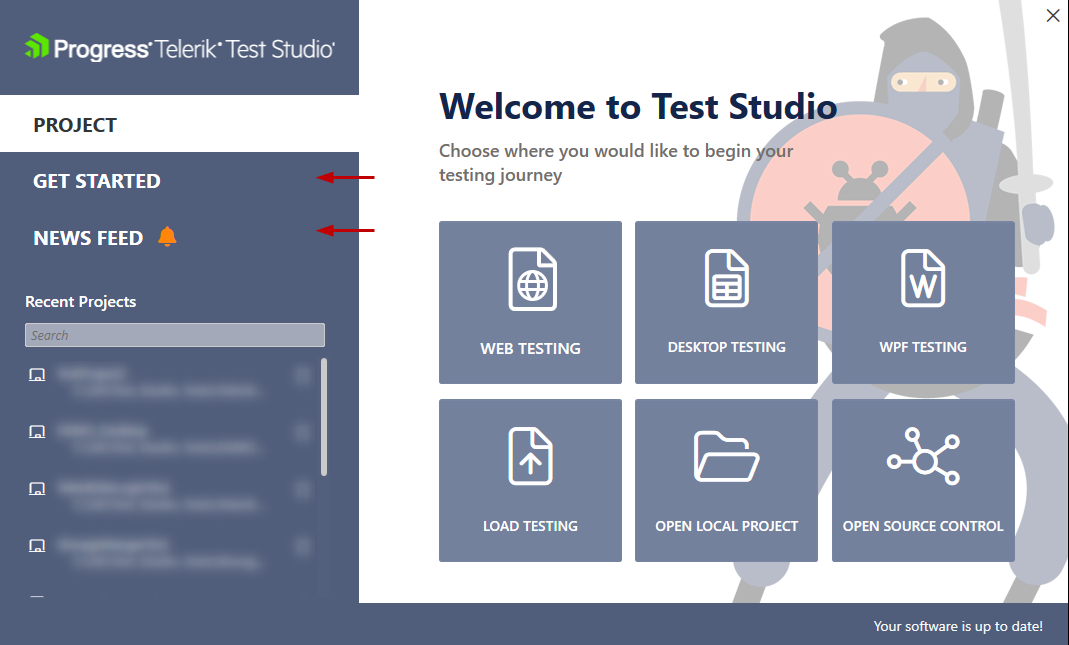 |
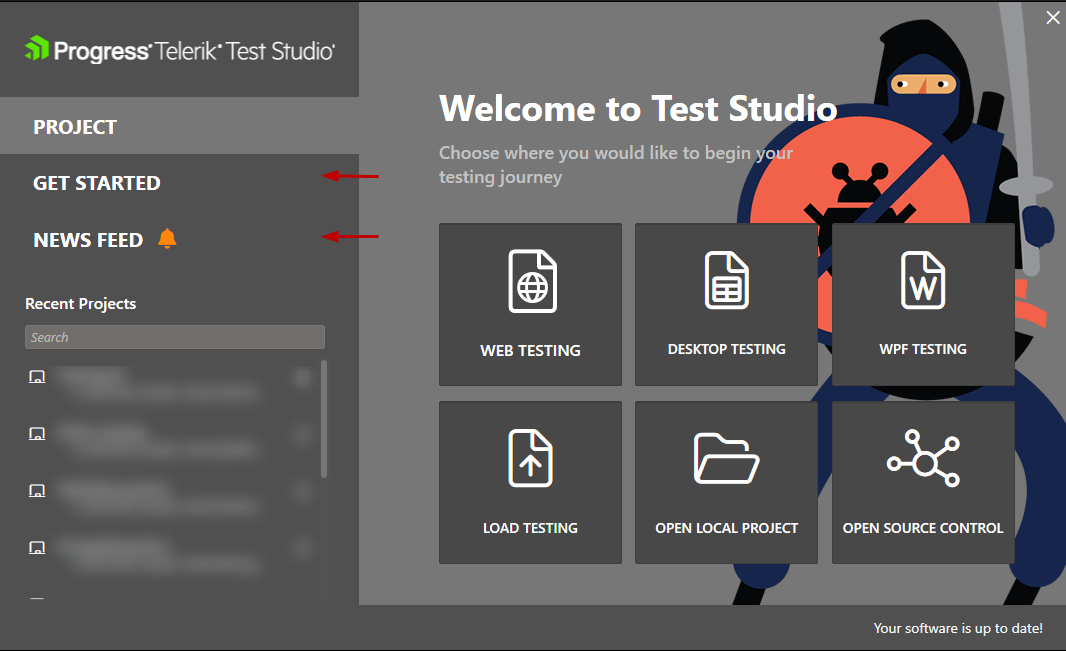 |
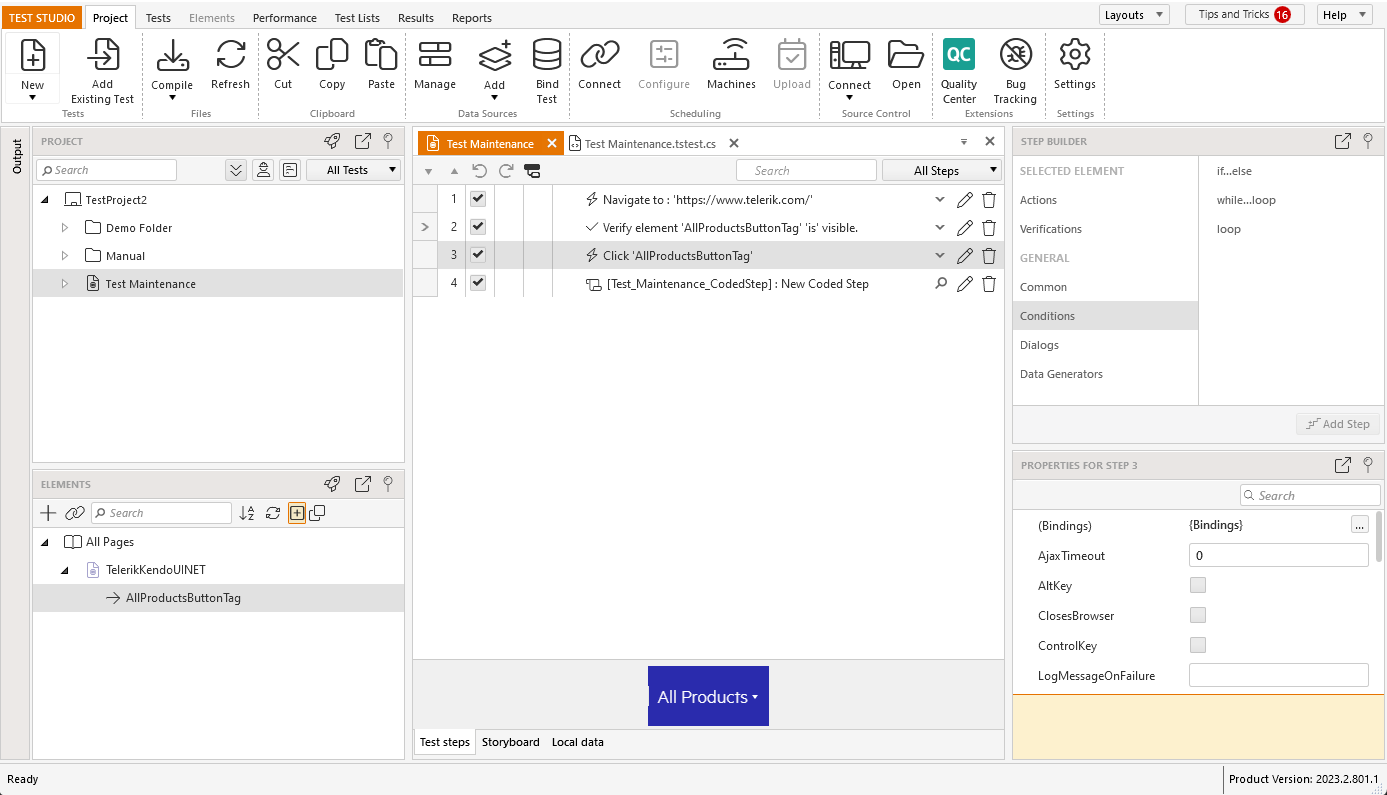 |
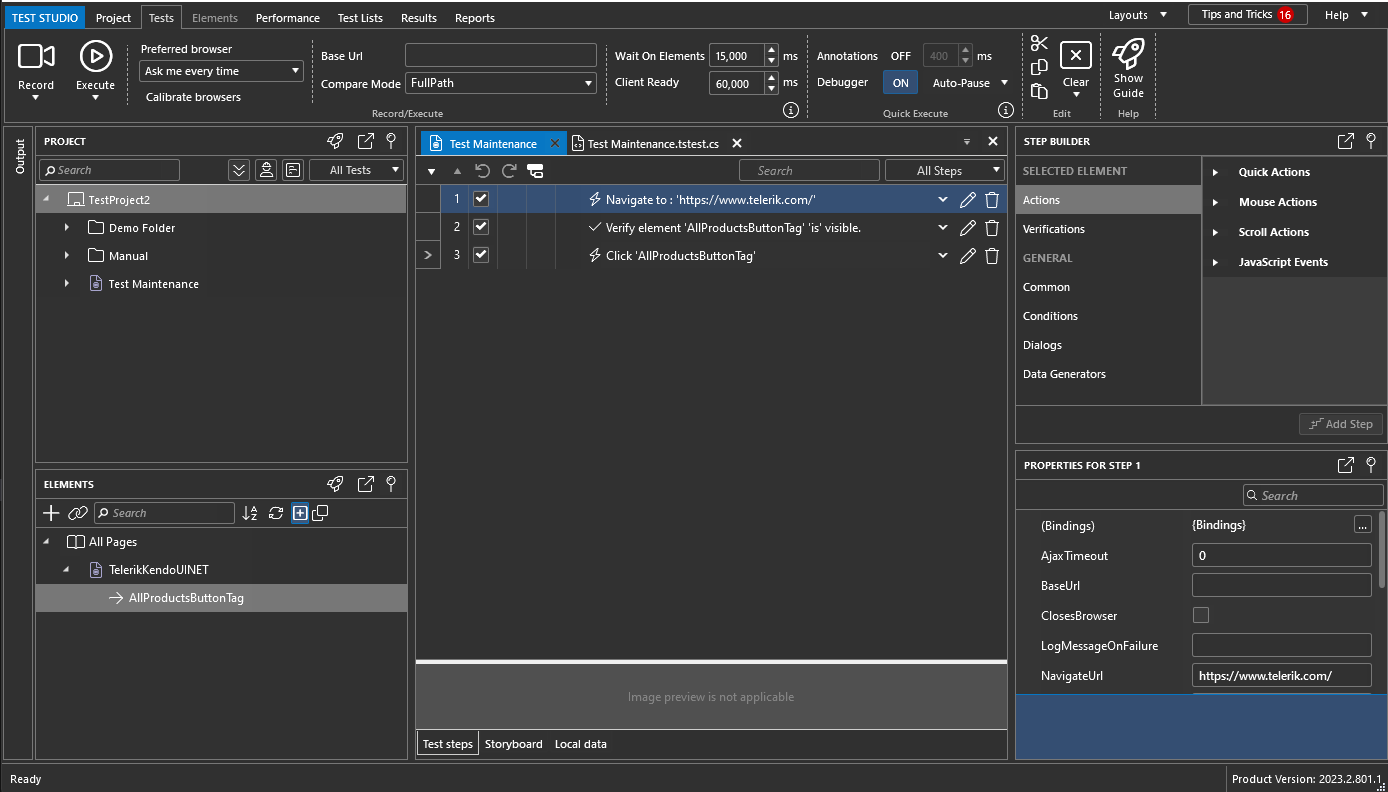 |
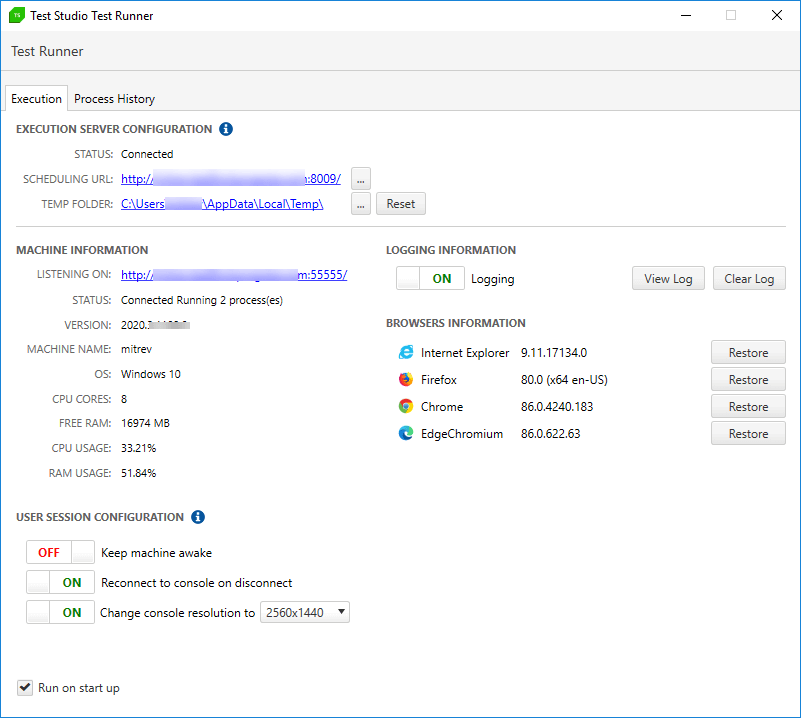 |
 |
 |
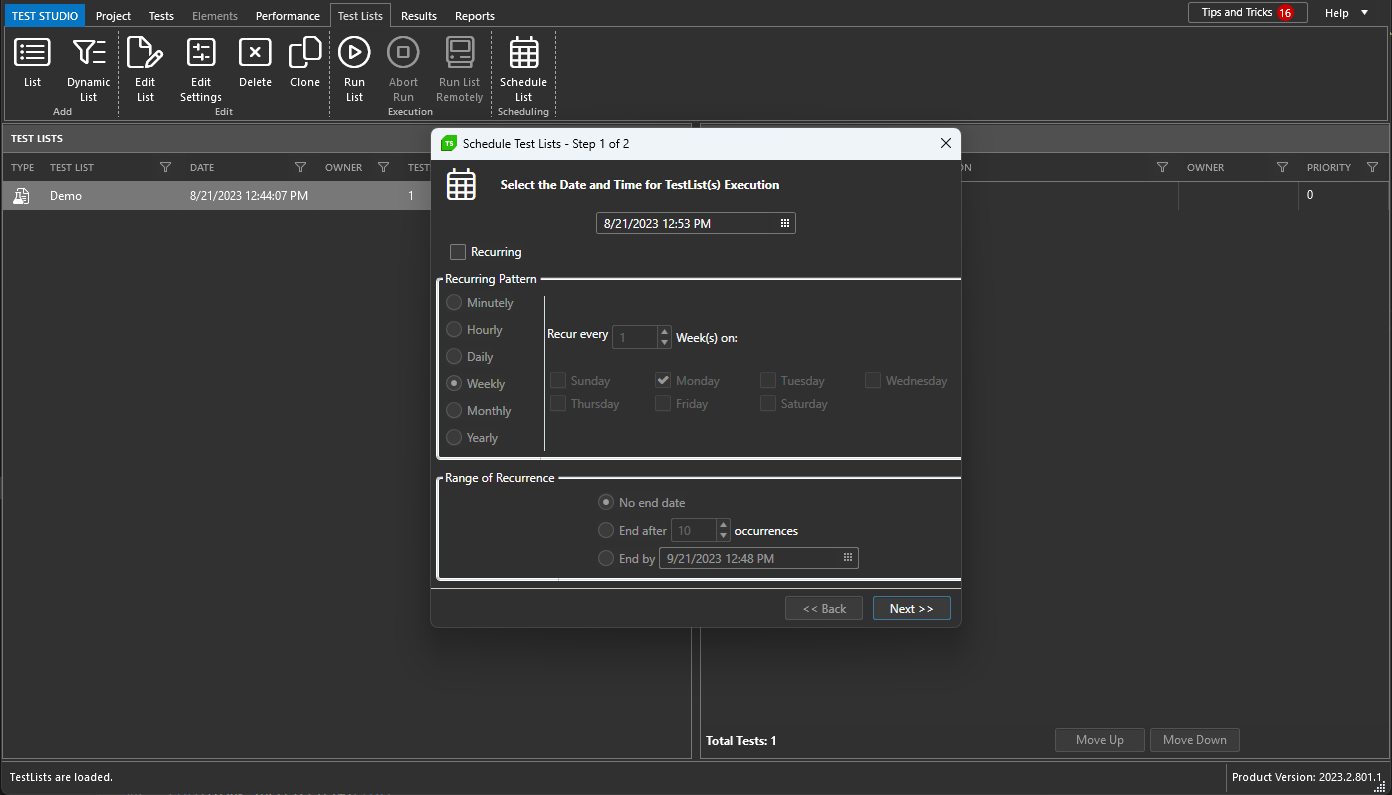 |
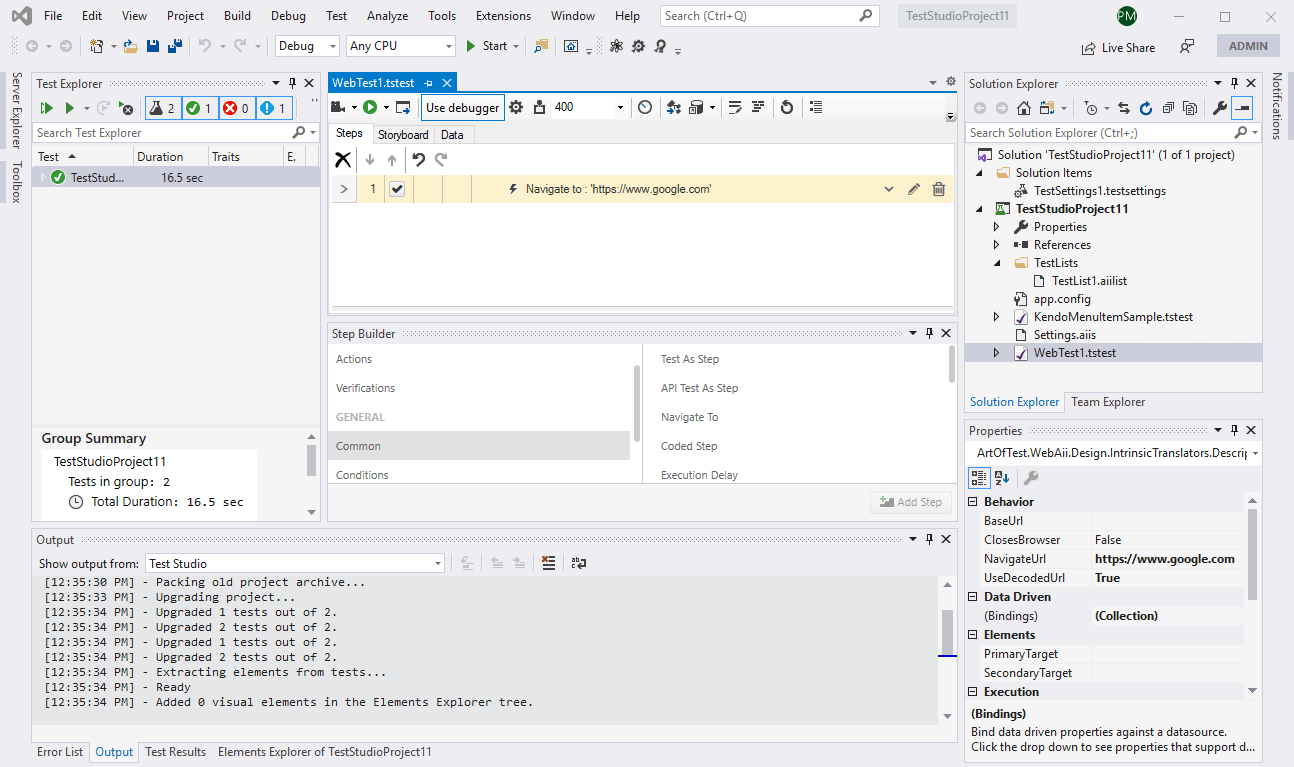 |
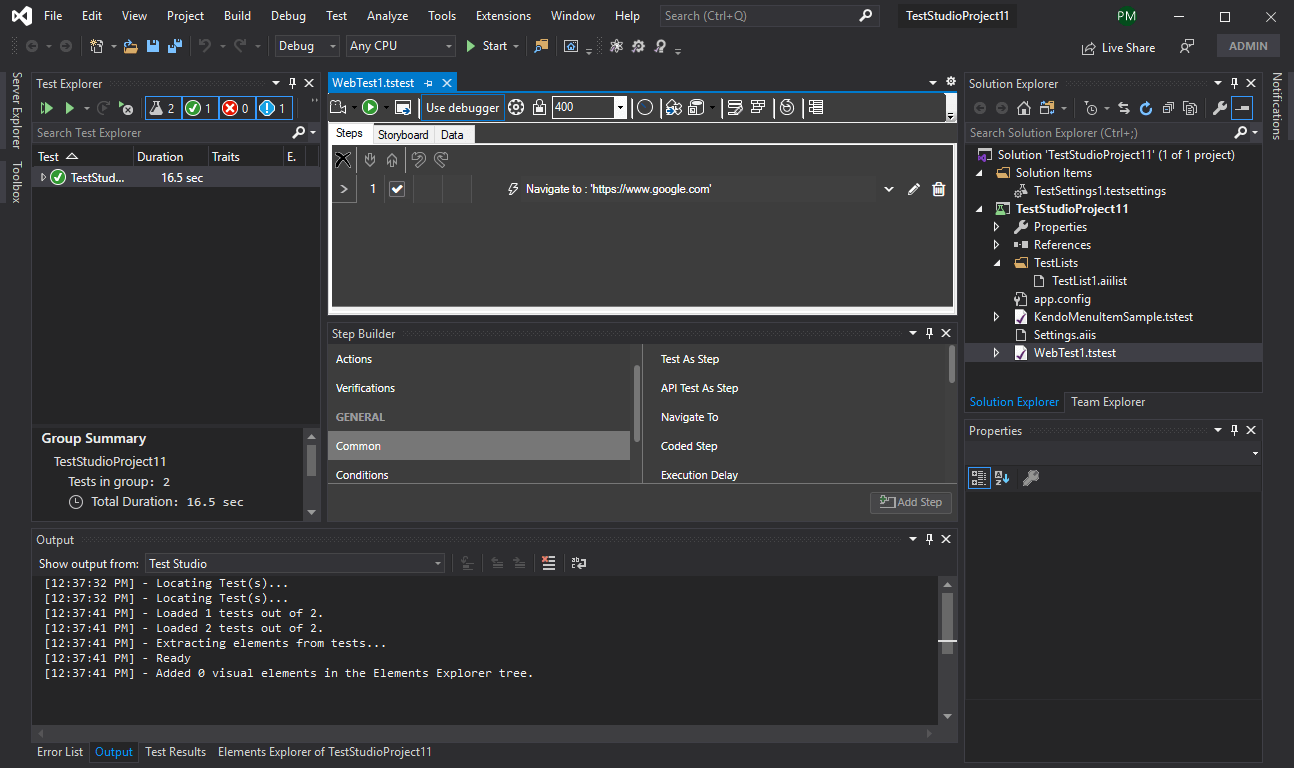 |