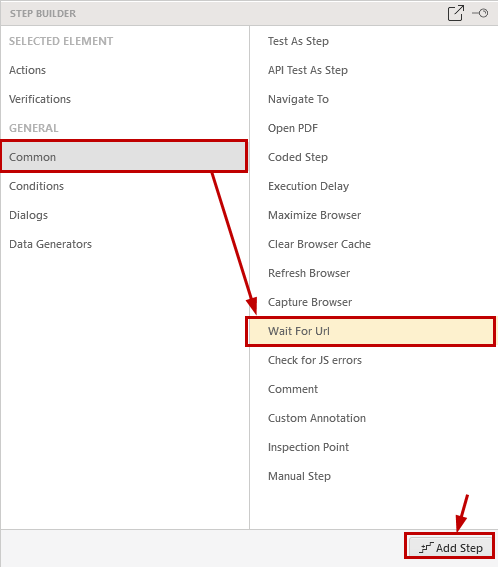Wait for URL
The Wait for URL feature allows you to pause the test until the specified URL is loaded into the browser address bar. It is useful when the page redirects through few URLs and you need to wait for the final URL to be loaded.
This article demonstrates how to add this type of step into the test.
Choose the Wait for URL option from the Step Builder and click on the Add Step button in the lower right corner of the pane.