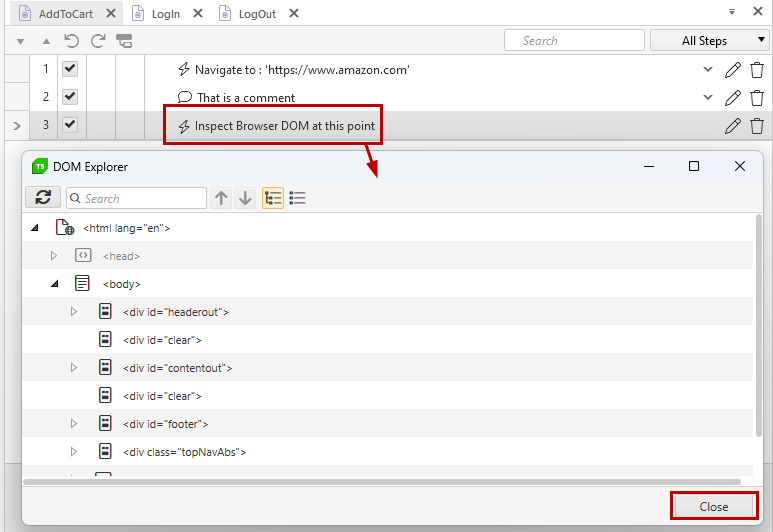Inspection Point
The Inspection Point step pauses the test and displays the DOM Explorer with the current state of the DOM. This is useful for viewing and inspecting the DOM at a specific point in the test.
This article demonstrates how to add this type of step into the test.
Choose the Inspection Point option from the Step Builder and click on the Add Step button in the lower right corner of the pane.
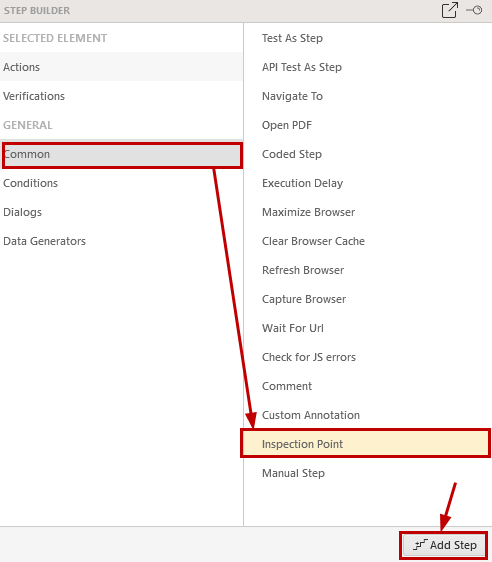
The DOM Explorer gets opened in separate window where you can search through it. The test execution remains paused until you close the DOM Explorer window.