Clear Browser Cache
The Clear Browser Cache feature allows you to clear cookies, temp files or history from the active browser. This is useful when you want to start a clean test without saved information (like user name and password), or saved state information ("logged in," last visit date, preferences, etc.).
This article demonstrates how to add this type of step into the test.
Choose the Clear Browser Cache option from the Step Builder and click on the Add Step button in the lower right corner of the pane.
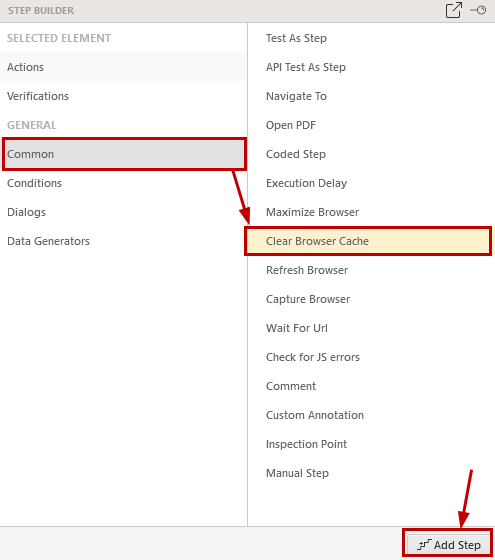
This step clears all cookies, temp files or history from the active browser. You can choose which of these to delete.
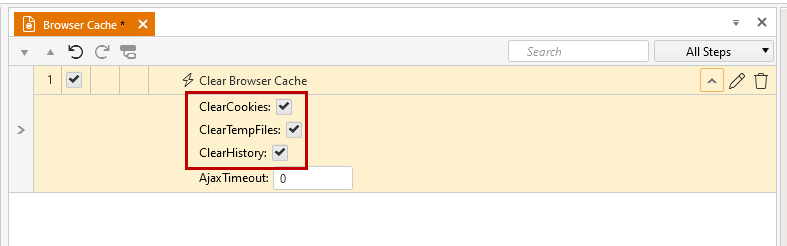
Safari doesn't support clearing cache.