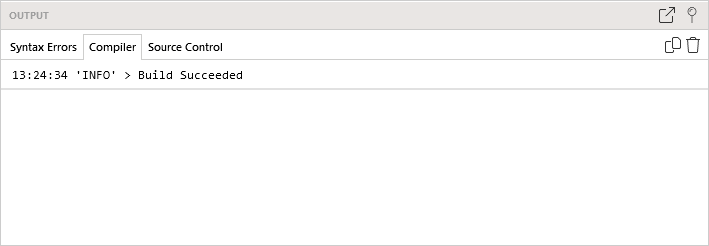Compile Project with Coded Files
Adding custom code into the test project requires its compilation before test execution. That way you can identify any compile-time errors such as incorrect syntax, misspelled keywords, type mismatches, and incorrect method binding. Test Studio allows you to compile the project while setting up the code functions.
The Compile button is listed under the Project ribbon, or in the Project Explorer context menu on project level.
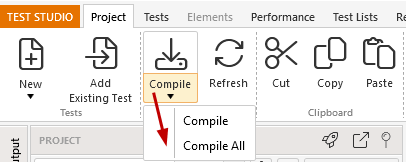
The options Compile and Compile All are related to the feature to mark a test or code file with 'In development' flag. That way you can keep some work in progress coded files, which are not yet set up completely, and continue running tests from the project.
- Compile - exclude the 'InDevelopment' files from compilation.
- Compile All - compiles all files in the project.
Compilation Output
The output of the compilation process is displayed in the Output Panel under the Compiler tab. Any errors detected will be listed there.